If Spotify users want to share their listing habits with other users spotify pie makes it easy. Spotify pie is a free website that allows users to find their spotify stats. Spotify pie founder is a California University student, Darren Huang.
After spotify wrapped, Spotify pie was launched. Spotify users can easily get information about genres, lyrics, artists, and songs they were listening to on Spotify last month.
Spotify pie allows spotify users to create their spotify pie chart for free, but for spotify iceberg, you have to pay.
Answer
To create a Spotify pie chart, search spotify pie on your browser. Login with spotify account, and tap the Agree button. Now your spotify pie is ready, Tap See Your Spotify Pie.
Contents
What is the Spotify Pie Chart?
Spotify pie analyzes your spotify listening history and makes a colorful chart of your genres. In spotify chart, spotify users can visualize and analyze their spotify listening habits.
Spotify users can see their top artists of the month in the chart. Spotify chart is a detailed colorful chart in which users can see all the genres, they listened to last month. The new Spotify Pie has more details.
How to Get Spotify Pie Chart
Here’s a step-by-step guide to help you create your pie chart on Android or iPhone.
Step 1: Search the Spotify Pie on your mobile browser.
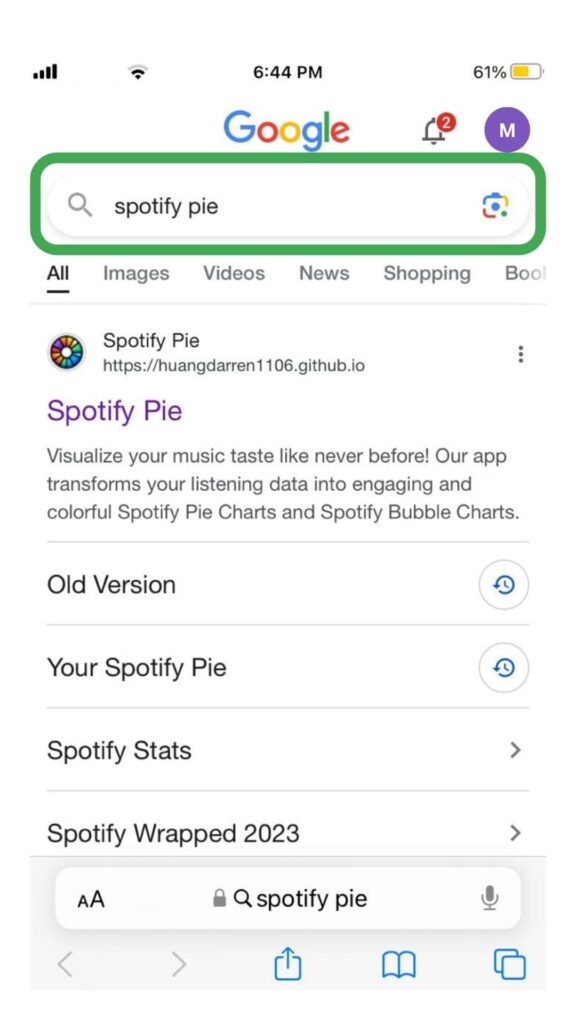
Step 2: Tap Login with Spotify.
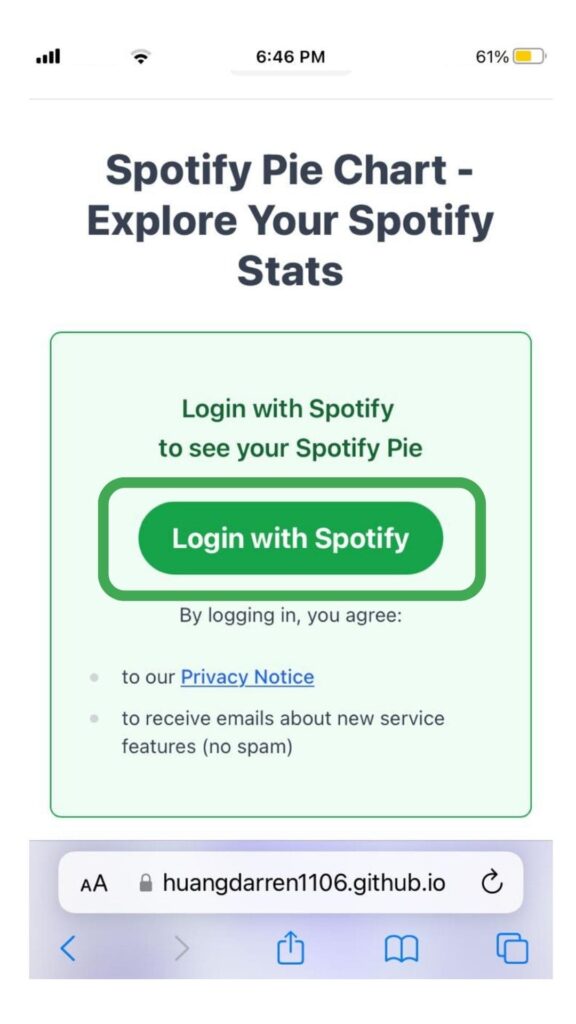
Step 3: Now Log in with your spotify account.
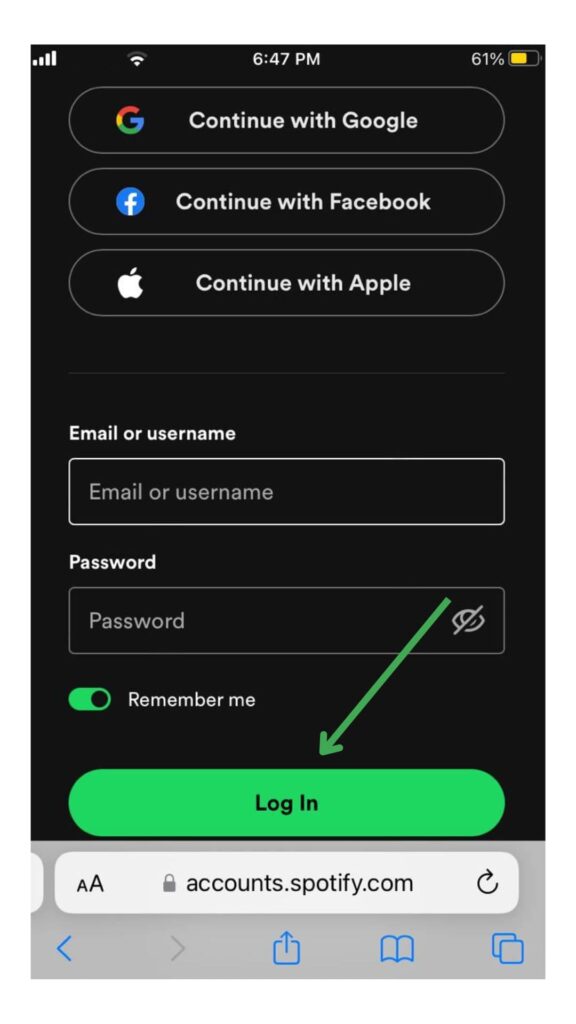
Step 5: Tap on the Agree button.
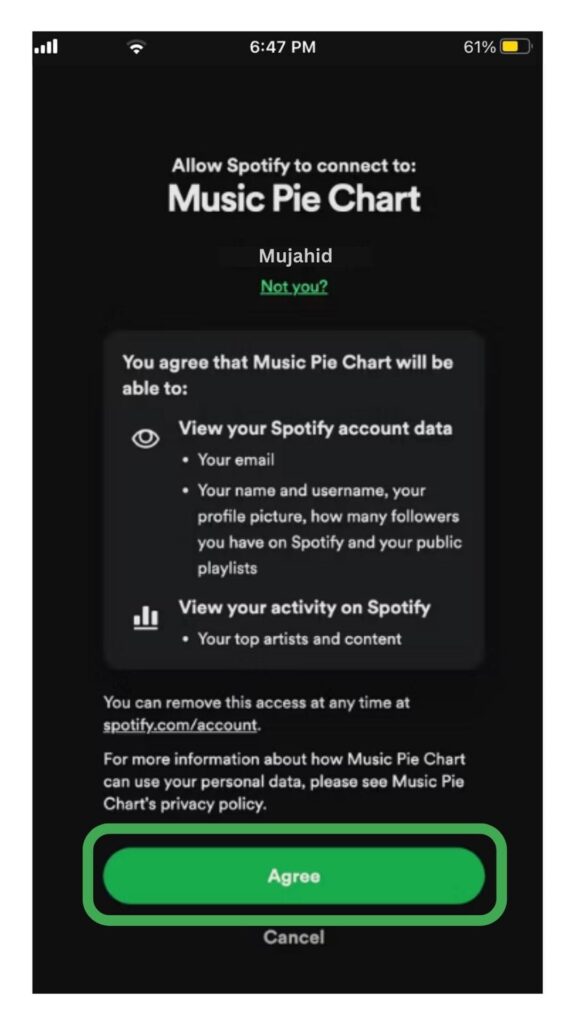
Step 6: Your Spotify Pie is ready, Tap See Your Spotify Pie.
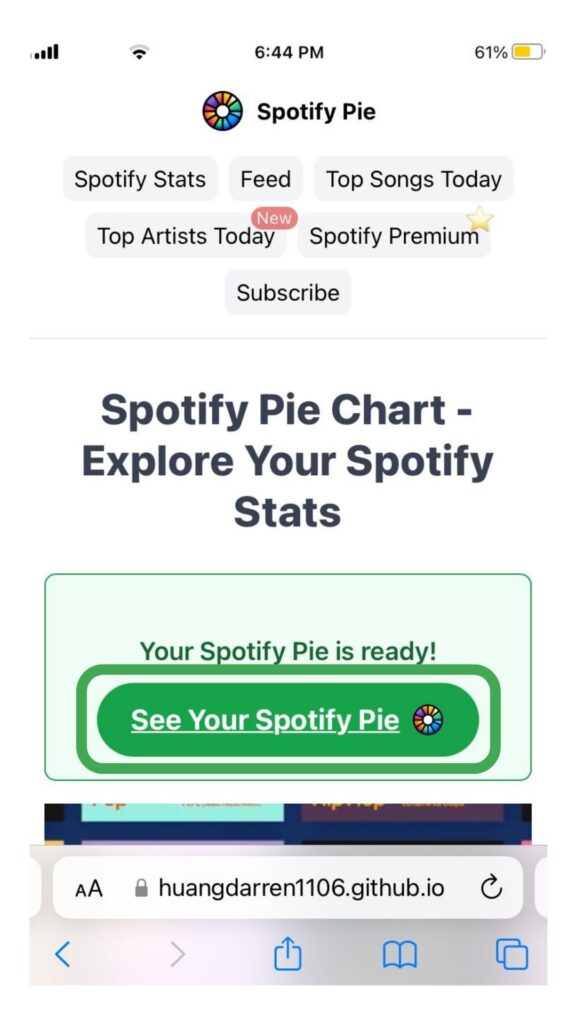
Step 7: Now your spotify pie chart is ready to visualize.
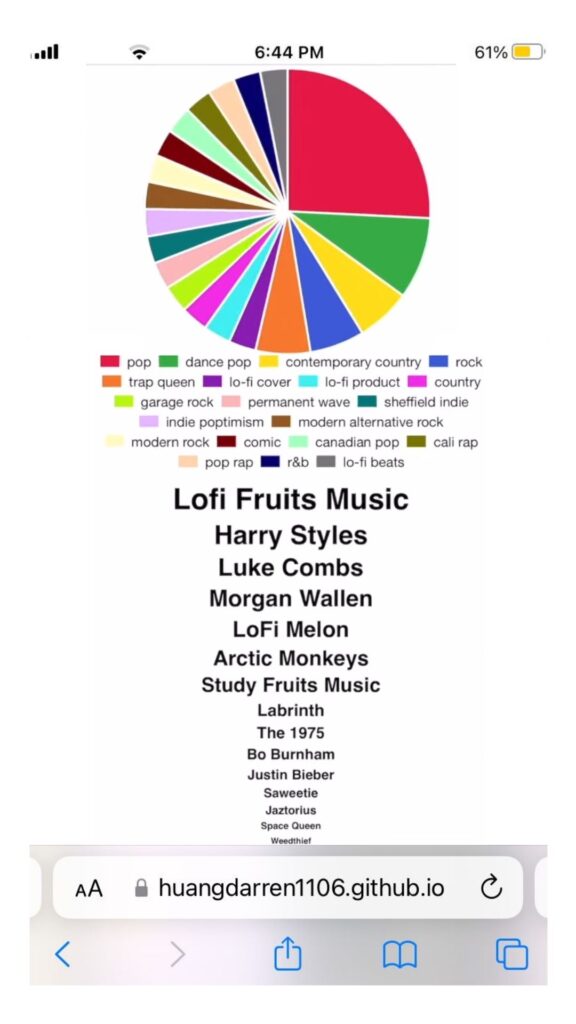
Now you’re able to see your personalized spotify chart. In this spotify pie chart, different colors represent, the genres, lyrics, artists, and songs you listened to, last month. When your spotify chart is created you can share it, on Instagram and TikTok. When you create your chart, you will automatically log out from the spotify pie chart after six minutes.
How to Create Spotify Pie Chart on PC?
Step 1: Open your web browser on the desktop.
Step 2: Then search the Spotify Pie.
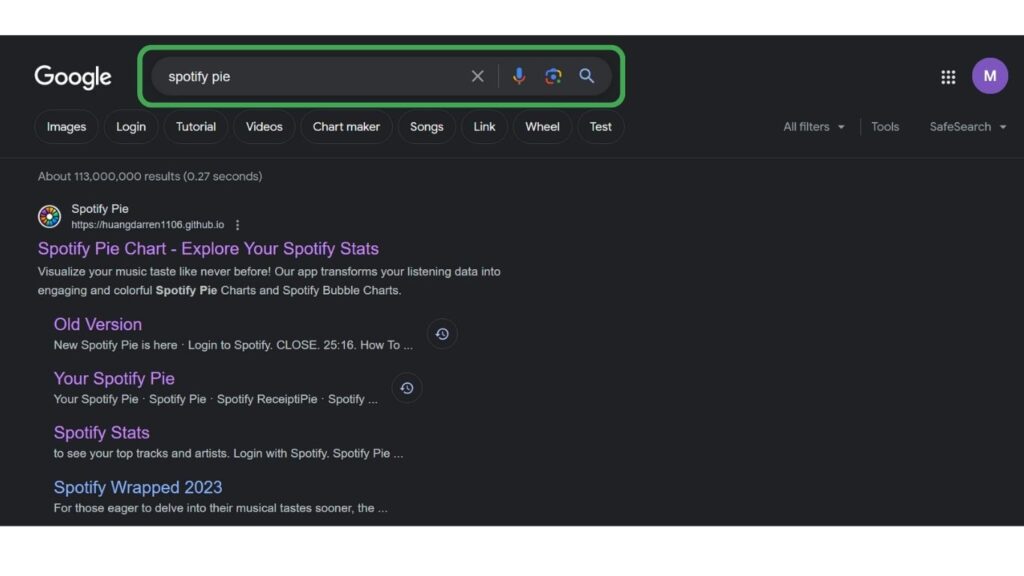
Step 3: Now click on Login with spotify.
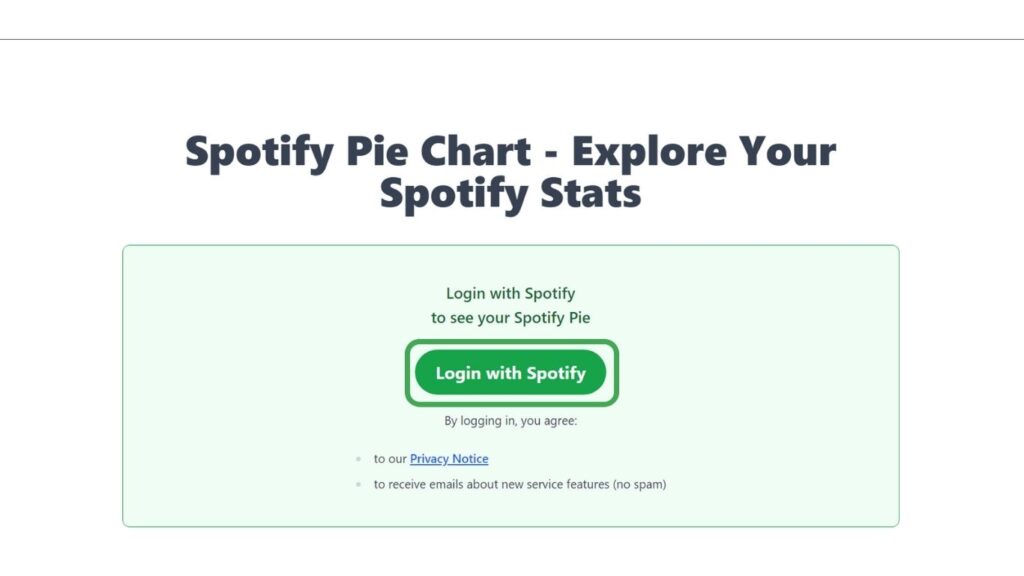
Step 4: Then login with your spotify account.
Step 5: Tap the Agree button.
Step 6: Now click on See Your Spotify Pie.
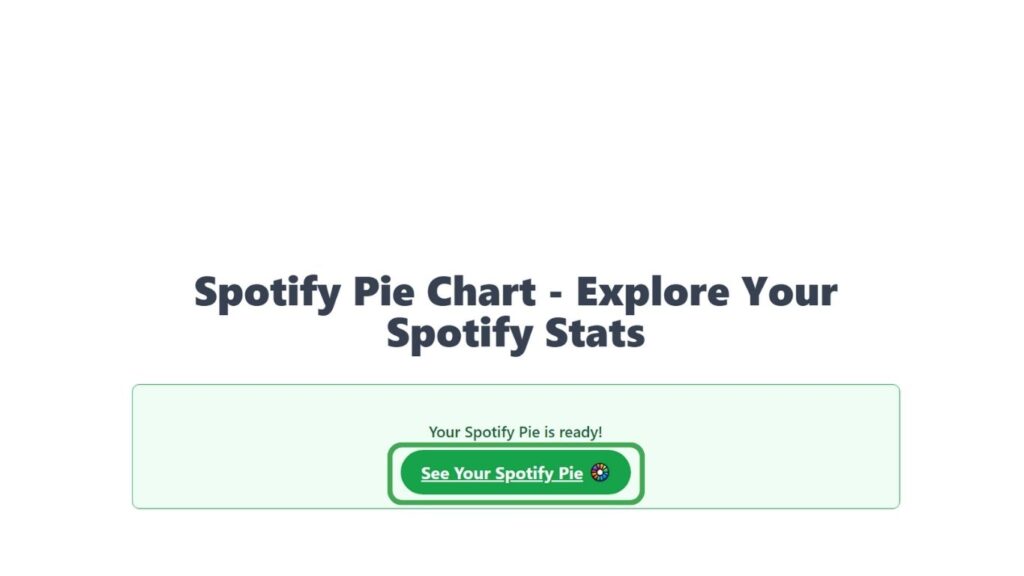
Step 7: Now your sptify pie is ready.
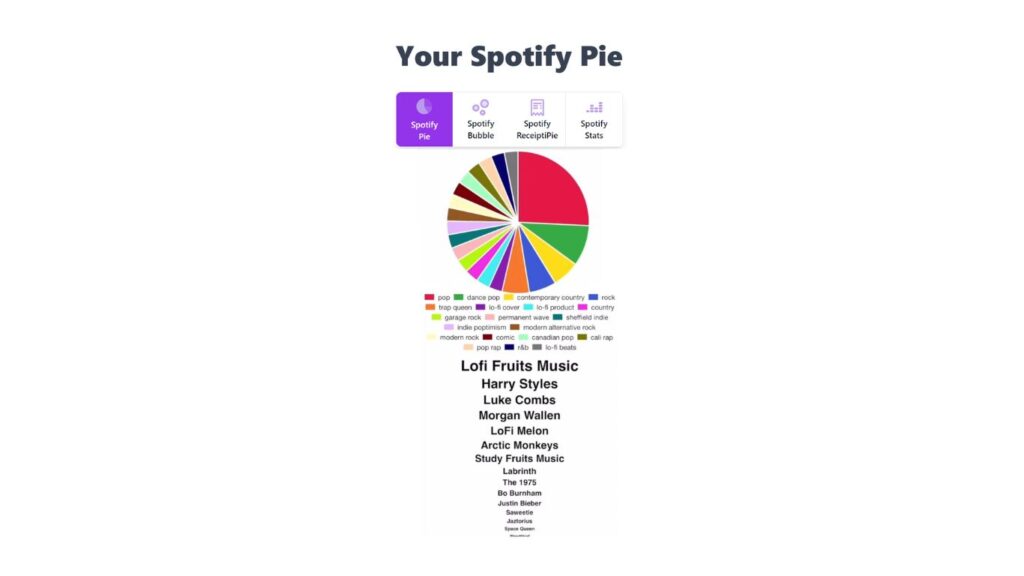
You can spin your spotify pie chart by simply clicking on it. You can share this colorful pie chart with your friends.
You can share your spotify pie chart with your friends. First, take a screenshot of your pie chart. Then open your social media app where you want to share your chart. Now upload your spotify pie chart screenshot and share it, with your friends. This is a fun way to share your spotify listening habits with your friends.
Is Spotify Pie Safe for Use?
This third-party app is not owned by spotify, it works with Git Hub. The website’s Privacy Policy shows that Spotify Music Pie Chart only uses your listening history, to create your chart and no access to your personal information.
But on this website, when spotify user clicks on the Agree button, the website collects their email address, profile picture, and more data. Still, the website does not store your data.
You can stop third-party apps from accessing your data by simply logging in on spotify website with your account username and password.
How to Stop Third Party Apps
You can stop third-party apps from assessing your data, by following the steps below.
Step 1: Open your spotify app on your desktop.
Step 2: Click on your profile picture in the top right corner.
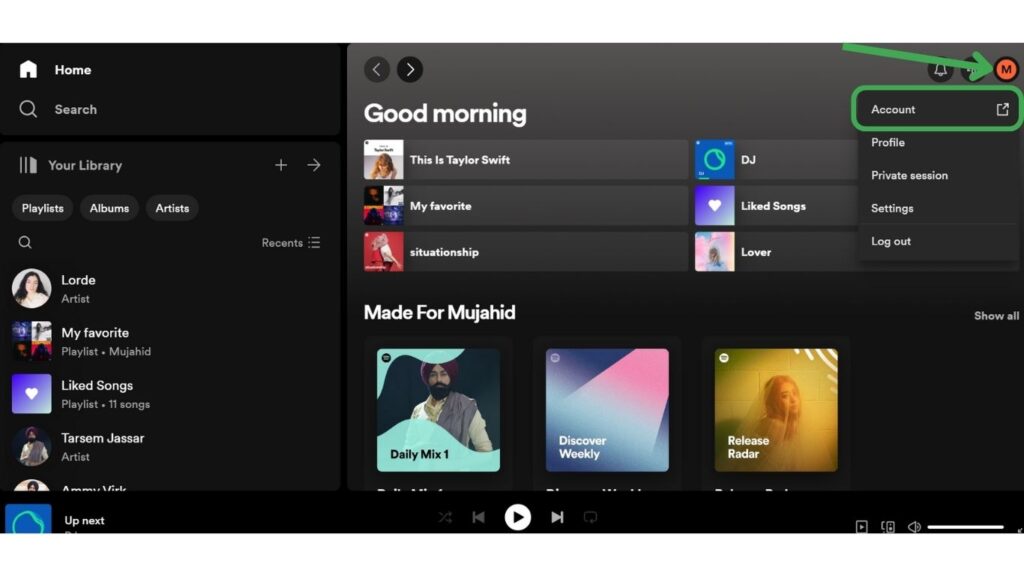
Step 3: Then select your account from the menu.
Step 4: Now scroll down to Security and Privacy.
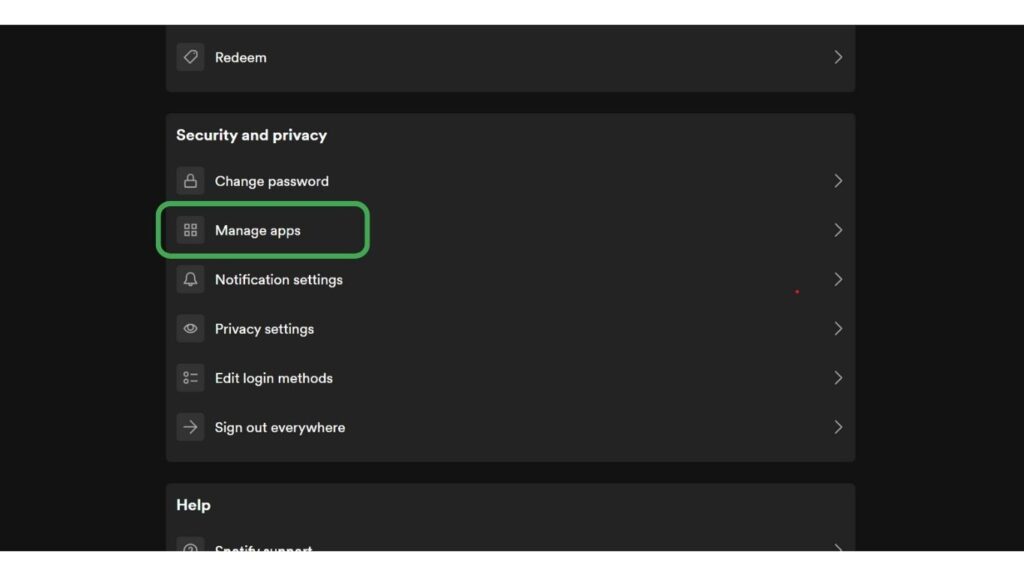
Step 5: Tap Manage apps.
Step 6: Then click “Remove Access“.
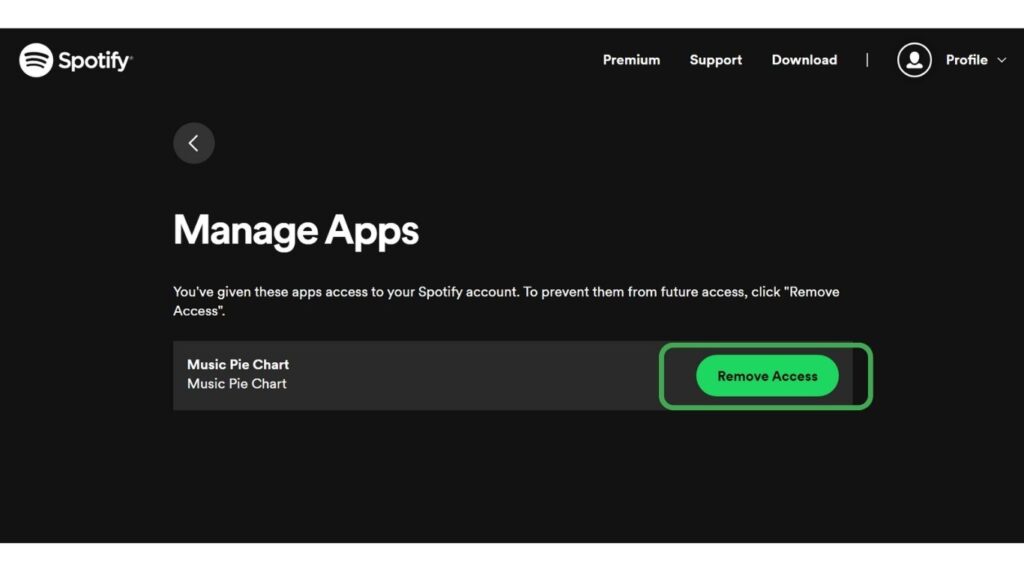
FAQ
Is Spotify Pie Chart free to use?
Yes, spotify pie chart is free to use. You can get charts online for free.
Why can’t I see more data on spotify chart?
You can’t see more data on spotify chart, because spotify chart website uses only the official spotify API and your listening history.
Can I make spotify pie chart on PC?
Yes, you can make a spotify pie chart on your desktop.
How to Logout spotify pie chart.
When you create your pie chart, you will automatically log out from the spotify pie chart after six minutes.
How to create spotify pie.
Search spotify pie on your browser. Then login with spotify account, and tap the Agree button. Now your spotify pie is ready, Tap See Your Spotify Pie.
Conclusion
In this article, I have mentioned all related topics about spotify pie chart. Spotify users can easily know their listening habits by getting spotify pie chart and can share it, with friends on social media. They are also able to know their spotify history, genres, and favorite artists.
If you have any questions related to spotify pie chart, then comment below.
Meet Lucas Ross, the ultimate Spotify enthusiast and founder of Spotifyanswer.com. For the last 5 years, I have been sharing solutions, tips, guides, and the latest news for Spotify users. Maximize your Spotify experience with expert tips and recommendations to optimize your music listings.

