Why does my Spotify keep pausing? If you signed in on another device, your Spotify will keep pausing. Poor internet connection and high-quality audio also pause your Spotify. Some other apps in your phone that control your speaker can stop Spotify from running properly.
Spotify premium or free subscribers sometimes face issues that cause a song to pause while listening to Spotify music automatically. And they can’t fix it after many attempts.
In this article, I will explore 9 Reasons Why Spotify Keep Pausing and how to fix them. Learn how to keep the music playing smoothly without interruptions.
Contents
- 1 How to Fix Spotify Keep Pausing?
- 2 Update Your Spotify App
- 3 Poor Internet Connection
- 4 Corrupted Spotify App Cache
- 5 Disabled Autoplay
- 6 Someone Using Your Spotify Account
- 7 Other Apps Stops Spotify
- 8 Hardware and Bluetooth Connection
- 9 Discord is Interfering
- 10 Running Background Spotify
- 11 FAQ
- 12 Conclusion
How to Fix Spotify Keep Pausing?
There are many reasons why Spotify keeps pausing. Outdated spotify app, slow internet connection, app cache, using a single spotify account on multiple devices, and running spotify app in the background. You can fix spotify to keep pausing by following the steps below.
Update Your Spotify App
To fix your spotify keep pausing to update your Spotify app. Bugs affect app performance and cause the app to stop, so updating spotify app helps you fix spotify keep pausing issue. Follow the steps below to update your spotify app.
Step 1: Open the App Store.
Step 2: Tap the Profile icon at the top-right corner of the screen.
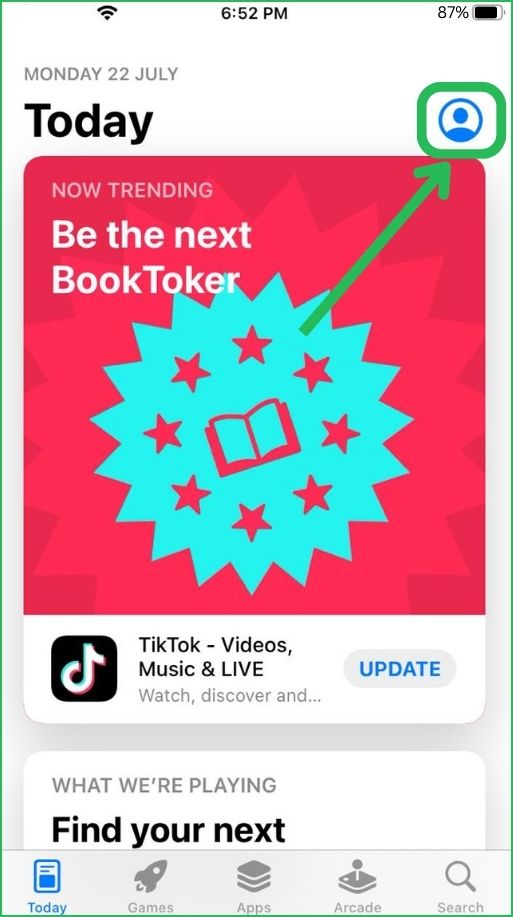
Step 3: Scroll down to the Spotify app.
Step 4: Tap the Update button beside Spotify.
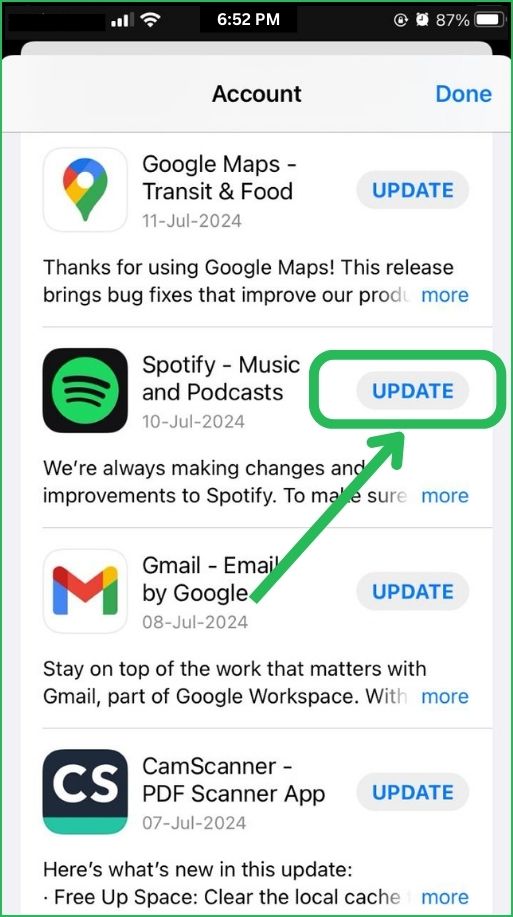
Step 5: Update All to download all your new available updates.
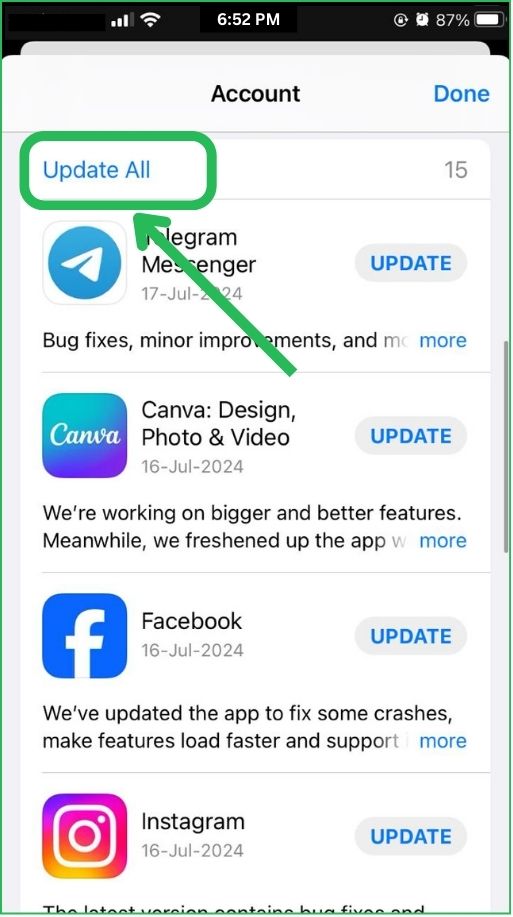
Poor Internet Connection
A weak internet connection can cause keep pausing your spotify while listening to tracks online. Follow the steps below to fix your internet connection issue.
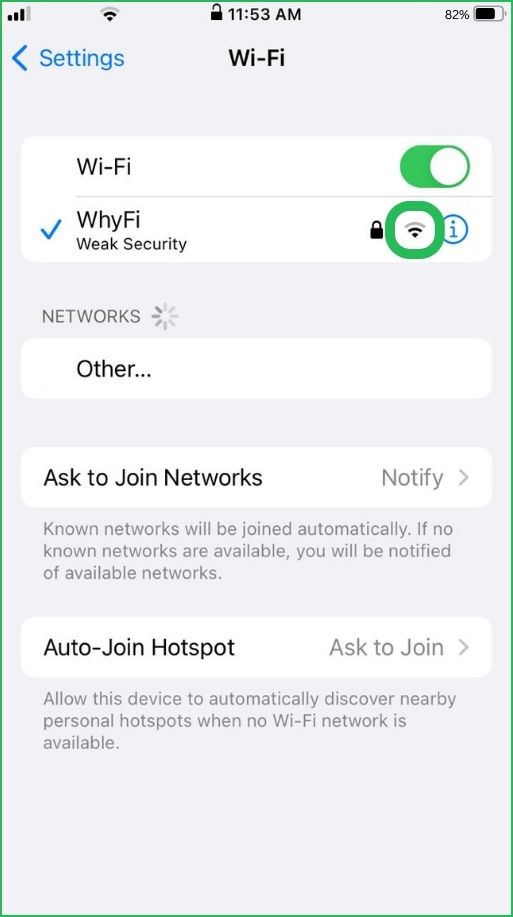
Step 1: Restart your Wi-Fi router.
Step 2: Check you are connected with the right connection.
Step 3: Move to get a better signal and increase signal strength.
Corrupted Spotify App Cache
Sometimes your Spotify app’s cache may be corrupted, which causes the app to can’t run and fail. To fix this issue by clearing the spotify app’s cache. Follow the steps below to clear your Spotify app’s cache on your iphone.
Step 1: Tap the Profile icon at the top left upper corner.
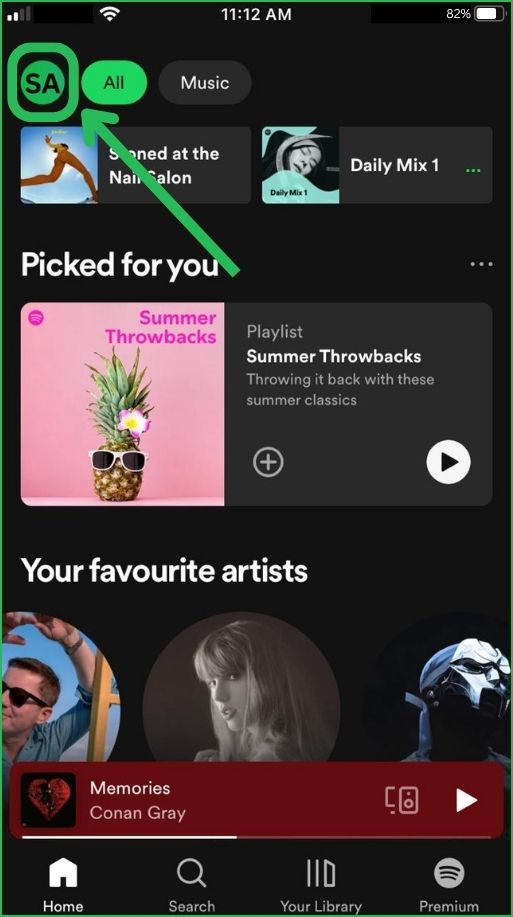
Step 2: click on Setting and Privacy.
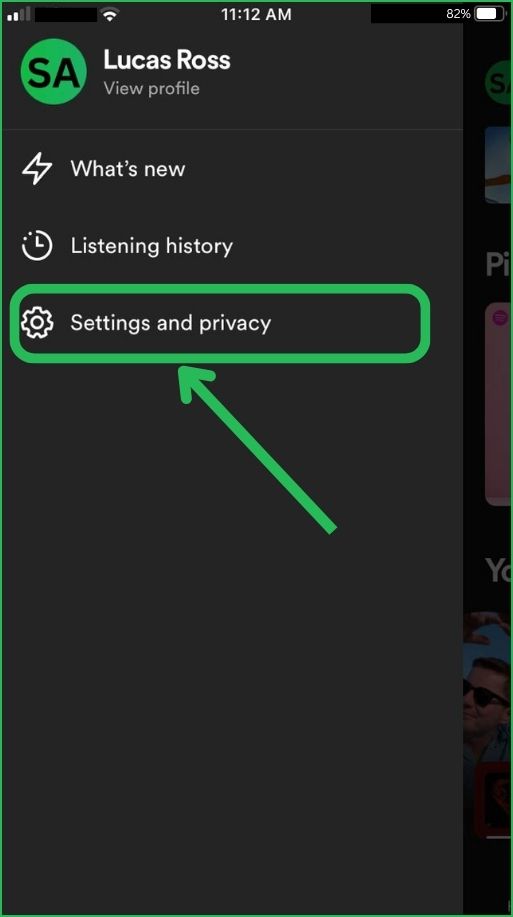
Step 3: Scroll down Tap Storage.
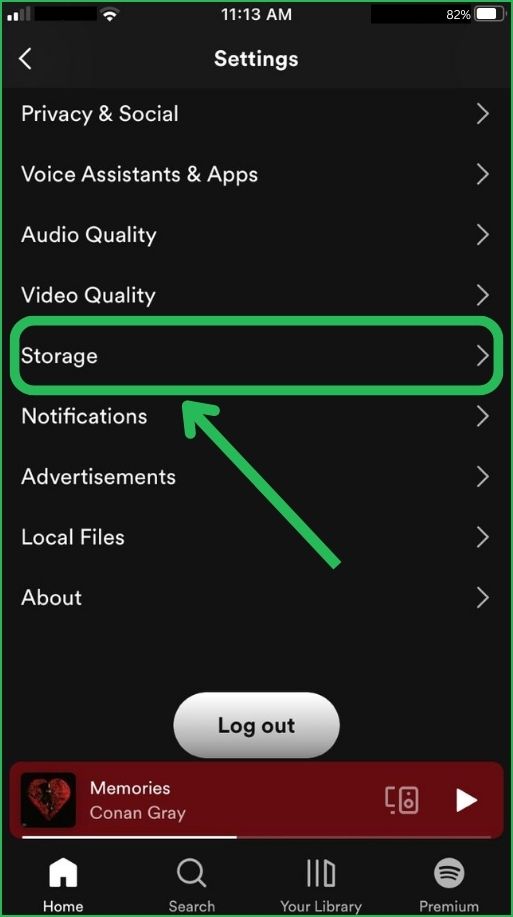
Step 4: Now Tap Clear Cache.
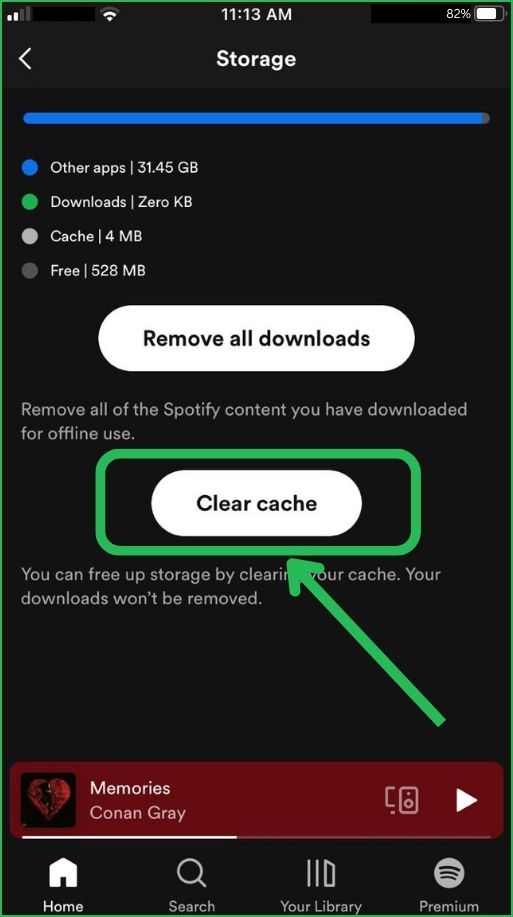
Disabled Autoplay
Spotify autoplay feature allows you to listening nonstop music. Spotify will play similar music when your listening playlist comes to an end. Follow the steps below to switch on your spotify autoplay.
Step 1: Open your Spotify app.
Step 2: Tap the Profile icon at the top left upper corner.
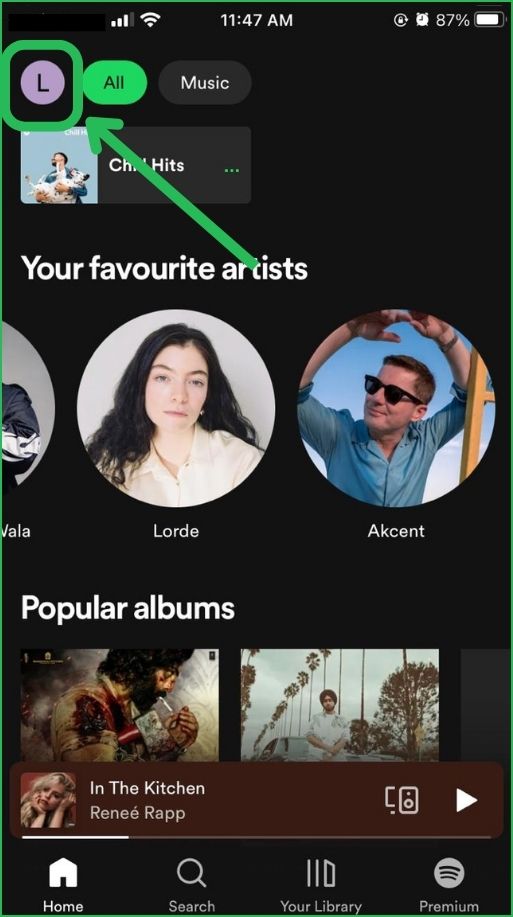
Step 3: Tap Setting and Privacy.
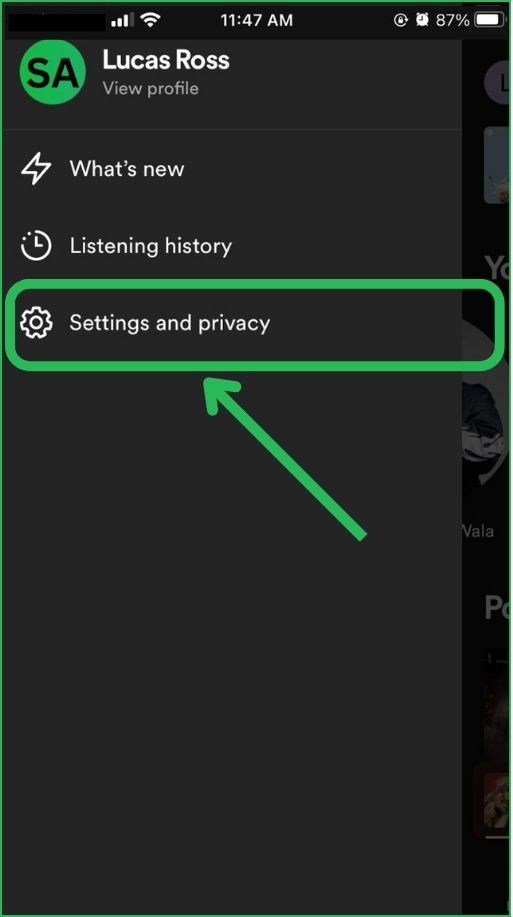
Step 4: Now Tap Playback.
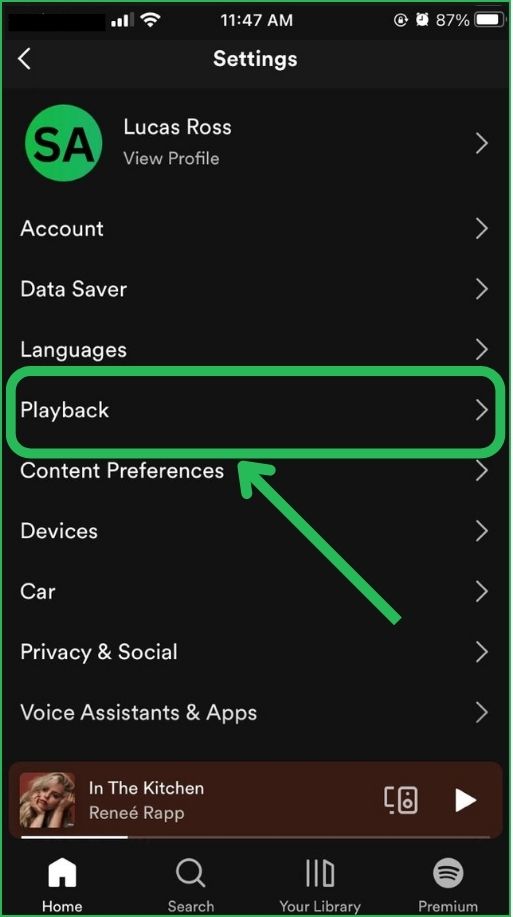
Step 5: Scroll down to Toggle on the Autoplay similar content switch.
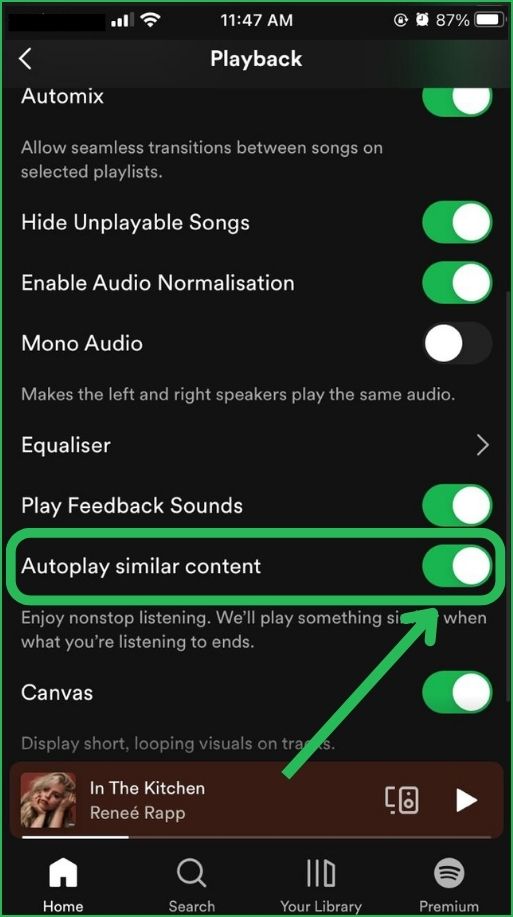
Someone Using Your Spotify Account
You can’t play music on multiple devices simultaneously using the same account. A device that logged in with your spotify account, when someone uses it to listening a song, then your spotify will pause on your device.
Example,
If your spotify account is connected to your Mac at home and someone starts listening to tracks, while you are listening to tracks on your spotify mobile, then your Spotify will stop.
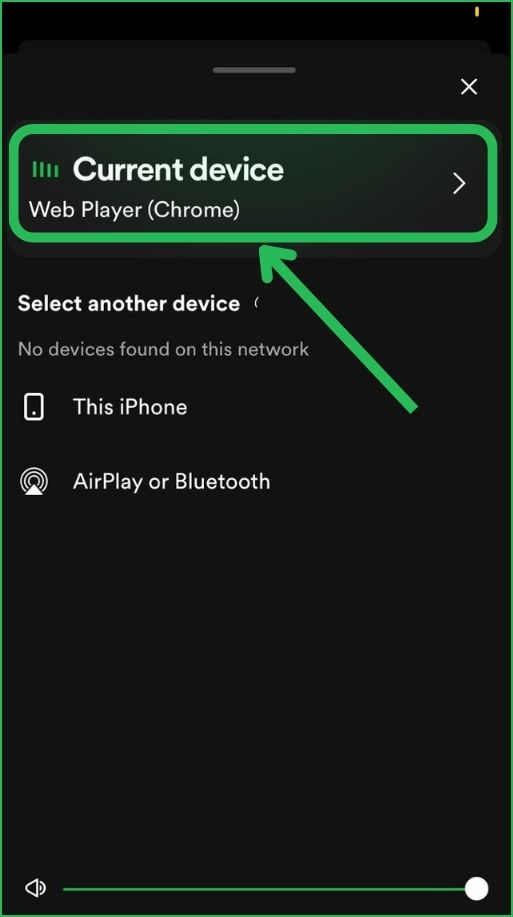
You can fix this by changing your password and logging out from other devices. Follow the steps to log out of your Spotify on all devices.
Step 1: Log in to your Spotify Account.
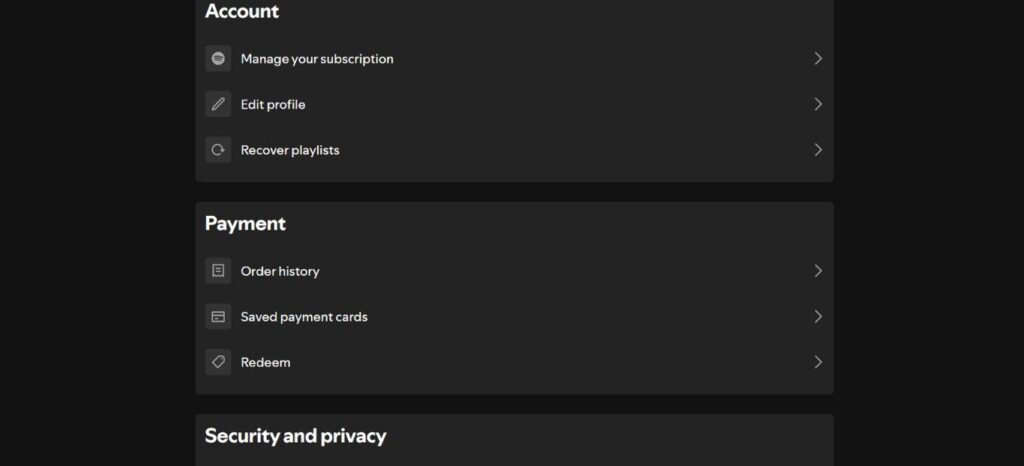
Step 2: Scroll down to the Security and Privacy section, and Tap Sign out everywhere.
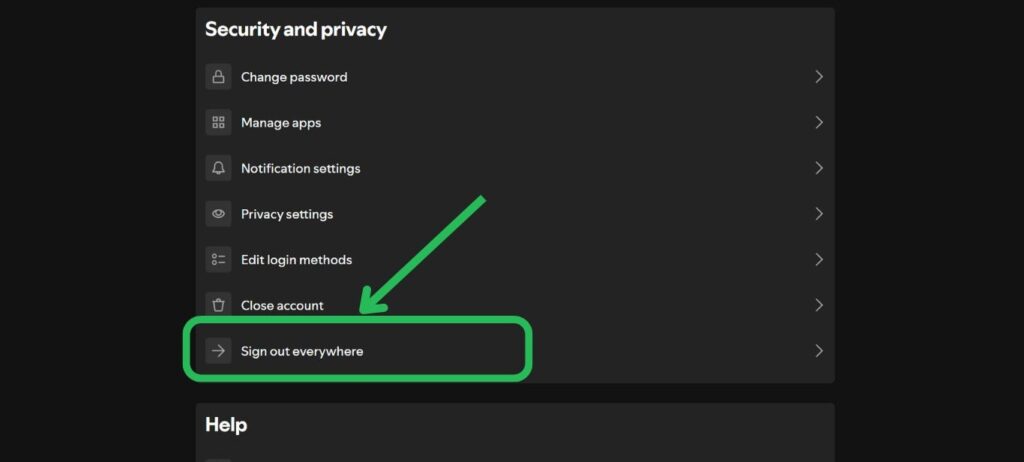
Step 3: Now tap Sign out Everywhere to confirm.
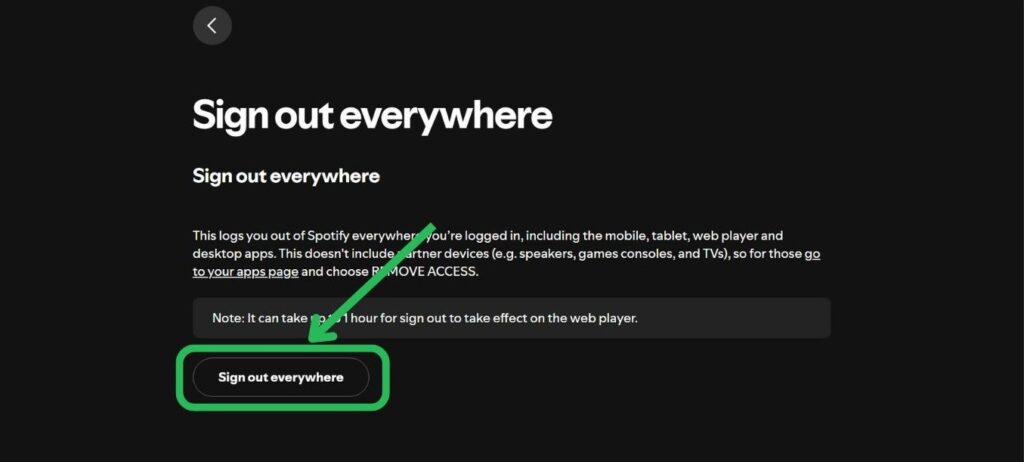
To change your password:
Step 1: Log into the Spotify Account.
Step 2: Scroll to the Security and Privacy section and Tap Change password.
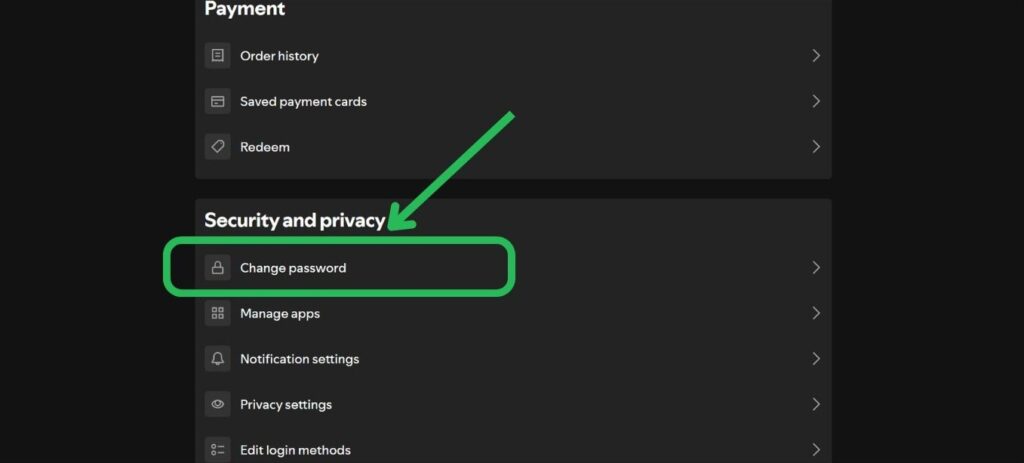
Step 3: Put your current password and new password twice and Tap Set new password.
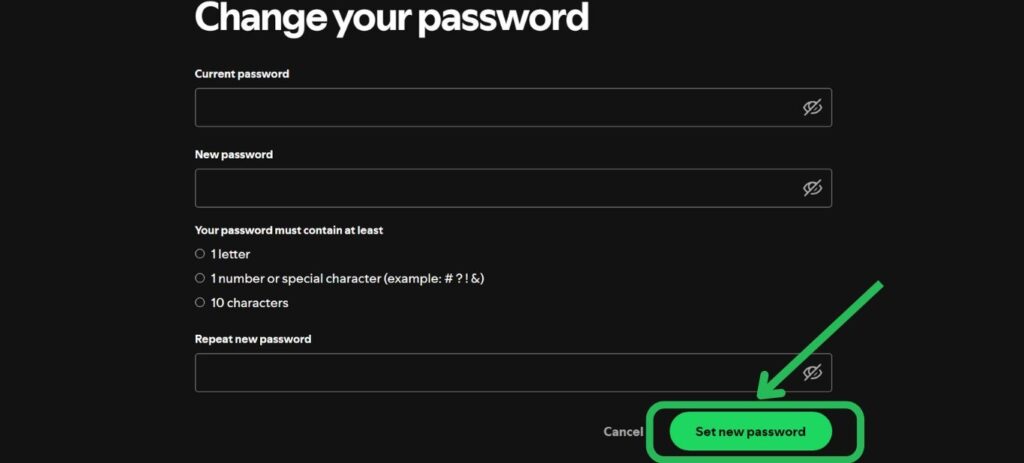
Other Apps Stops Spotify

Other games and video apps can stop your Spotify. Many apps can’t stop your Spotify but some apps that control your speaker can pause your Spotify while listening to songs on Spotify.
Hardware and Bluetooth Connection
To fix hardware and Bluetooth connection issues, Follow the tips below.
- Your Bluetooth device is nearby.
- If you connect other headphones with your device remove them.
- Check out your hardware by pair with another device, is the problem still there?
- Make sure you are in the range of Bluetooth devices.
Discord is Interfering
When you use spotify on your PC, Discord sometimes keeps pausing spotify. while using Discord call or chatting spotify will keep pausing. Discord also affects spotify while running in the background, so close Discord on your PC by following the simple steps below.
Step 1: Press Ctrl + Shift + Esc to open Task Manager.
Step 2: Then Select the Discord process and click End Task.
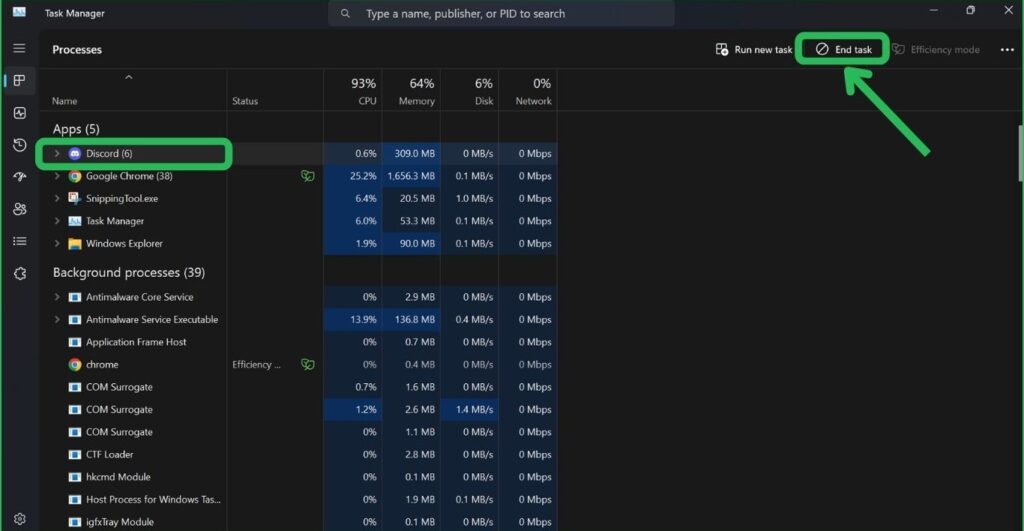
Running Background Spotify
If you are listening spotify songs on a phone, tablet, or PC that’s not plugged in, spotify background processes will disabled. Allow the Spotify app to run in the background to prevent it from pausing.
On iPhone
Step 1: Open Settings > Spotify
Step 2: Then Toggle on the Background Refresh.

If the switch is not accessible, the low power mode is on, Disable low power mode.
On Android
Step 1: Tap and hold the Spotify icon, then press “i“.
Step 2: Now Click Battery.
Step 3: Then Tap Unrestricted.
FAQ
Why Does My Spotify Keep Pausing
when you signed in on multiple devices using a single Spotify account, other apps that control your speaker, slow internet connection, and high-quality audio also pause your Spotify.
How do I fix my Spotify from stopping playing?
I fix spotify from stopping playing by following the steps below. Outdated spotify app, slow internet connection, app cache, using a single spotify account on multiple devices.
Why does Spotify keep pausing
High-quality audio, poor internet connection, using a single Spotify account on multiple devices, and other apps on your mobile that control your speaker cause spotify to keep pausing.
Conclusion
In conclusion, spotify keep pausing because of our outdated spotify app, app’s cache, poor internet connection, connectivity, Discord Interfering, using a single spotify account on multiple devices, and running spotify app in the Background. By following the steps keep the music playing smoothly without interruptions.
If you have any questions about why does my spotify keep pausing, please comment below.
Meet Lucas Ross, the ultimate Spotify enthusiast and founder of Spotifyanswer.com. For the last 5 years, I have been sharing solutions, tips, guides, and the latest news for Spotify users. Maximize your Spotify experience with expert tips and recommendations to optimize your music listings.

