In this article, I will explain to you how to solve this problem when Spotify says “No Internet Connection Available” on your Android and iPhone.
It’s annoying when spotify error keeps you away from your music. This will prevent you from downloading and streaming music. Why spotify say no internet connection? This error is caused by no internet connection, app’s cache, and also outdated app version.
I will help you with this problem of no internet connection available. Here are some tips to fix spotify no internet connection error.
Contents
No Internet Connection
First You can check your internet connection by trying other apps on your device. You can open your telegram and check if it loads videos and images. if the internet connection is working well let’s try another solution.
Sometimes you have Wi-Fi but no internet connection try below these steps.
1. Switch to cellular data.
2. Rebooting modem and router.
3. Try a new VPN.
4. Reconnect your network.
Force Stop Spotify App
To solve the problem of no internet connection error, you can close your spotify app and reopen it again. If the error is still there restart your smartphone or computer.
Step 1: Open soptify app.
Step 2: Long press on the icon.
Step 3: Click on the “i” icon in the menu.
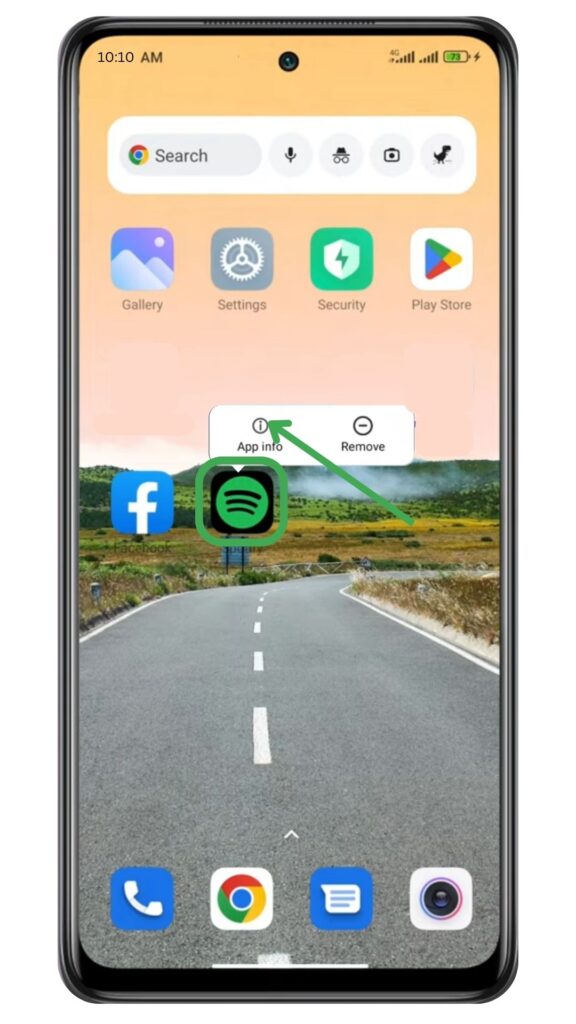
Step 4: Click on the Force Stop option.
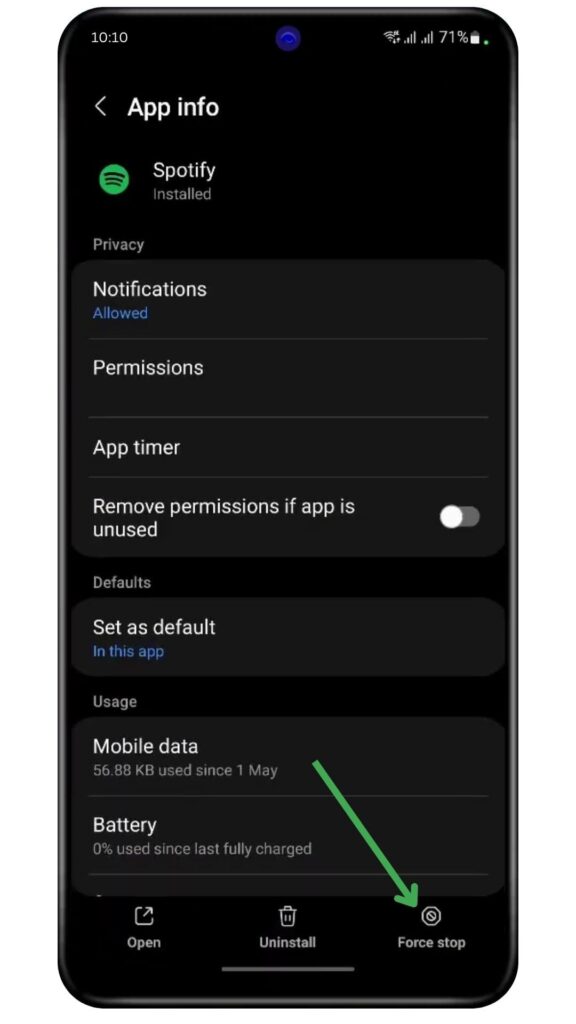
Spotify App Cache
If you are facing an internet error on your spotify app, it may caused by an outdated or corrupted app cache problem. You can delete temporary file and fix this issue by the steps below.
Step 1: Click on the setting icon in the top right corner.
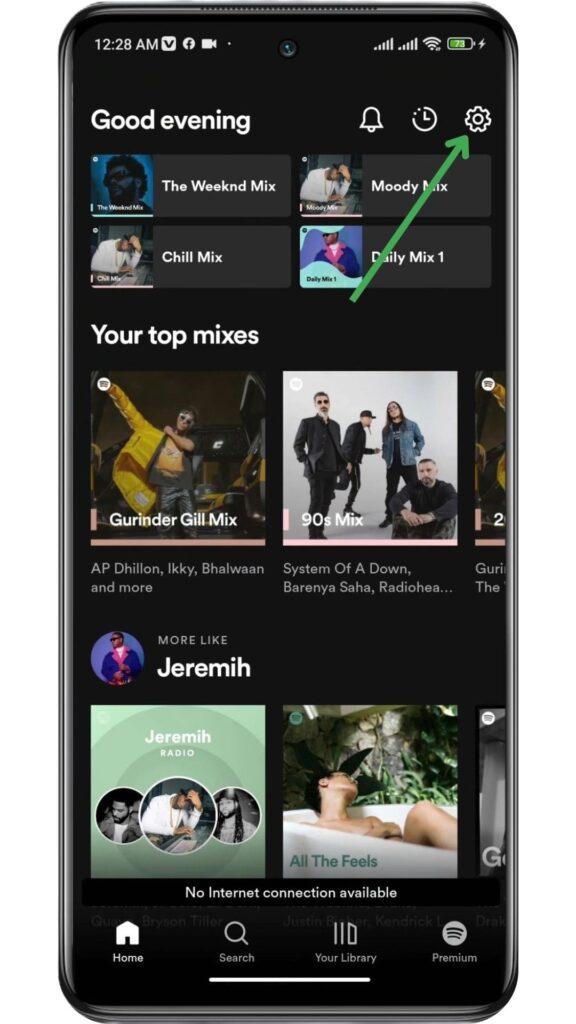
Step 2: On iPhone click on the storage >Delete Cache.
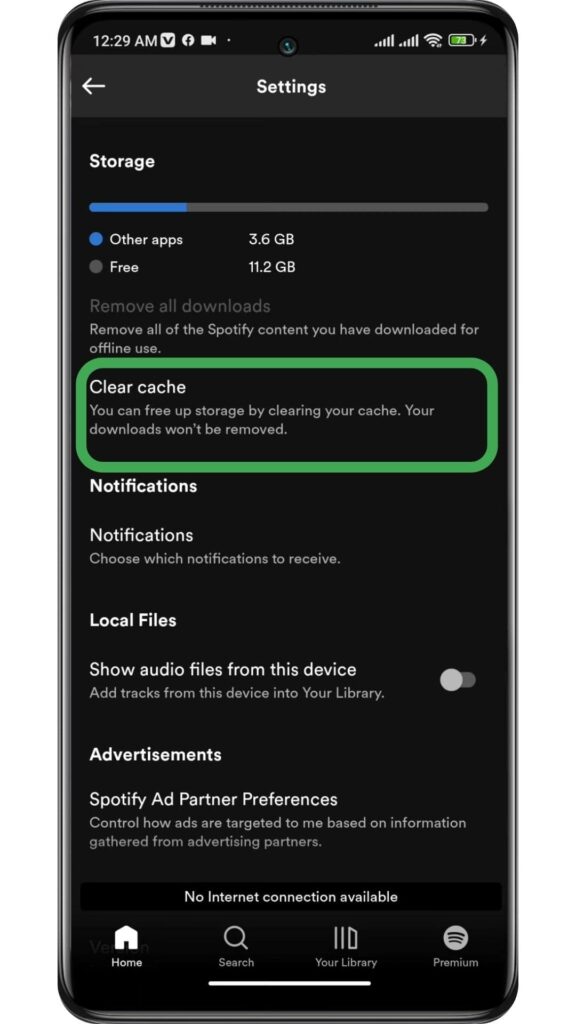
Step 3: On Android click on the clear cache and click again on the option Clear cache.
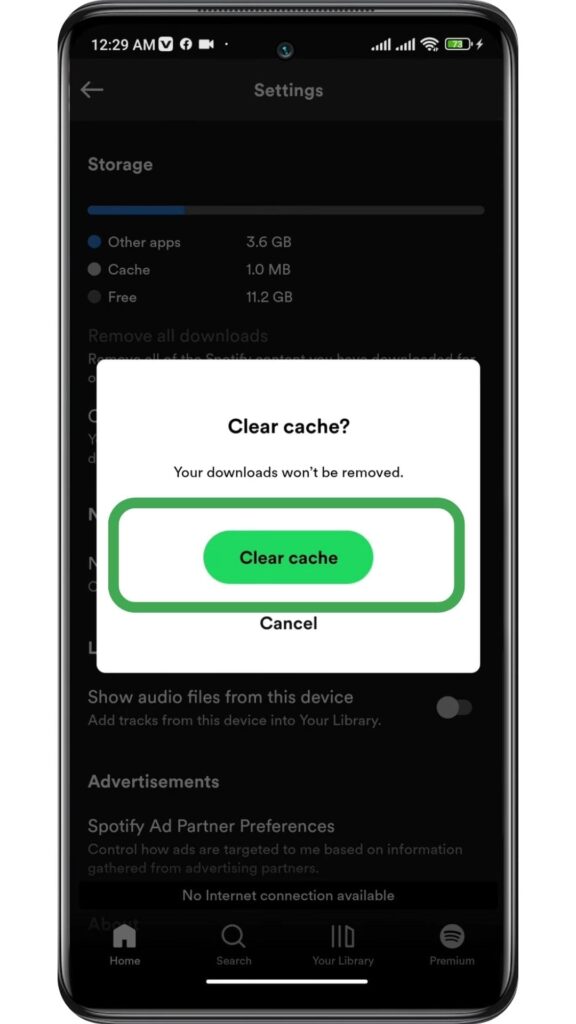
Update Spotify App
Sometimes when using an older version of the spotify app, It causes network errors. If a new version is available on App Store or Play Store download and install it to update spotify to the latest version. You can uninstall spotify app and reinstall the spotify app.
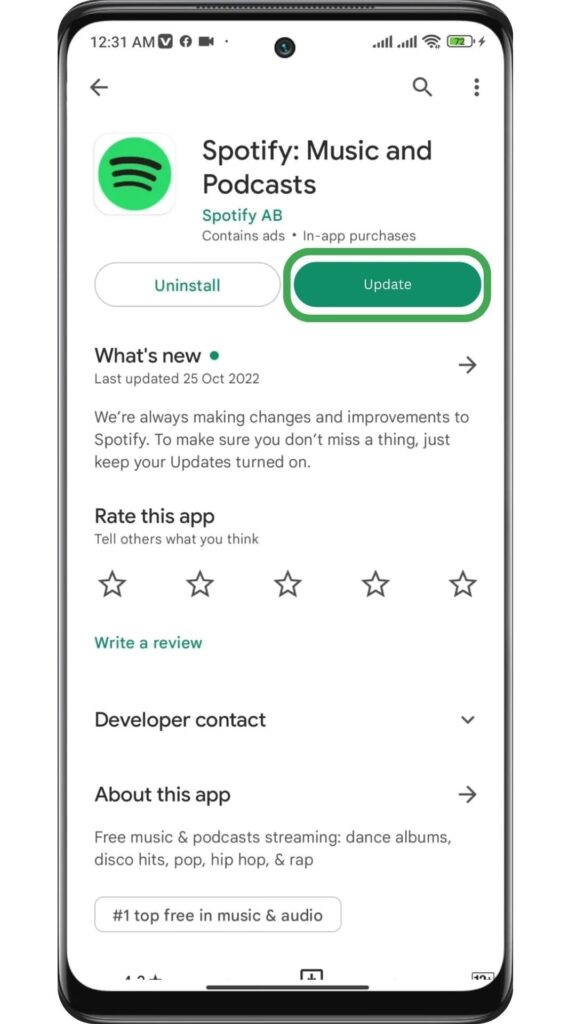
Switch To Offline Mode In Spotify
In spotify offline mode, you can listen to your favorite downloaded music. When you listen to your favorite music in offline mode, it may show no internet connection. You can solve your problem by toggling the offline mode. First, turn on offline mode for a few seconds and then switch it off again in spotify app.
Step 1: Open the Spotify app.
Step 2: Click on the setting icon.
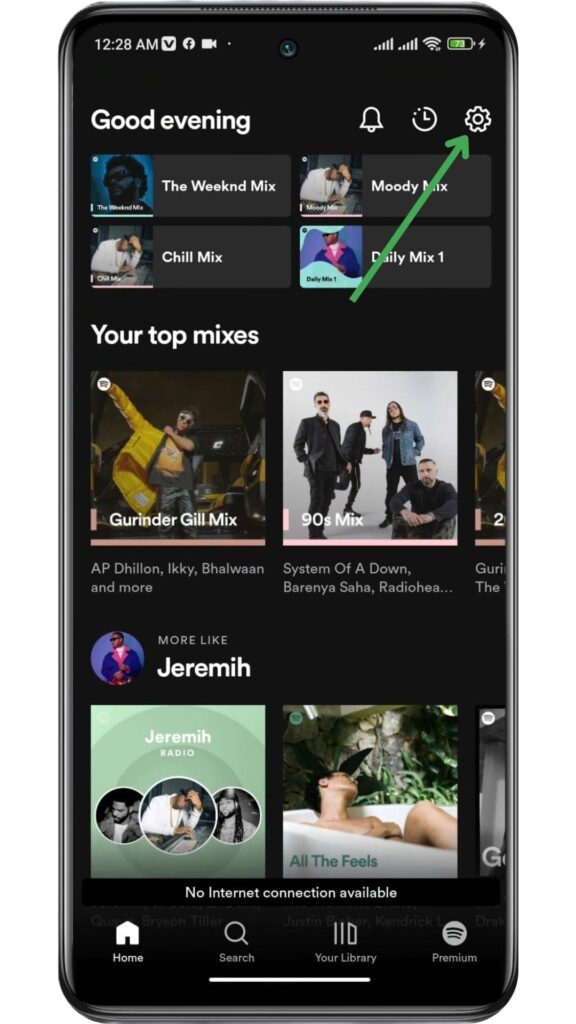
Step 3: Go to the playback section.
Step 4: Switch on and off the offline mode.
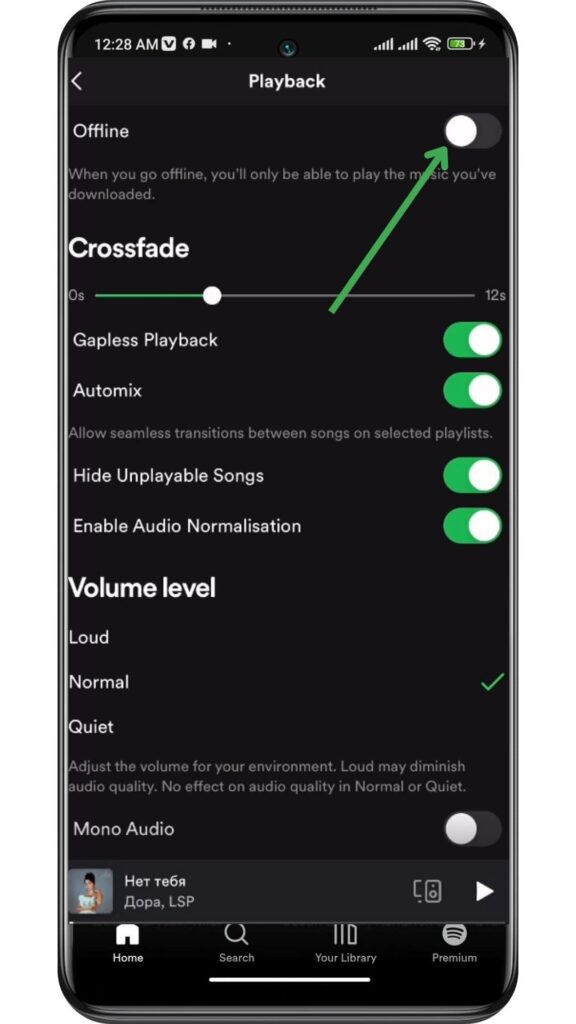
Sign Out and Sign In Spotify
If spotify still shows no internet connection, you can sign out from all your devices and sign in again to fix it. With the help of sign-out and sign-in, it refreshes your connection and solves this issue of no internet connection. Authentication issues also may cause different errors.
Sign out from all your devices.
Step 1: Open a web browser and sign in to your spotify account.
Step 2: Click on the profile icon, in the top right corner and select your account.
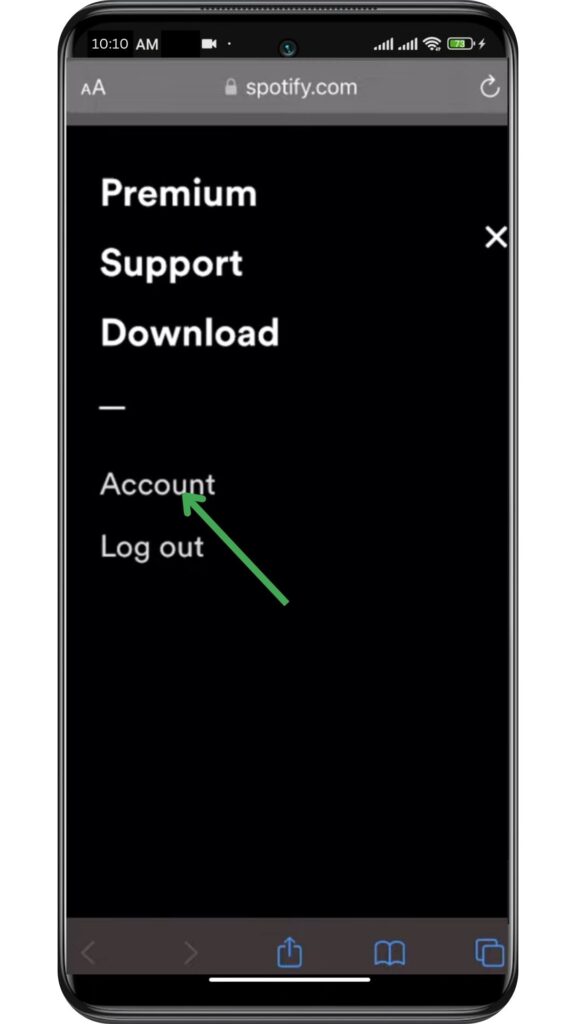
Step 3: Scroll down and Click on sign out everywhere.
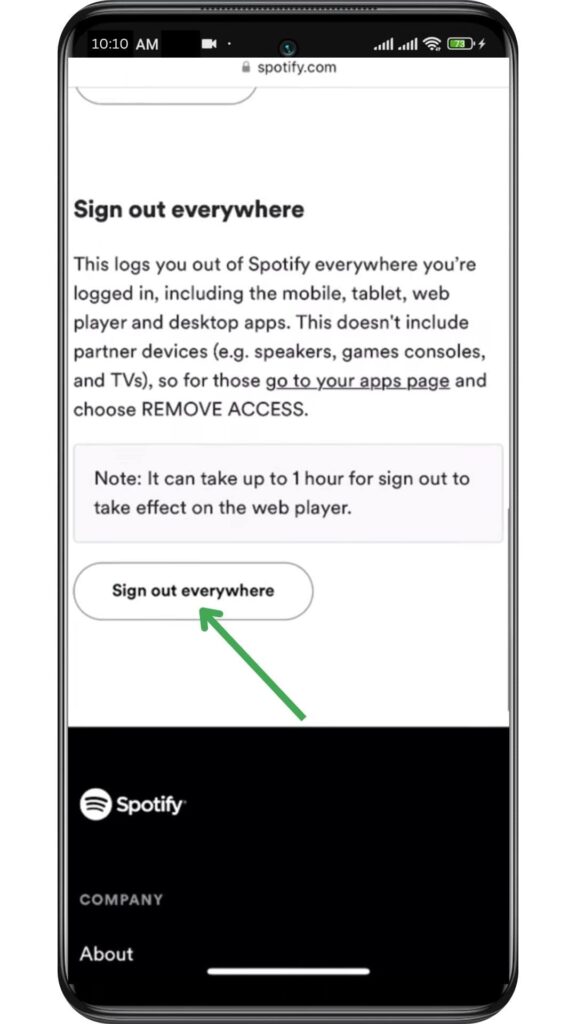
Step 4: Confirm to sign out everywhere.
After completing the all steps, sign in to your spotify account. Now check no internet connection error is still there.
Allow Unrestricted Data Spotify Android
In Android, restricted data usage can stop the app and not connect to the internet. It may show a “no internet connection available” error. To solve this issue allow unrestricted data usage spotify on Android.
Follow these steps.
Step 1: Long press on the spotify app icon.
Step 2: Click on the info icon.
Step 3: Scroll down and Click on Mobail data & Wi-Fi.
Step 4: Now Switch on this option>Unrestricted Data usage.
Enable Mobile data Spotify iPhone
If you are facing no internet connection error. Make sure you have enabled mobile data for spotify on your iPhone. Enable mobile data on spotify by following these steps.
Step 1: Open spotify app.
Step 2: Click on the setting.
Step 3: Scroll and Click on spotify.
Step 4: Switch on this option>Mobail Data.
Power Saving Mode
In Android smartphones power saving feature can affect on spotify app. Sometimes it appears no internet connection is available error. So make sure that spotify is not disabled by power saving mode. Turn off this option to run perfectly spotify app.
FAQ
How can I restart the Spotify app?
In Android, you can exit the app, with the right or left app switcher. In iPhone double-tap the home button, and tap on the x icon.
Why does spotify say no internet connection error?
No internet connection error appears in different conditions, network errors, Spotify apps, or device settings.
How to fix no internet connection error on Spotify?
You can fix no internet connection error on spotify by resetting your network settings, checking your internet connection, clearing the app cache, updating the app, and restarting your device.
Conclusion
In this article, I have shared 9 solutions that can fix the spotify no internet connection error. These solutions can help you to solve the problem of no internet connection error. Now you can stream your favorite song, podcast, playlist, and videos. Share your feedback, and ask questions in the comment below. Thanks
Meet Lucas Ross, the ultimate Spotify enthusiast and founder of Spotifyanswer.com. For the last 5 years, I have been sharing solutions, tips, guides, and the latest news for Spotify users. Maximize your Spotify experience with expert tips and recommendations to optimize your music listings.

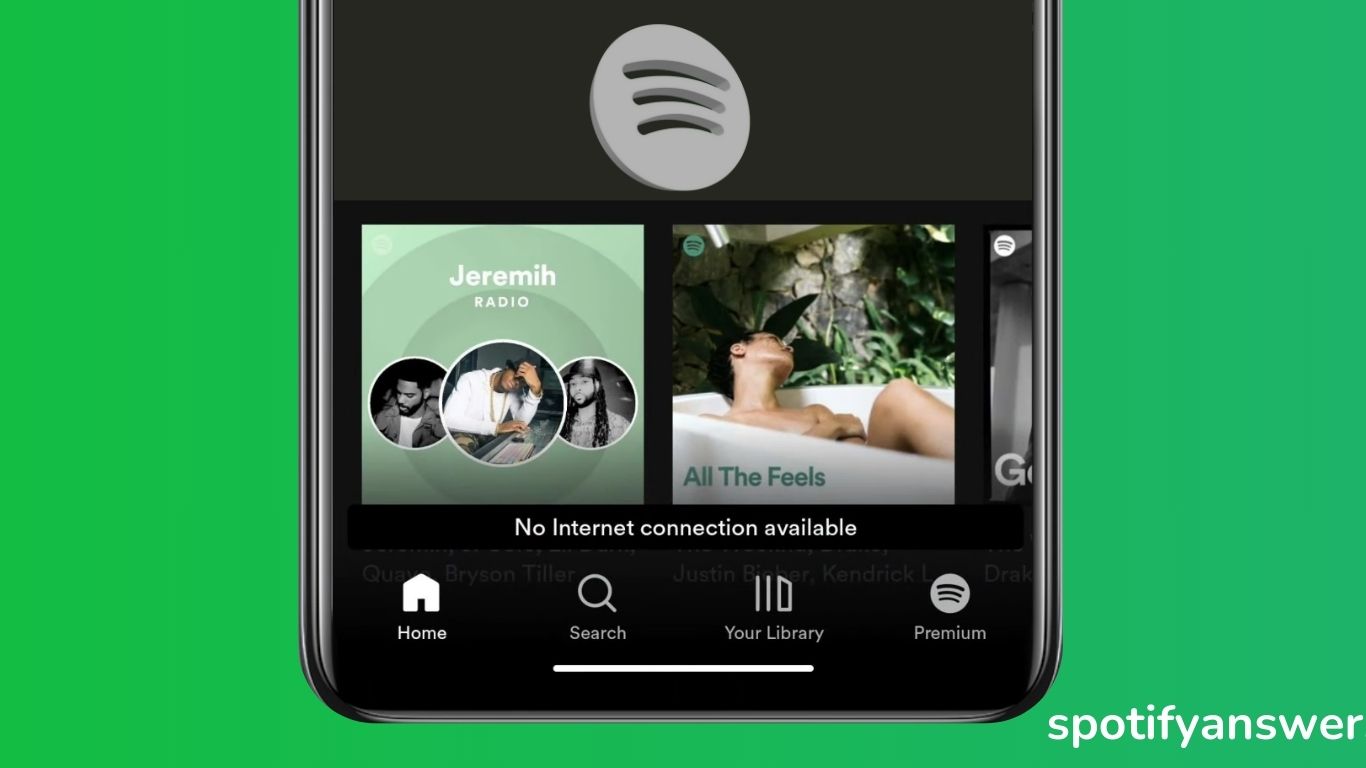
Hello there, just became alert to your blog through Google, and found that it’s truly informative.
I’m gonna watch out for brussels. I will appreciate
if you continue this in future. Lots of people will be benefited from your writing.
Cheers! Escape room lista