Sometimes spotify users want to leave spotify and switch to another streaming platform or get back their spotify free version. How to cancel spotify premium.
You can’t cancel spotify premium on your mobile app or desktop app. You can upgrade spotify premium at any time. If you cancel your spotify premium, all your saved content will still saved on your account.
Your playlist, like songs, followed artists followers, and other data will remain. You will listen to spotify audio music with ads and can’t skip while streaming.
Contents
How to Cancel Spotify Premium on Mobile
If you purchase your spotify premium plan through Spotify directly, then you will need to login spotify website. You can’t cancel spotify premium on your mobile app or desktop app. Follow the steps below to cancel spotify premium on mobile.
Step 1: Open your mobile browser.
Step 2: Go to Spotify.com/account.
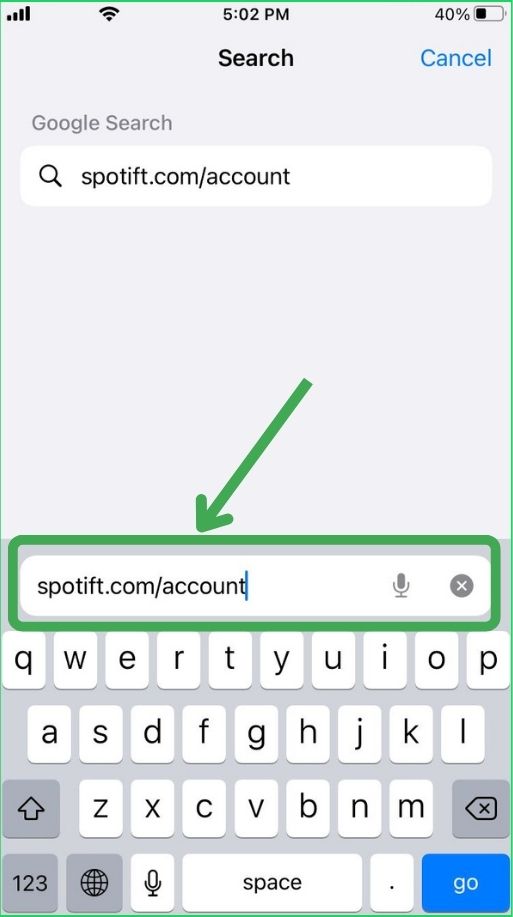
Step 3: Log In Spotify account.
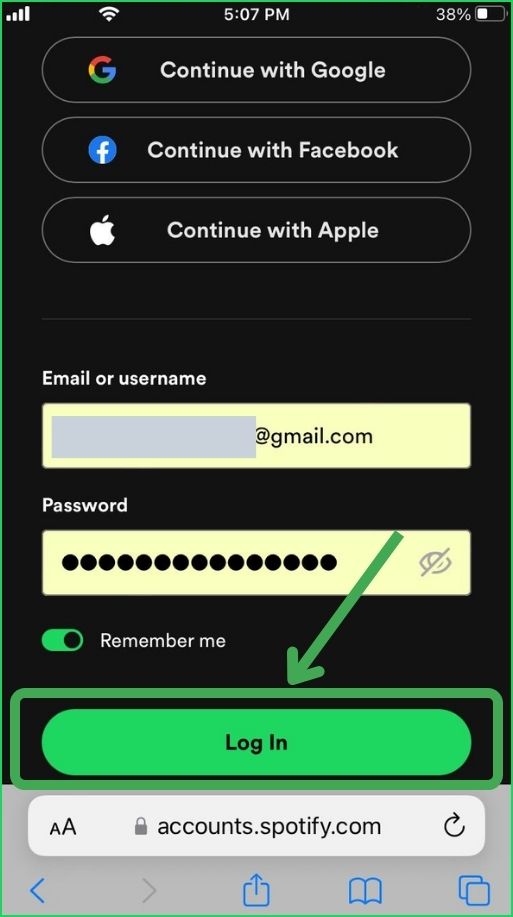
Step 4: Tap available plans.
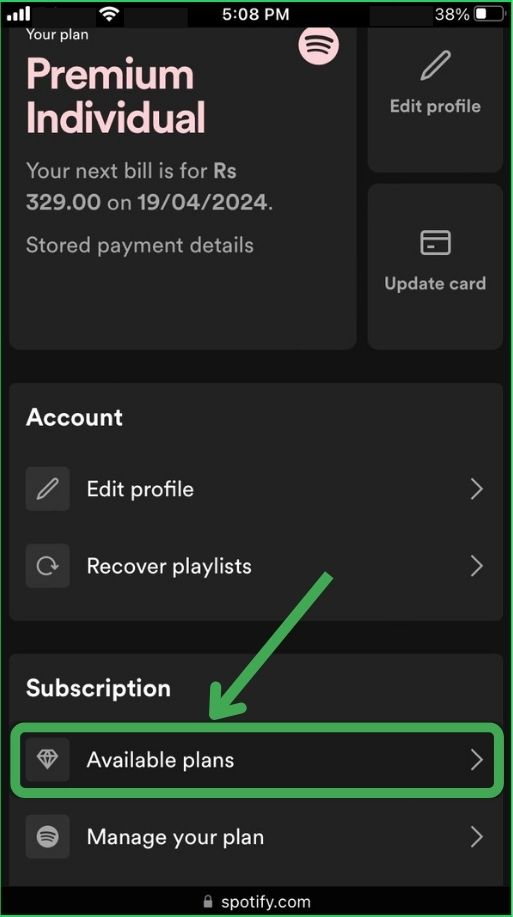
Step 4: Now scroll down and tap cancel plan.
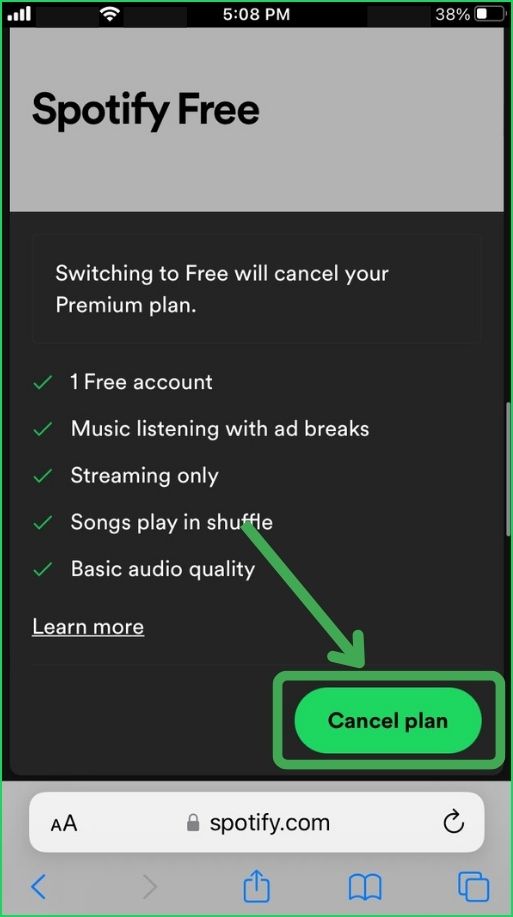
Step 5: Tap continue to cancel.
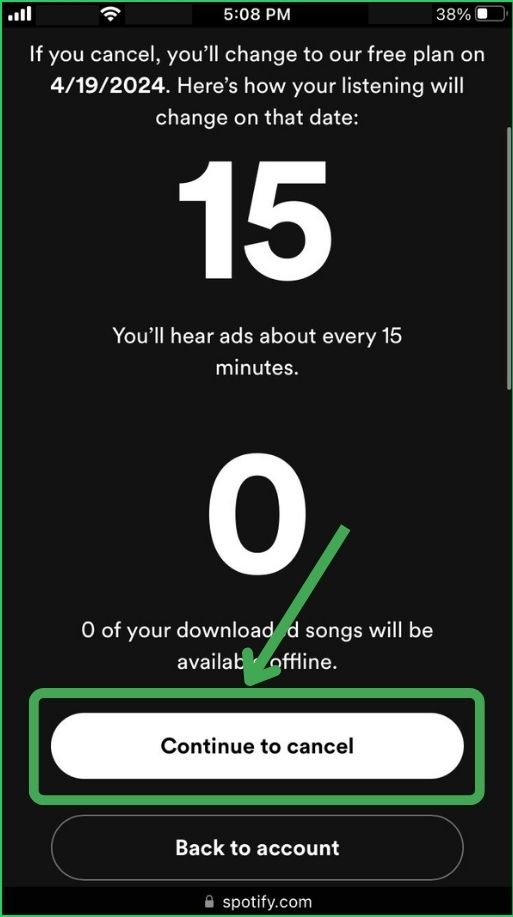
How to Cancel Spotify Premium on PC
To cancel your subscription, Follow the steps below.
Step 1: Open your desktop web browser.
Step 2: Log into your Spotify.com/account.
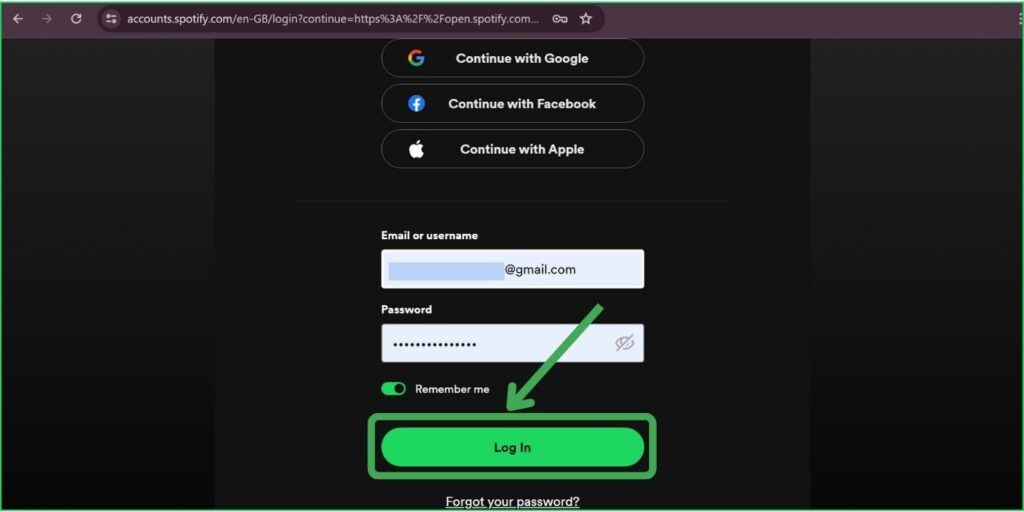
Step 3: Then click on available plans.
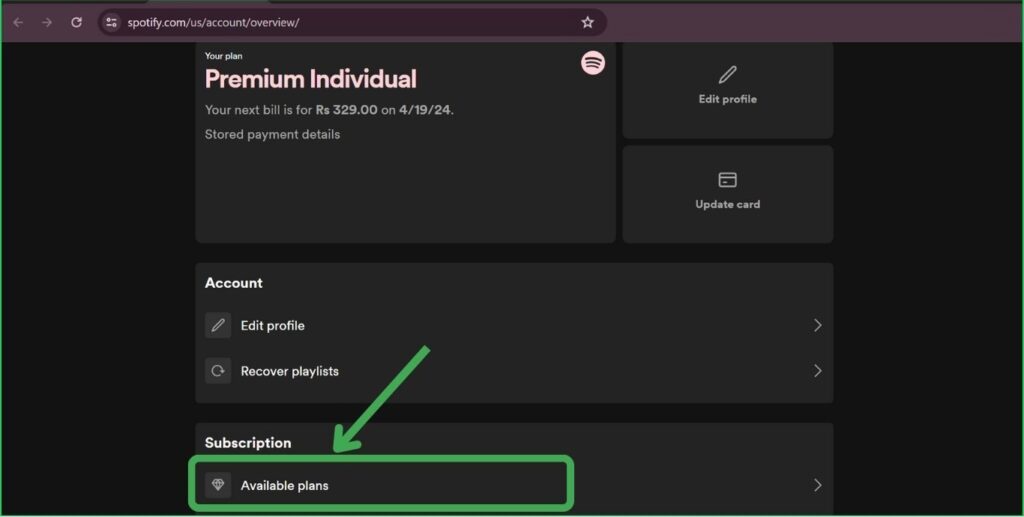
Step 4: Scroll down and tap cancel plan.
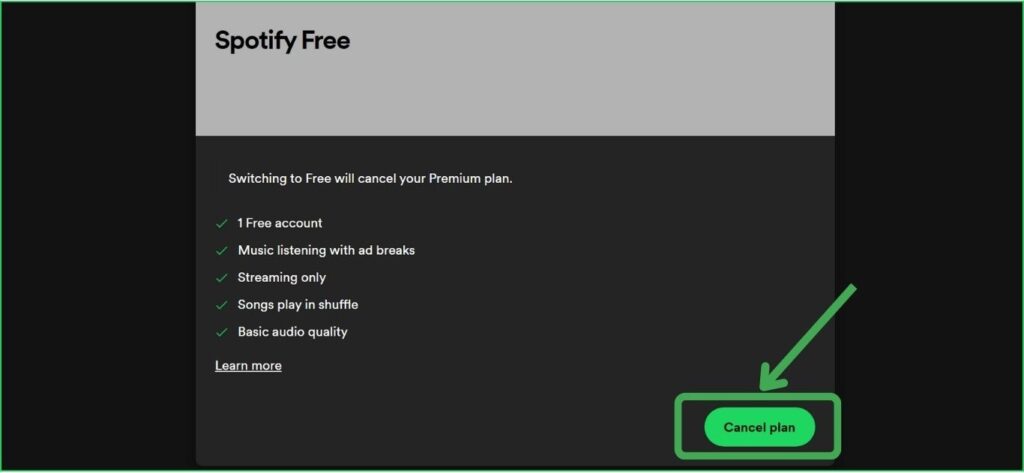
Step 5: Now Tap continue to cancel.
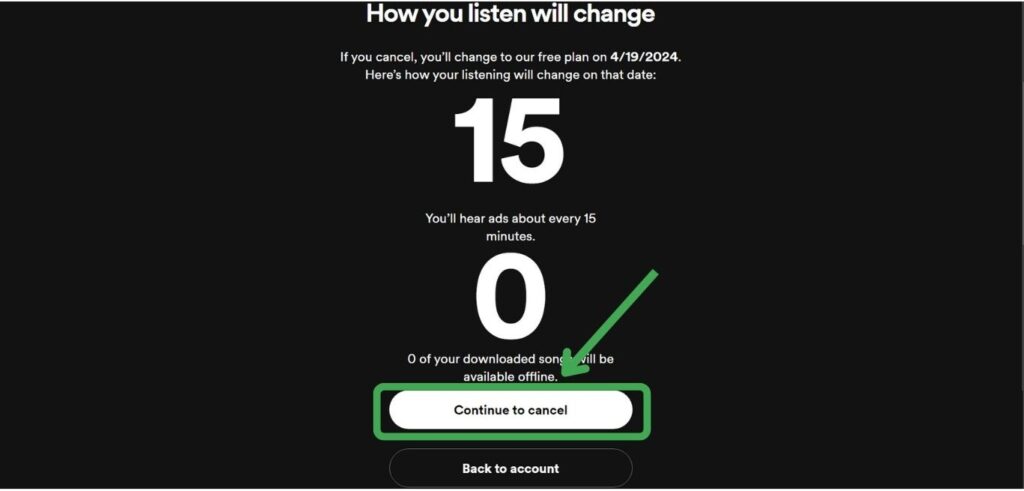
FAQ
Can you cancel Spotify Premium immediately?
Yes, you can cancel spotify premium immediately. Log into your spotify account on spotify.com. Tap available plans, scroll down, and tap cancel plan, now click on continue to cancel.
Can I cancel my Spotify subscription on my phone?
Yes, you can cancel your spotify subscription on your phone, only on spotify website. But you can’t cancel spotify subscription on the mobile app.
Open your mobile browser and go to Spotify.com/account. Log into your account and tap available plans, tap cancel plan, and confirm continue to cancel.
Does Spotify Premium Free Trial cancel automatically?
No, your spotify premium is automatically renewed. If you want to cancel your spotify premium you will need to cancel it manually.
Conclusion
Spotify premium users can cancel spotify premium within a few minutes at any time. You can’t cancel spotify premium on your mobile app or desktop app.
After canceling spotify premium your saved content will be saved on your account. You will listen to audio music with ads and can’t skip ads while listening to music on spotify.
Meet Lucas Ross, the ultimate Spotify enthusiast and founder of Spotifyanswer.com. For the last 5 years, I have been sharing solutions, tips, guides, and the latest news for Spotify users. Maximize your Spotify experience with expert tips and recommendations to optimize your music listings.

