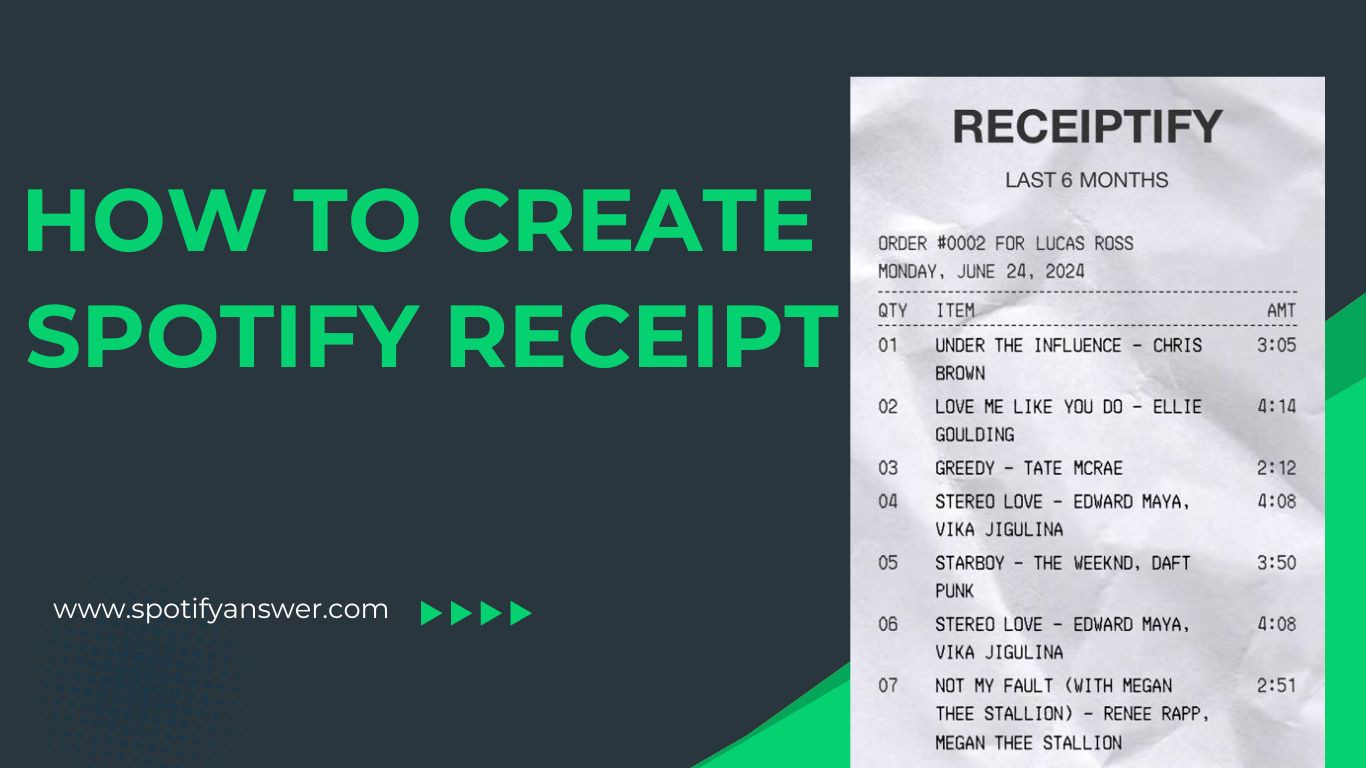Spotify users can create their receipts and share them with other music lovers. Spotify users can create their receipts from Receiptify. Receiptify is a third-party app, that makes your receipt using your music listening history. Receiptify offers to Create a spotify receipt of your most listened-to tracks.
The Spotify receipt is inspired by the Instagram account @albumreceipts, where the most popular tracks are displayed in a receipt format. Michelle Liu designed the Receiptify website, where users create receipts of their most listened-to tracks.
Spotify receipt works like alternative Spotify Wrapped, where users can create receipts to compare their listening habits. Users can customize their receipts using matrics, time periods, genres, top artists, and more.
In Spotify Wrapped, we can view the yearly musical journey. After the popularity of Spotify Wrapped, Icebergify, and the pie chart of Spotify, Now create receipts to examine what we listen to throughout the year.
In this article, I will show you how to Create a spotify receipt using Receiptify.
QUICK ANSWER:
Go to the Spotify Receiptify website to create a receipt of your most-played tracks. Log in with your Spotify account and Agree with the terms and conditions, Wait for a few seconds your receipt will be ready. Then view and share with friends.
What is Receiptify?
Receiptify is a website and app, made by Michelle Lui. Receiptify takes your streaming data from Spotify and last.fm and converts it into a receipt. Receiptify creation is inspired by the Instagram account @albumreceipts, which converts the most popular album setlists into a receipt format.
Receiptify allows users to generate personal receipts of their most listened-to tracks from spotify and last.fm. You can customize your receipts using matrics, time periods, genres, top artists, and more, and share them with your friends to compare their listening habits.
How to Create A Spotify Receipt
Receiptify allows spotify premium and free subscribers to create their most-played songs in a Receipt format. Receiptify uses your music listening history and converts it into receipt format.
Creating receipts and sharing with friends to compare listening habits is very interesting. You can share on other social media platforms.
The process is simple to create your receipts, no worry if you are a new user or a seasoned user. Follow the steps below to create a Spotify receipt.
Step 1: Lunch Receiptify Website
Open your mobile browser and go to the Receiptify website.
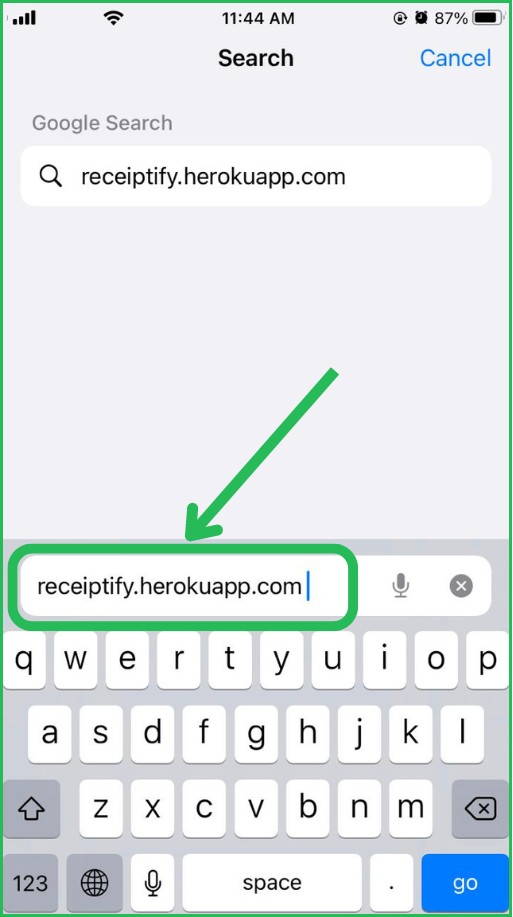
Step 2: Login with Spotify
Tap the Login with Spotify button. Put your Spotify account details and click Log In.
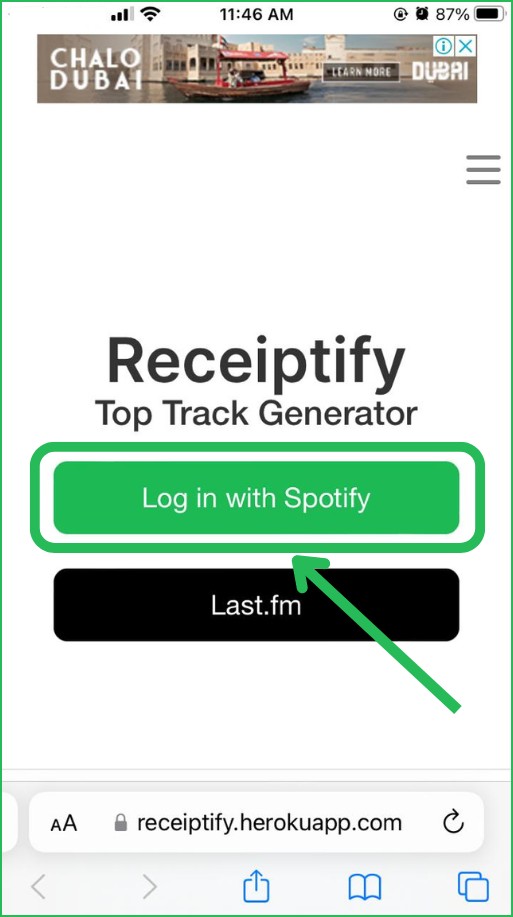
Step 3: Agree Terms & Conditions
After logging in, read the terms and conditions and Tap the Agree button.
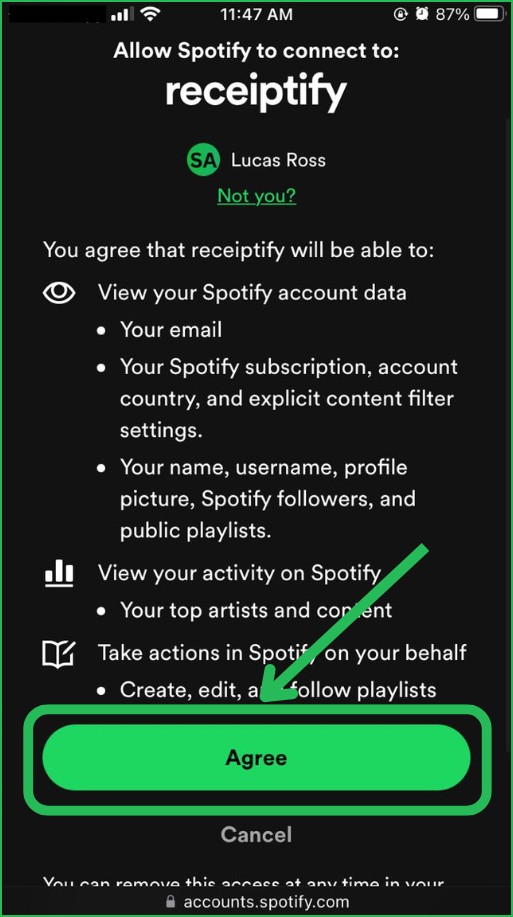
Step 4: Select your Preferences
Create a receipt based on your preferences, last month, last six months, or last year, and use metrics like top artists, tracks, and genres. You can also select Mode Normal or Bart Edtion and Length Top 10 or Top 50.
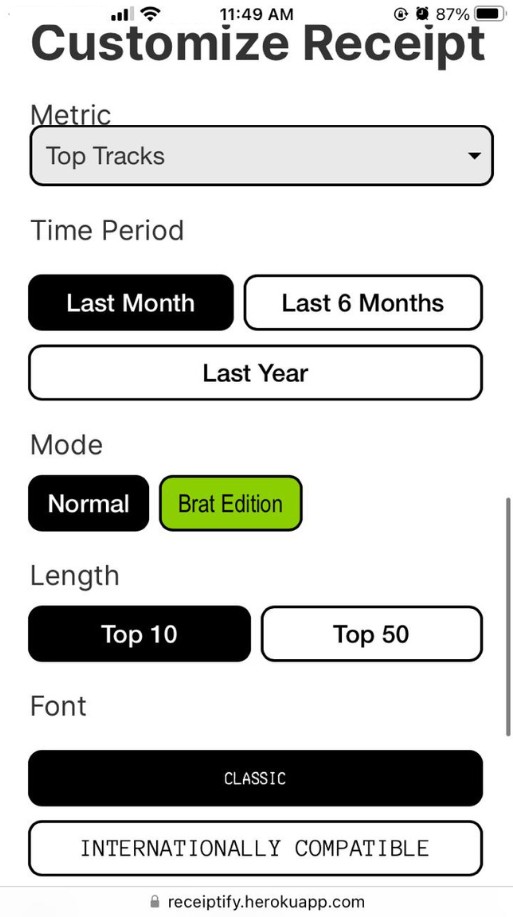
Step 5: Get Your Receiptify Image
Tap Download Image. Download the image from the site and share it with your friends.
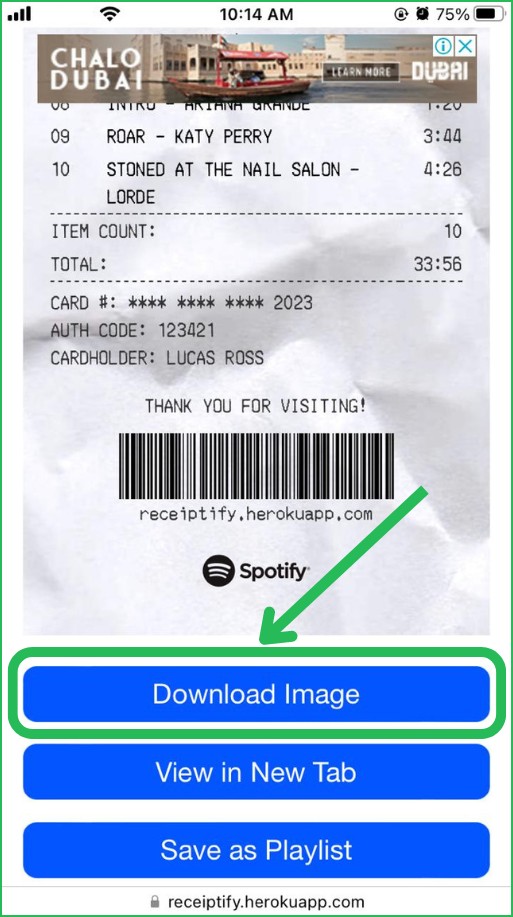
After downloading, view your receipt and share it with friends to compare your music taste, and share it on social media platforms.
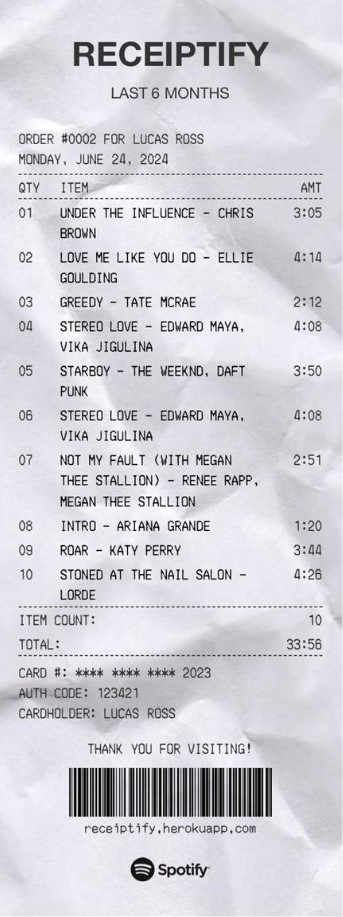
FAQ
Is Spotify Receiptify Free?
Yes, Spotify Receiptify is free to use, but you will face ads on this website.
Does Receiptify Work For Apple Music?
Yes, Receiptify will work with your Apple Music account.
Is Spotify Receiptify Safe?
Receiptify is a safe platform to use. Receiptify uses your streaming listing history and converts it into a receipt. This tool can’t get your personal details, only analyze on music analytics.
Does Receiptify Work For YouTube Music?
No, Receiptify does not work with YouTube Music.
How to generate a Spotify receipt?
Go to the Spotify Receiptify website to create a receipt of your most-played songs. Log in with your Spotify account and Agree to permission, Wait for a while, and your receipt will be ready. Download this image and share it on social media.
Can I make my own receiptify?
Yes, You can make your receipt, simply go to the website Receiptify.herokuapp.com and log In with your Spotify account. Once logged in, agree with the terms and conditions. Then you shall be able to create your Receipt based on your music taste, using metrics like top artis, genes, and more.
Conclusion
In conclusion, It’s safe to use this tool. Spotify Receiptify is free, but you will face ads on this website. Receiptify uses your streaming music listening history and converts it into receipt format.
After getting your receipt share it with friends and compare your music listing habits. If you have any questions about creating a spotify receipt, please comment below.
Meet Lucas Ross, the ultimate Spotify enthusiast and founder of Spotifyanswer.com. For the last 5 years, I have been sharing solutions, tips, guides, and the latest news for Spotify users. Maximize your Spotify experience with expert tips and recommendations to optimize your music listings.