To download songs on spotify, you must have spotify premium account. With a premium account, you can download songs, playlists, albums, and podcasts and listen to them offline. If you have spotify free account, you can download only podcasts.
You can download spotify songs for a trip or any location where you will not have internet service to listen to your favorite music. You can save your data, after downloading songs, you listen to in your daily routine.
Note: You must go online on spotify once a month to keep downloads and playlists in your library.
Make a playlist of your favorite songs and then download the whole playlist, Spotify premium account, allows you to download 10,000 tracks.
Contents
How to Download Spotify Songs?
If you want to download the song on spotify, you have to spotify premium account. If you have spotify free account you can listen to music online and only listen to podcasts offline. With a free account, you can’t download songs offline.
To download songs, first create a playlist, and add songs to this playlist. After adding songs, open the playlist, and tap the download button.
Here’s how to download songs on Spotify on mobile and PC.
How to Download Songs from Spotify on Mobile
To download songs on spotify on iPhone and Android, Follow the steps below.
Step 1: Launch spotify app on your mobile device.
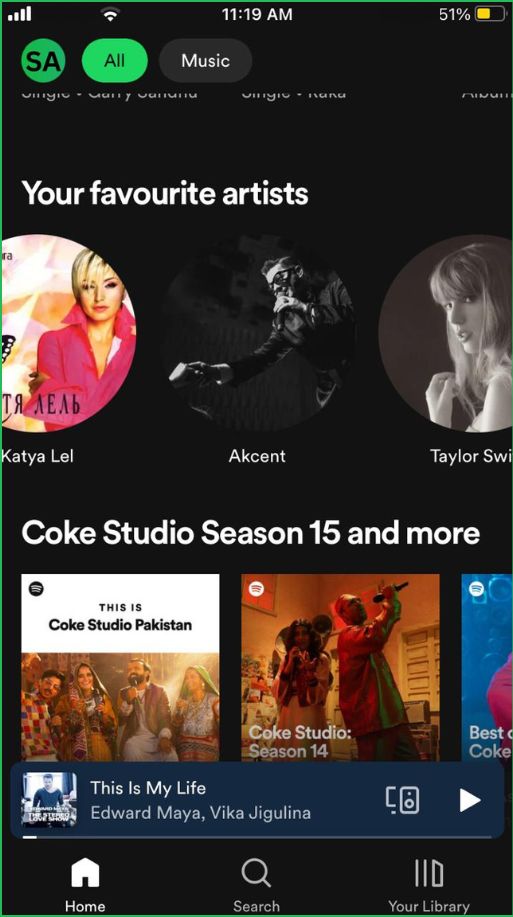
Step 2: Tap three dots next to any song you want to download.
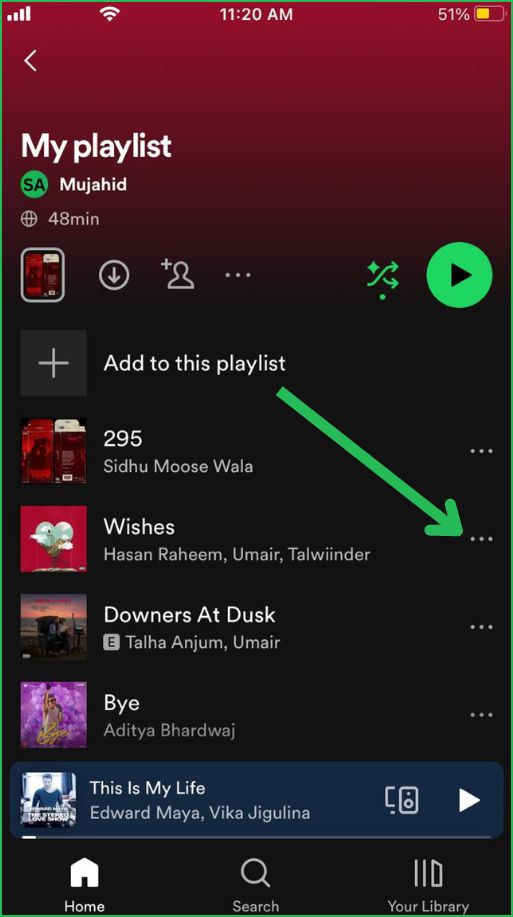
Step 3: Tap Add to Playlist.

Step 4: Tap New playlist.
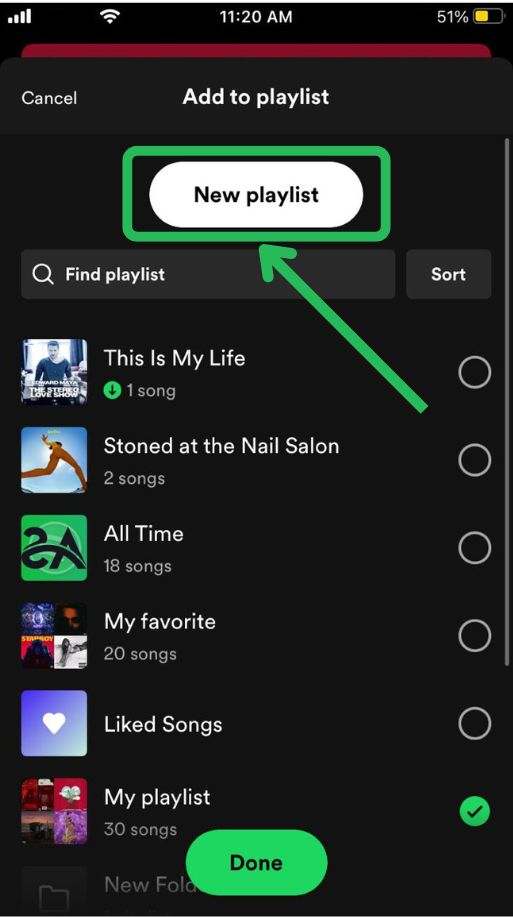
Step 5: Tap Create.
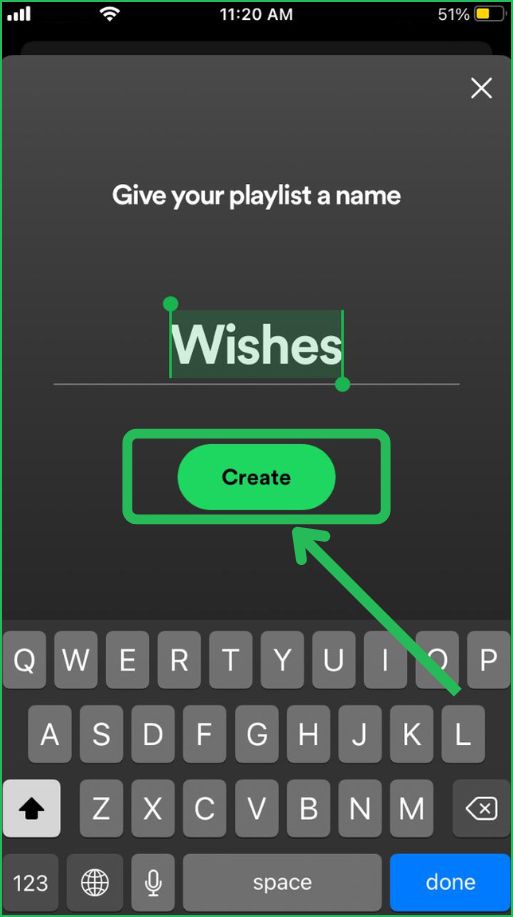
Step 6: After creating a new playlist, then tap the Library icon in the bottom right corner.
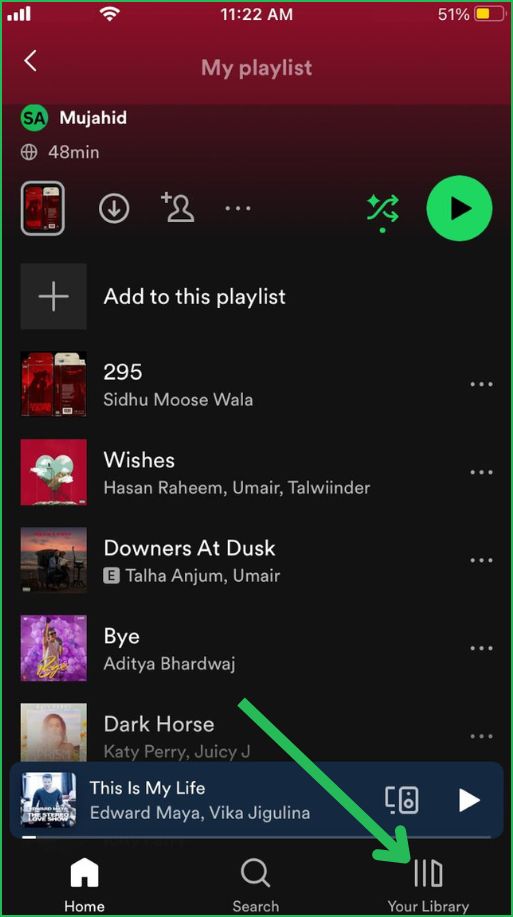
Step 7: Find the playlist you want to download, and Tap the download icon.
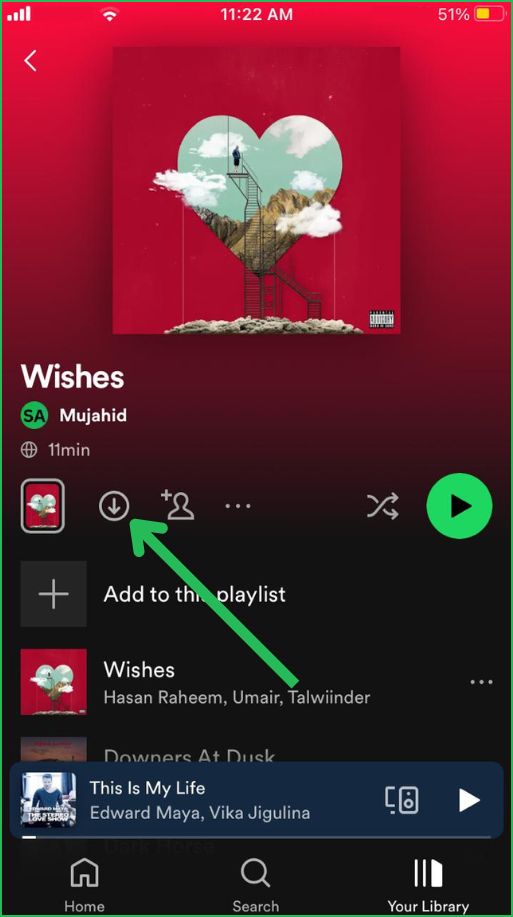
Step 8: Your downloaded playlist will appear with a downward green arrow.

How to download individual songs on Spotify
Follow the steps below to download individual songs on spotify.
Step 1: Open your spotify app.
Step 2: Play the song you want to download.
Step 3: Tap on Three dots next to the song.
Step 4: Tap Add to Playlist.
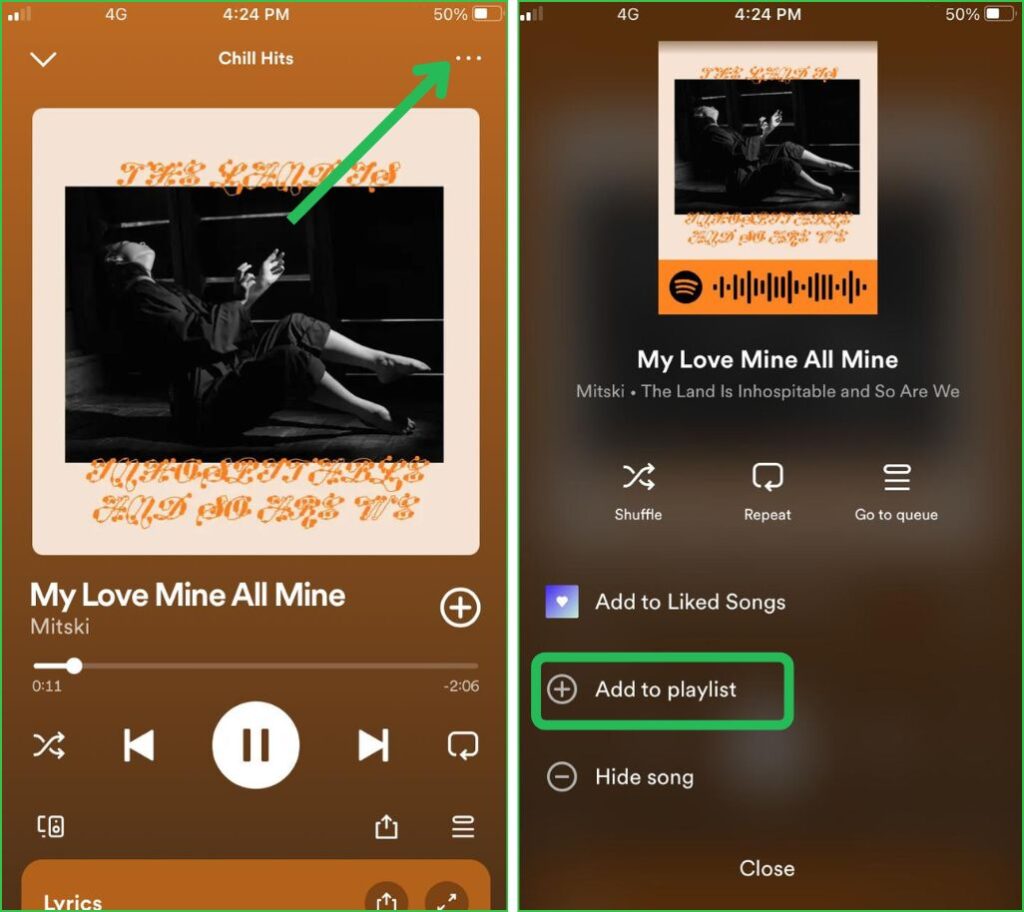
Step 5: Tap New Playlist.
Step 6: Add the playlist name and tap Create.
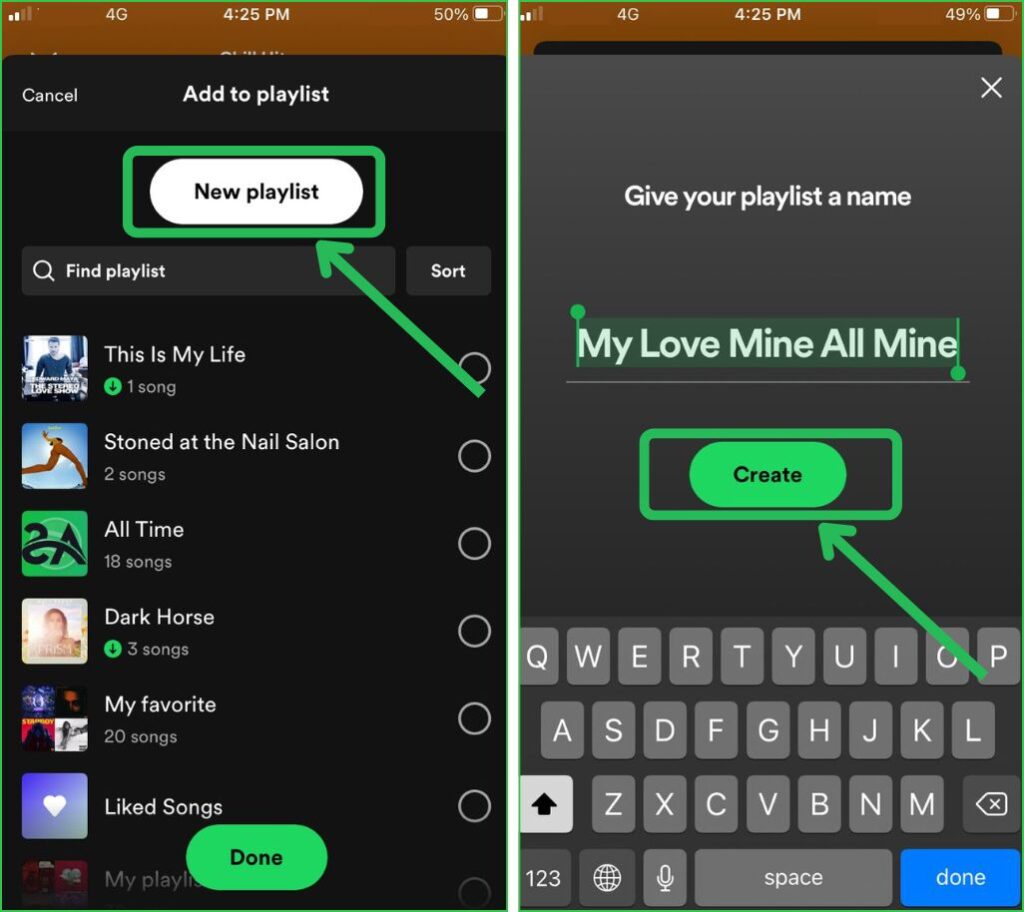
Step 7: Now tap on the download button.
Step 8: The downloaded song will appear with a downward green arrow.
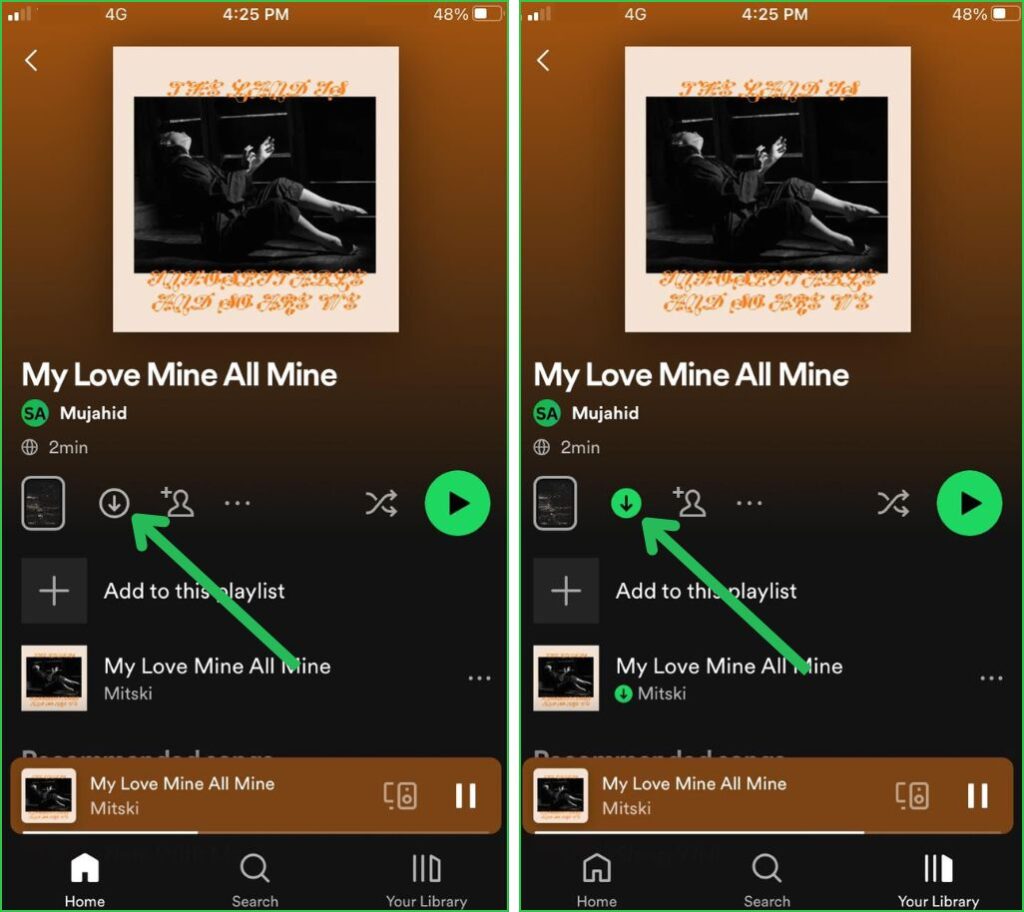
You can download individual songs by following these simple steps.
How to Download Songs on Spotify on PC
To download songs from spotify on your desktop or Mac, follow the steps below. Desktop steps are a little bit different but are simple.
Step 1: Open spotify app on your desktop app.
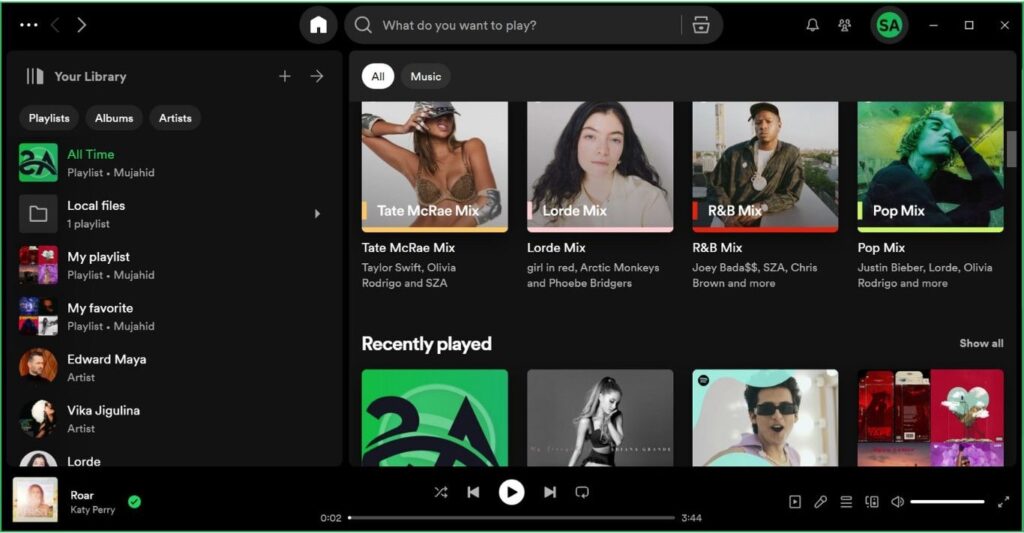
Step 2: Right-click on the song from any playlist, you want to download.
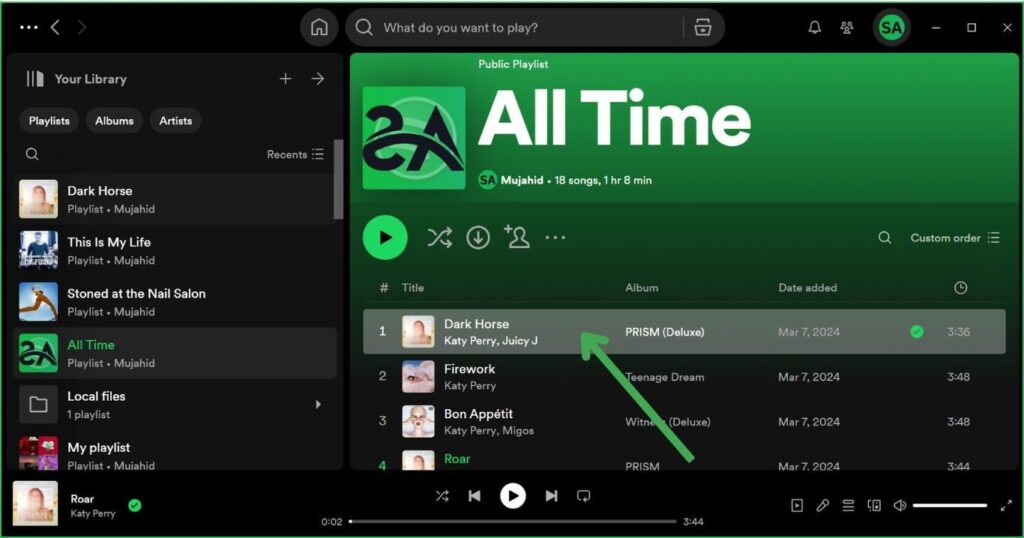
Step 3: Now select the Add to Playlist option from the menu.
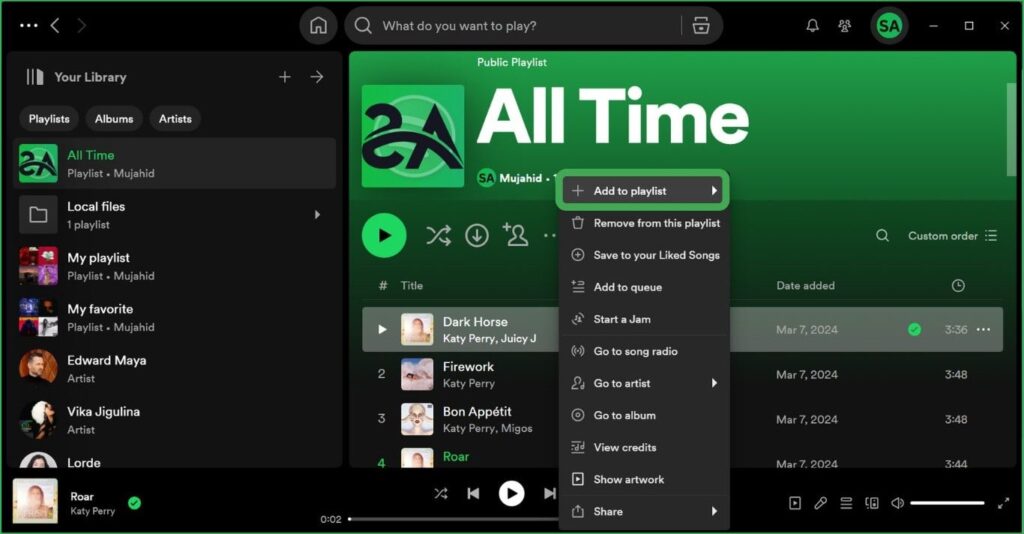
Step 4: Then select the New playlist to add this song.
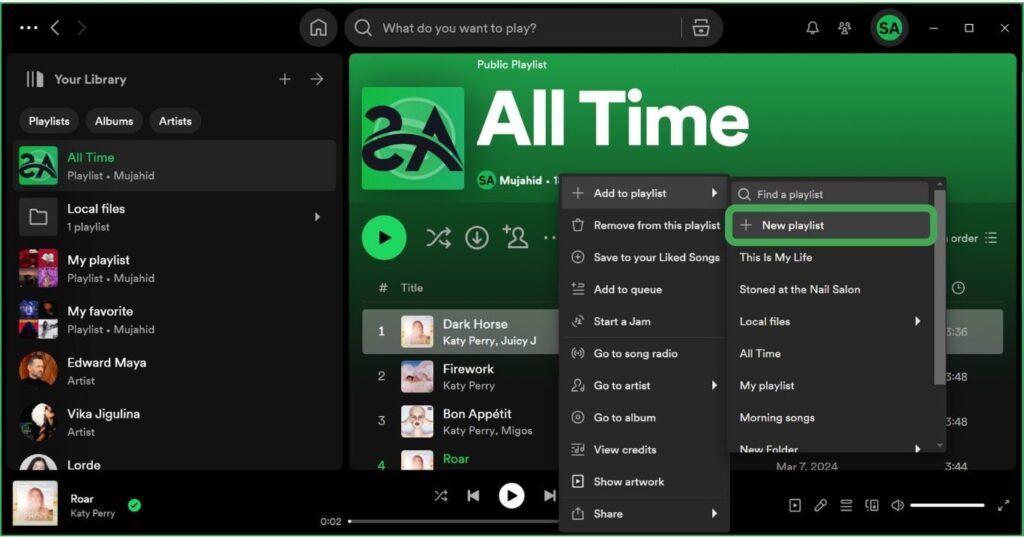
Step 5: Now open the specific playlist you want to download, and Tap the download button.
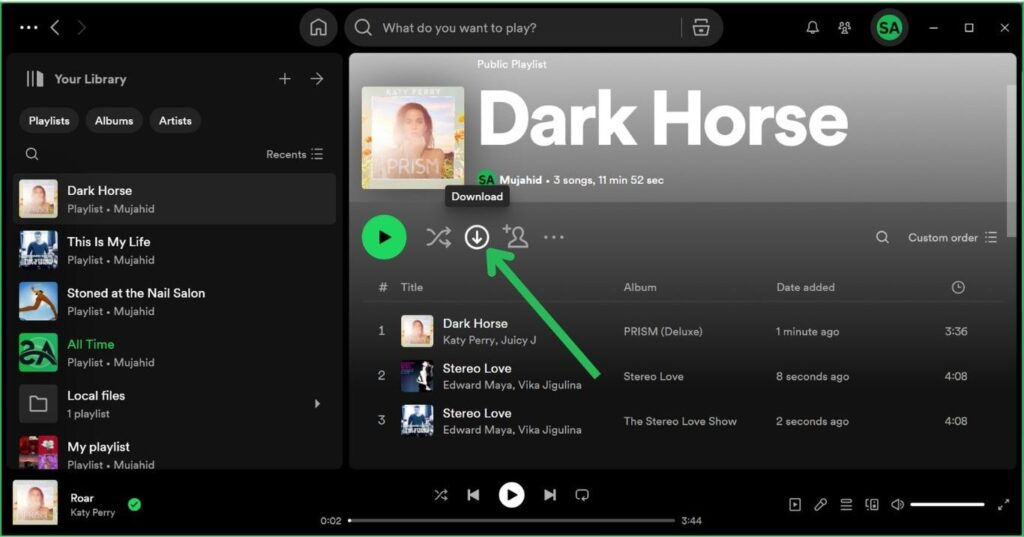
Step 6: Now, the download button will be green, after downloading spotify playlist.
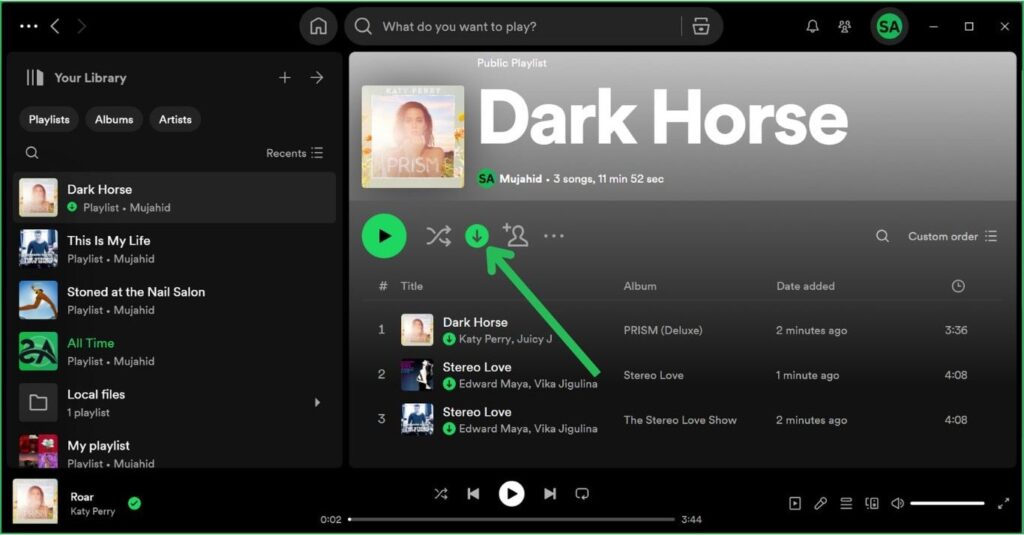
How to Download Songs from Spotify to Your Computer
Spotify premium subscriber can download songs from spotify to their desktop. Follow the steps below, to download songs from spotify to your computer.
Step 1: Lunch your spotify desktop app, login with your premium account.
Step 2: Select a playlist or album you want to download.
Step 3: Tap the download button.
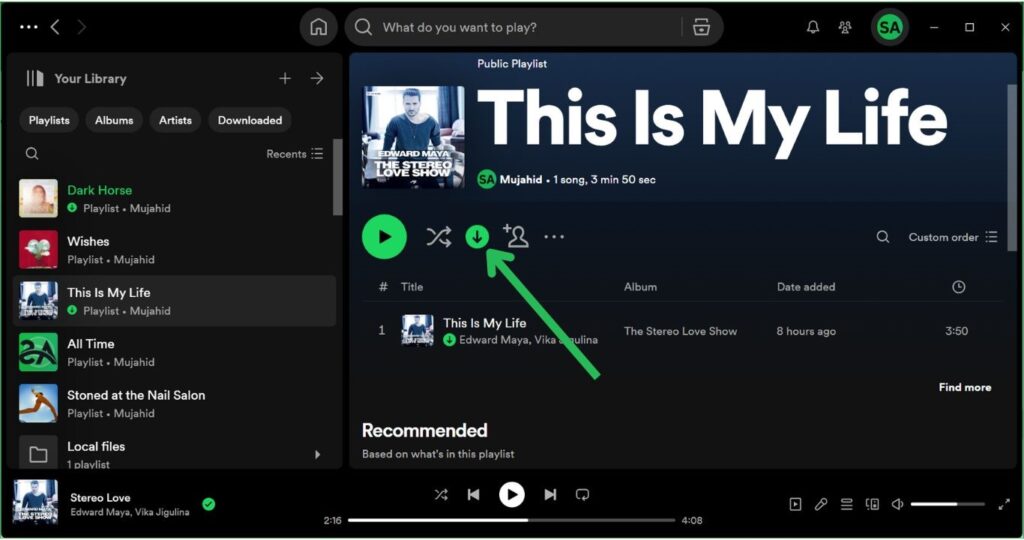
Find Downloaded Songs on Spotify
Downloaded songs on spotify, are located in spotify library. To find downloaded songs on spotify, follow the steps below.
Step 1: Open spotify app.
Step 2: Tap Library in the bottom right corner.
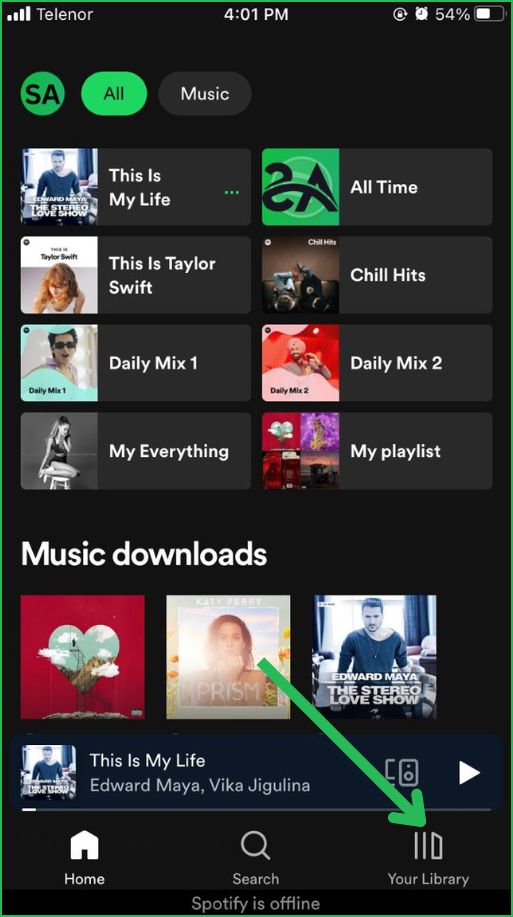
Step 3: The downward green arrow will appear in all downloaded playlists and songs.
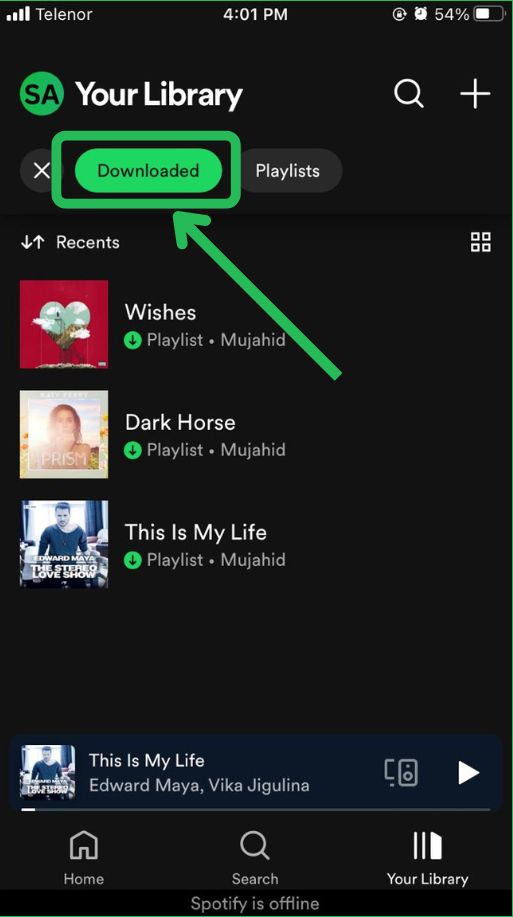
FAQ
You can’t download songs from spotify without a premium account. spotify free account allows you to only download podcasts for free.
How to Download Songs on Spotify
You can download songs on spotify with spotify premium account. Create a playlist add songs to this playlist, and then tap the download button.
How do I download music on Spotify?
Select a playlist or album, then tap the download, after downloading your songs will appear in a green downward-facing arrow.
How to use Spotify offline?
Open your spotify app. Now Tap Music downloads, and then tap on the songs you want to listen to.
Conclusion
Spotify only allows you to download songs with spotify premium account. You can listen to online music with spotify free account and only download podcasts.
With spotify premium account, you can download music for a trip or a location where you will not have an internet connection to listen to spotify music online.
Save your data, by downloading music you listen to in your daily routine. If you have any questions about, downloading songs on spotify, please comment below.
Meet Lucas Ross, the ultimate Spotify enthusiast and founder of Spotifyanswer.com. For the last 5 years, I have been sharing solutions, tips, guides, and the latest news for Spotify users. Maximize your Spotify experience with expert tips and recommendations to optimize your music listings.

