Many people are using a free spotify plan and want to upgrade to spotify premium. I will teach you how to upgrade to spotify premium in this article.
In the spotify premium version, you can enjoy music, ad-free, download spotify music on your devices, and much more. Also, you will get high-quality music, listening music with friends in real-time, and reorder the queue.
You can’t upgrade to premium in the app. You must open Spotify.com on your desktop web browser and sign up for a premium account. I will teach you to upgrade to spotify premium on Android, iPhone, and PC.
Spotify introduces many premium plans, like Individual, Student, Due, or Family, you can upgrade spotify premium plan that suits you. You can also cancel spotify premium at any time.
Here are the steps below to upgrade to spotify premium.
Contents
How to upgrade to Spotify Premium on Android and iPhone
You can’t upgrade to spotify premium in the spotify mobile app. To upgrade spotify premium on Android and iPhone follow the steps below.
Step 1: Open your mobile browser, and access spotify.com.
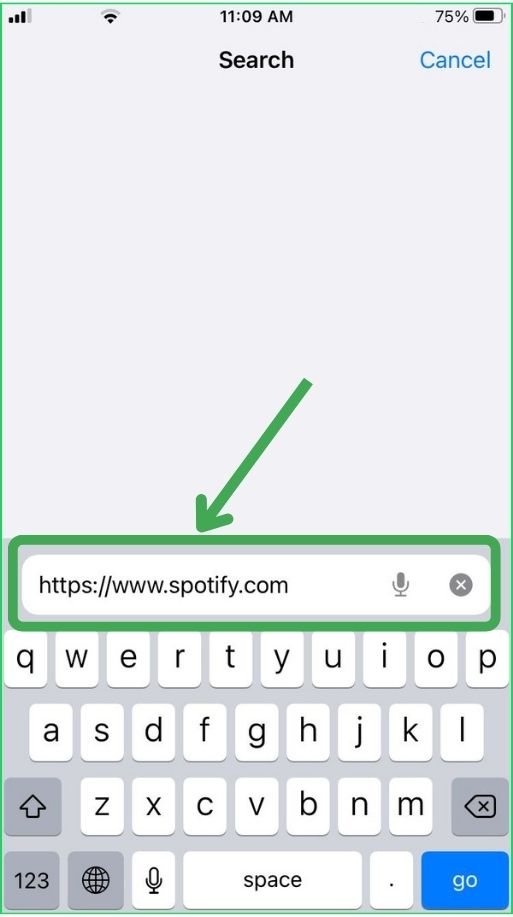
Step 2: Now log In to your spotify account.
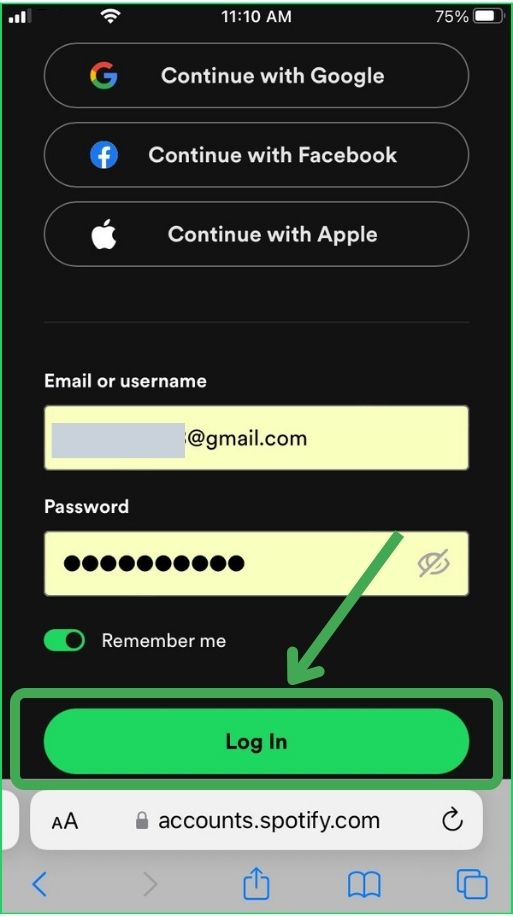
Step 3: Tap Get Premium.
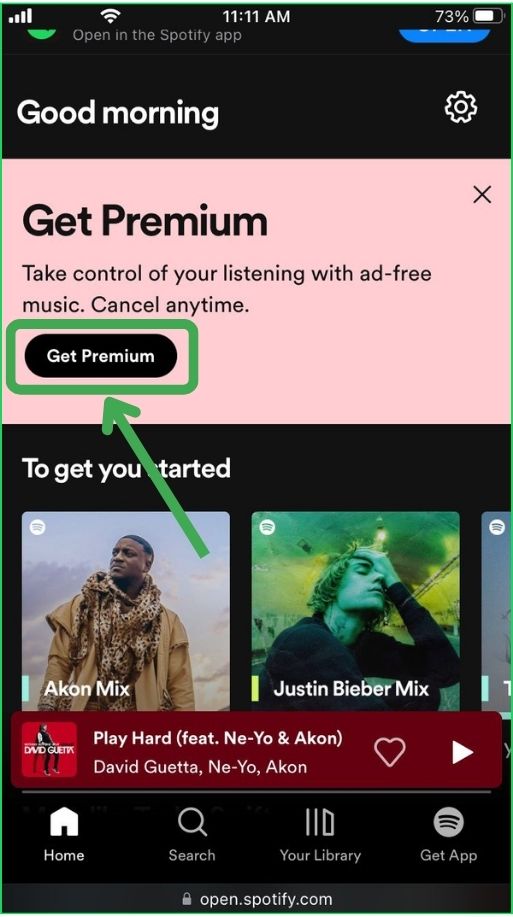
Step 4: Then scroll down and View all plans.
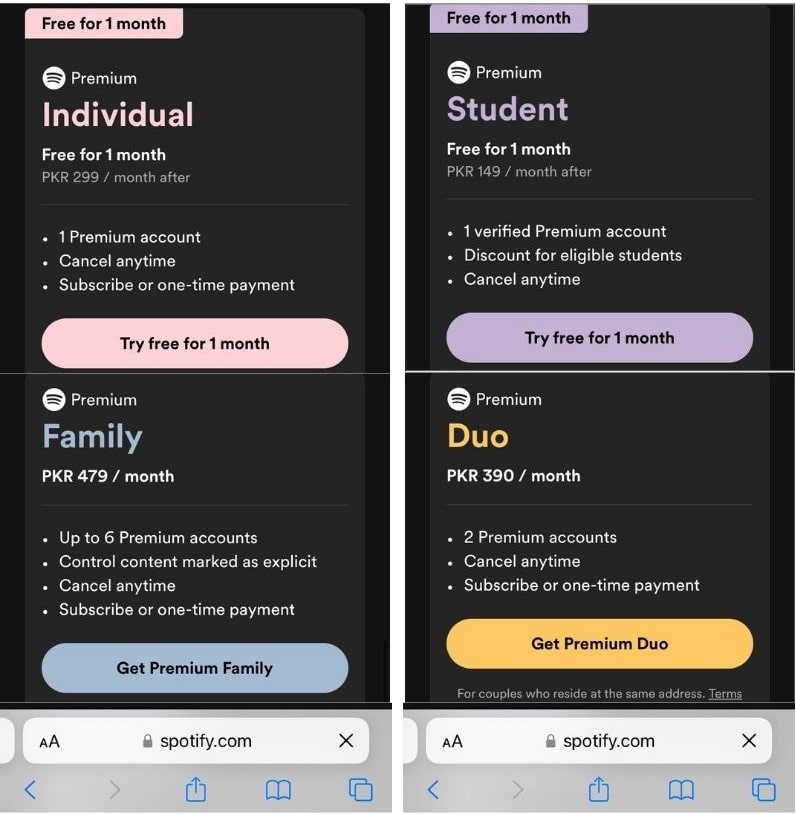
Step 5: Select any plan you want, I select the Individual plan.
Step 6: Tap Try free for 1 month.
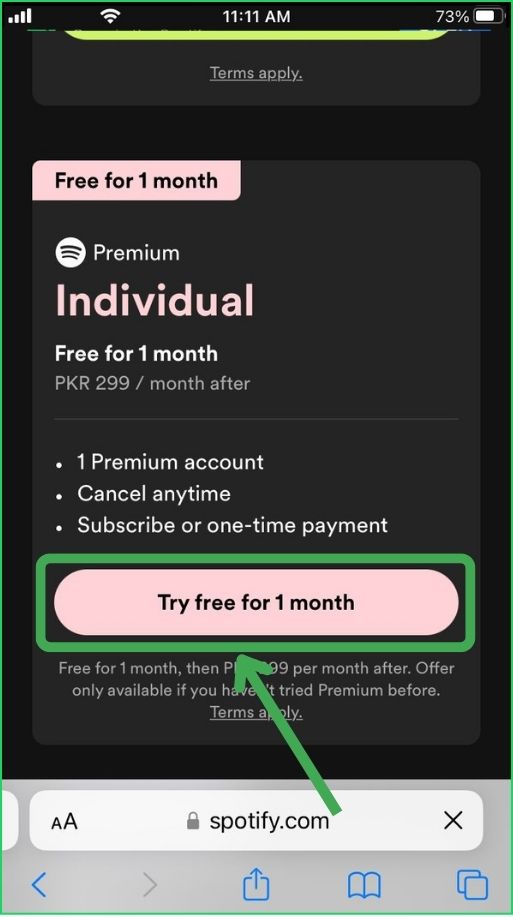
Step 7: Now Subscribe for 1 or 2 months, tap the down arrow.
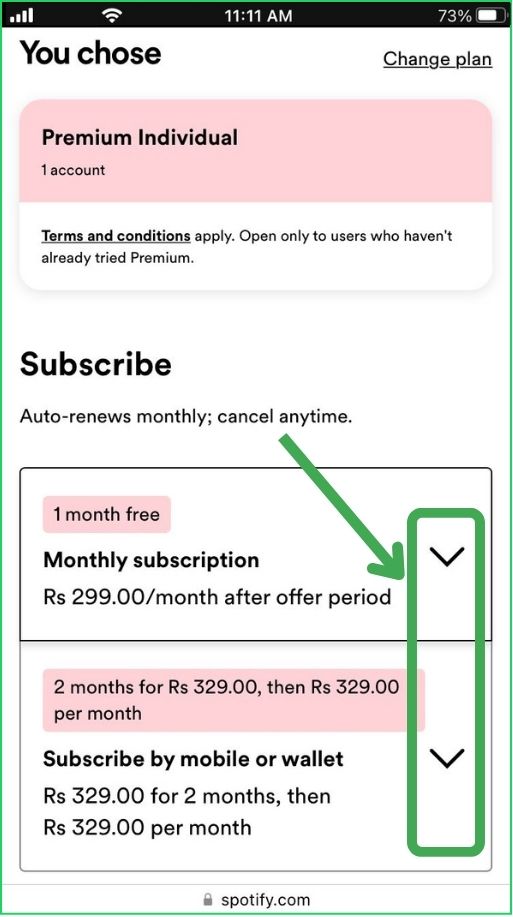
Step 8: Tap Credit or debit cards or forward arrow.
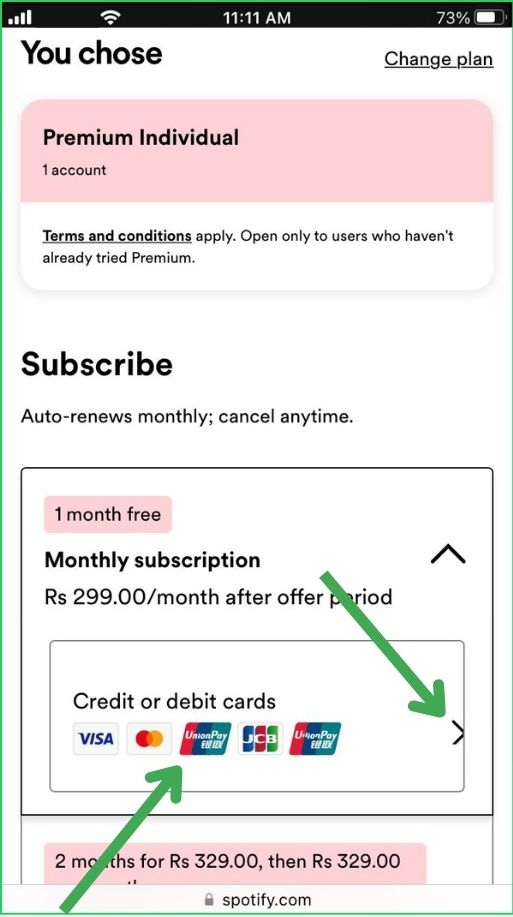
Step 9: Now put your Payment details, card number, expiry date, and security code.
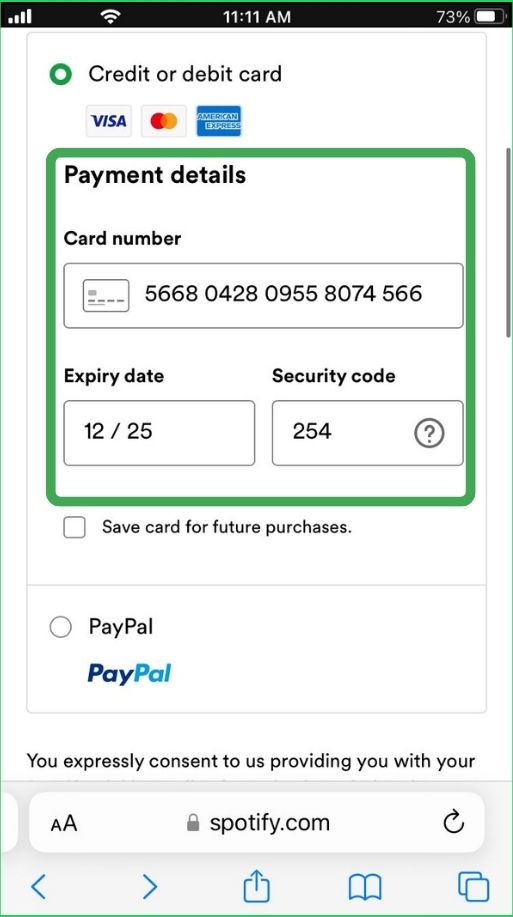
Step 10: Then scroll down, and tap BUY NOW.
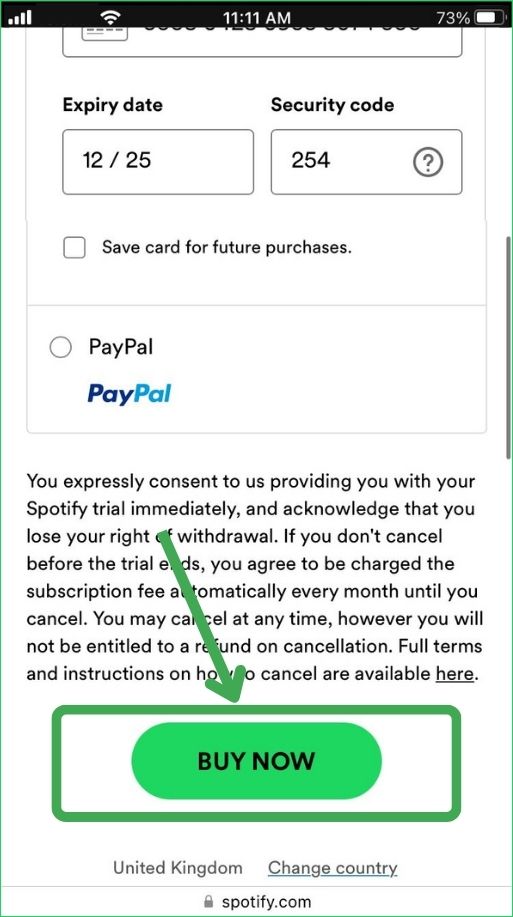
How to upgrade to Spotify Premium on PC
Follow the steps below to upgrade to spotify premium on a desktop or Mac.
Step 1: Open your desktop web browser, and go to Spotify.com.
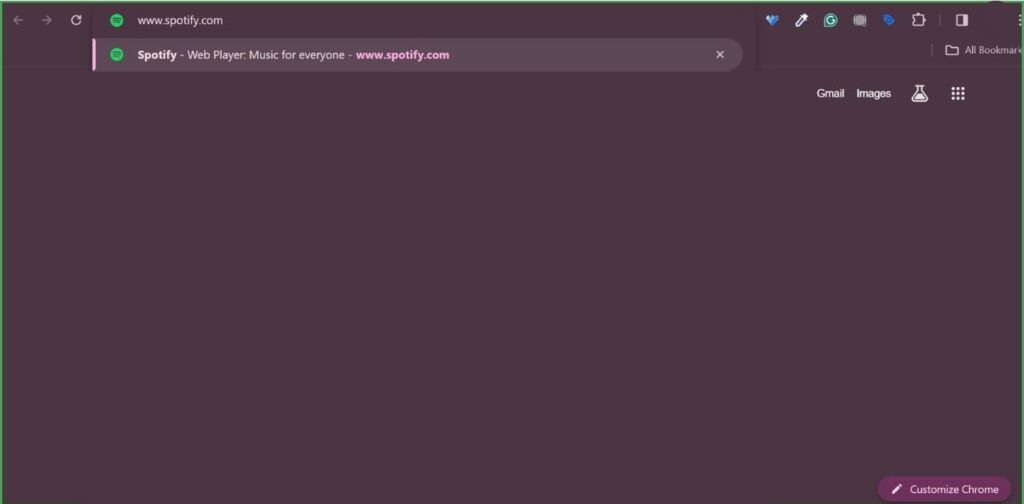
Step 2: Tap Log in, on the upper right corner and log in to your account or sign up.
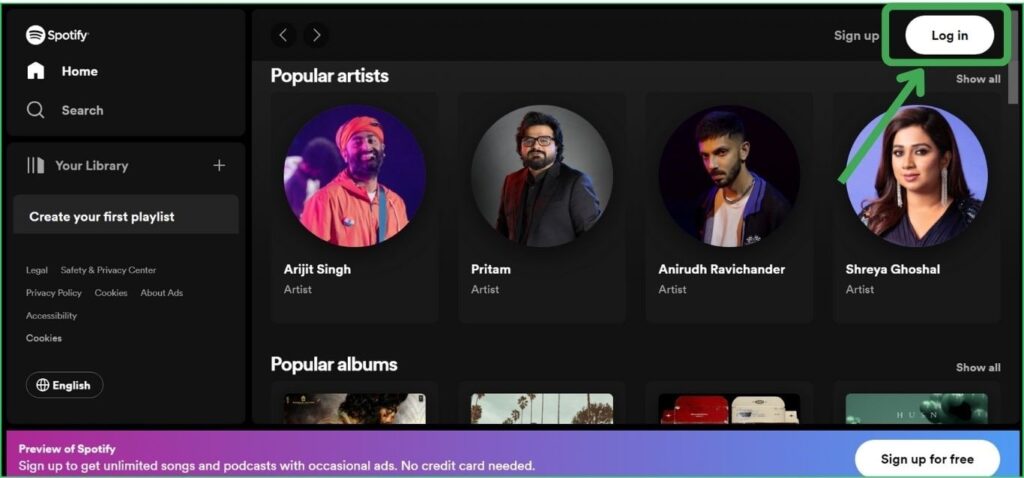
Step 3: Put your Email or username and password, Tap Log in.
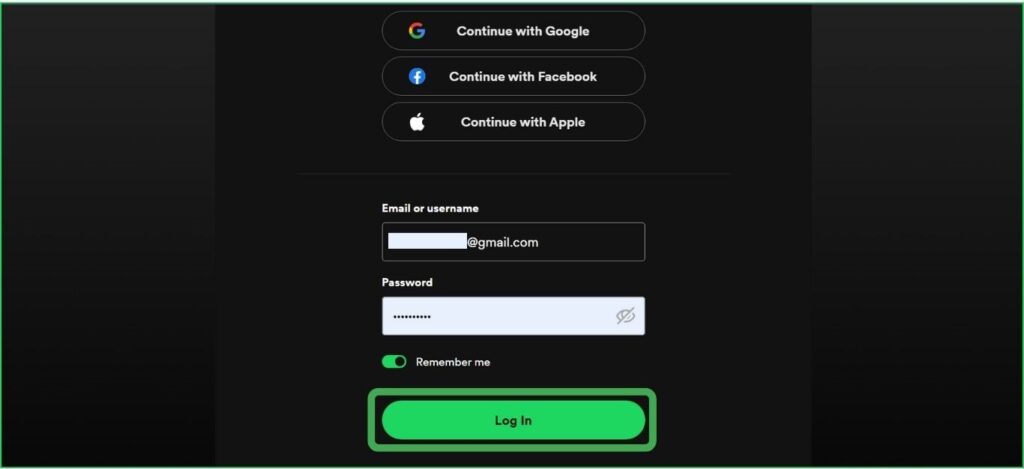
Step 4: Tap Explore Premium in the upper right corner.
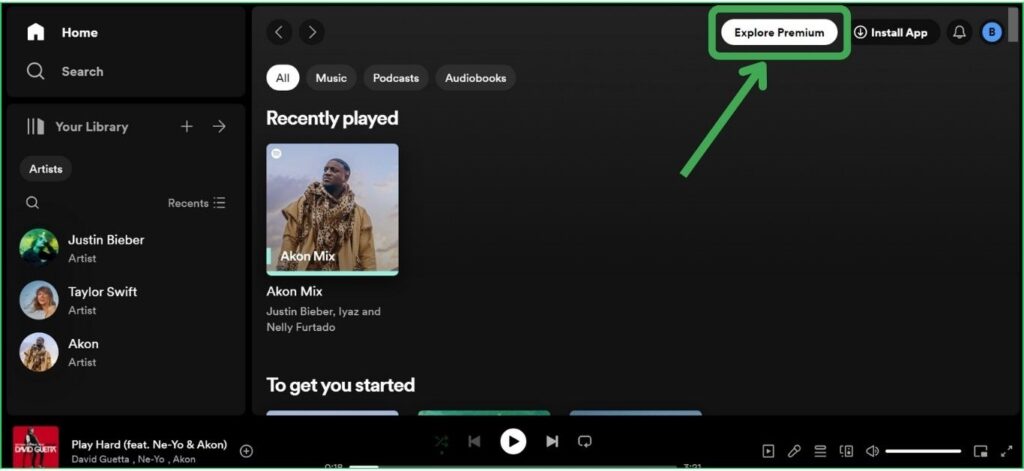
Step 5: Now scroll down and view all available premium plans.

Step 6: Select any plan you want, I select Premium Individual and tap Try free for 1 month.
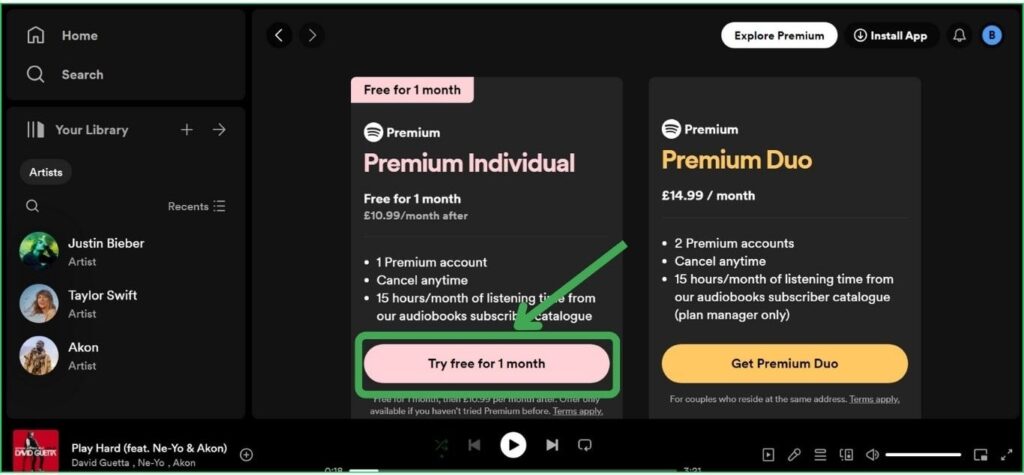
Step 7: Now select any payment method Credit card or PayPal.
Step 8: Select Credit or debit card, and put your payment details, card number, expiry date, and security code
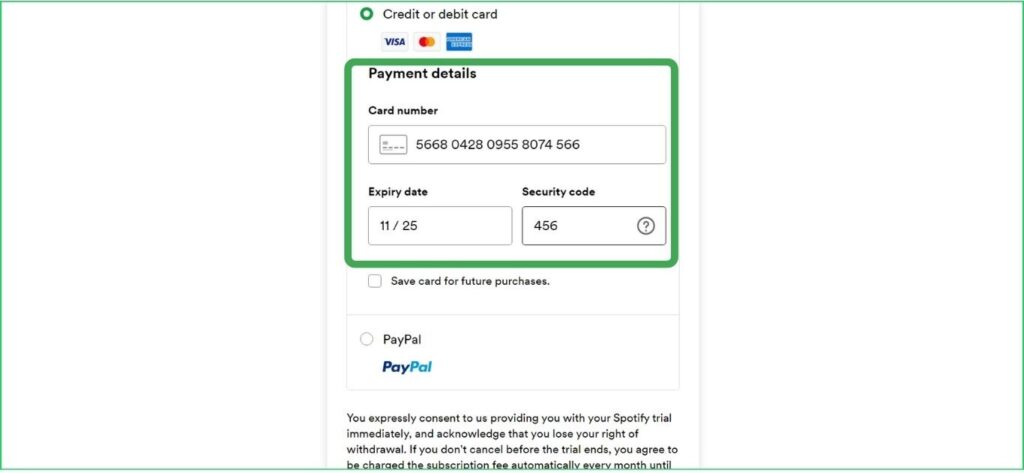
Step 9: Now scroll down and tap BUY NOW.
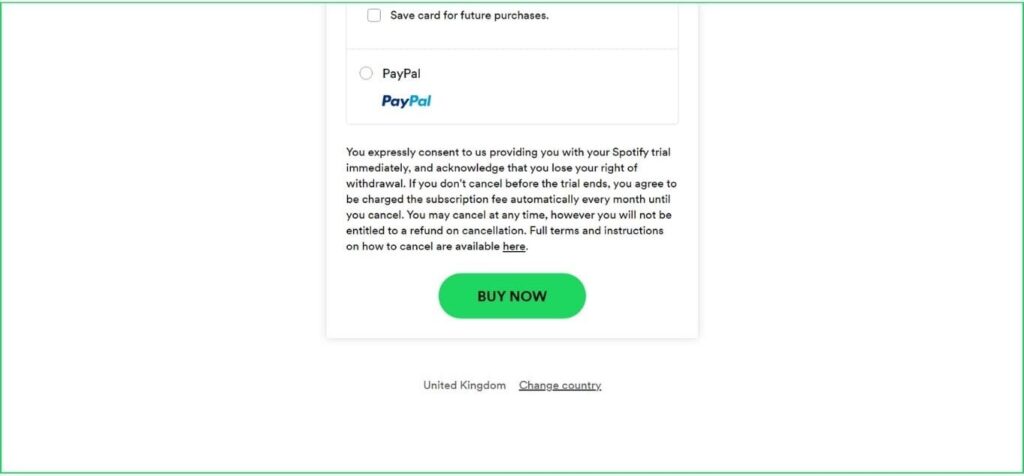
FAQ
What can I do if I don’t have a credit card?
If you don’t have a credit card, you can buy a Spotify gift card to purchase spotify premium.
If you have no credit card, you can pay the premium by buying a Visa gift card and loading money.
Log in to Spotify.com, tap Get Premium, Then scroll down and View all plans, select any plan you want to put your credit card details and click on BUY NOW.
Why won’t Spotify let me upgrade to Premium?
You can’t upgrade to premium on the app due to third-party involvement in payment plans. That’s why users can only pay via the Spotify website.
Can you upgrade to Spotify Premium on iPhone?
Yes, you can upgrade to spotify premium on your iPhone, but you can’t upgrade spotify premium on mobile apps. open your mobile browser and go to spotify.com, tap Get Premium, select your plan, enter your credit card details, and tap Buy Now.
Conclusion
In this article, I have explained how to upgrade to spotify premium on mobile and desktop. You can’t upgrade to premium on the app due to third-party involvement in payment plans. That’s why users can only pay via the Spotify website.
Spotify introduces many premium plans, you can upgrade spotify premium plan that suits you. You can upgrade to premium with a credit card or gift card, if you have any questions comment below.
Meet Lucas Ross, the ultimate Spotify enthusiast and founder of Spotifyanswer.com. For the last 5 years, I have been sharing solutions, tips, guides, and the latest news for Spotify users. Maximize your Spotify experience with expert tips and recommendations to optimize your music listings.

