If you use spotify and create a playlist of your favorite songs, you can remove a song from a playlist on spotify you no longer want as your music taste changes over time.
Adding or removing a song from a playlist on spotify is an easy process. You can remove songs from a playlist on Spotify that you don’t want anymore, either using a desktop or mobile app.
I will teach you how to remove songs from your different playlists on spotify, recent playlists, and like playlists.
When you remove a song from your playlist this song will remove from your playlist, not your library. You can delete songs from your playlist, that you have created, not other playlists, that you have no permission to edit.
Here’s how to remove a song from a playlist on spotify on mobile and desktop.
Contents
- 1 How to Remove a Song from a Playlist on Spotify
- 2 How to Remove Songs From Your Spotify Playlist On Mobile
- 3 How to Remove Songs From Your Spotify Playlist On Desktop
- 4 How to Hide a Song From a Playlist Other Own On Spotify
- 5 How to Unhide a Song On Spotify
- 6 How to add Songs to a Playlist on Spotify
- 7 How to Remove Songs from Spotify History?
- 8 How to Remove All Liked Songs on Spotify?
- 9 How to Remove Songs from Spotify Queue?
- 10 How to Remove Duplicated Songs From Your Spotify?
- 11 FAQ
- 12 Conclusion
How to Remove a Song from a Playlist on Spotify
Open spotify mobile app to remove a song, open spotify playlist you want to change, then click on the song you want to remove, now click on (three-dots) ⠇>Remove from this playlist.
Open spotify on your desktop to remove a song, open spotify playlist you want to change, select the song you want to remove, and Tap on (three-dots) ···>Remove from this playlist.
How to Remove Songs From Your Spotify Playlist On Mobile
To remove a song from a playlist on mobile, Follow the steps below.
Step 1: Open your Spotify app on your mobile.
Step 2: Click on your library.
Step 3: Now select a playlist you want to edit.
Step 4: Then select the song, and click on the Three-dots (···) icon.
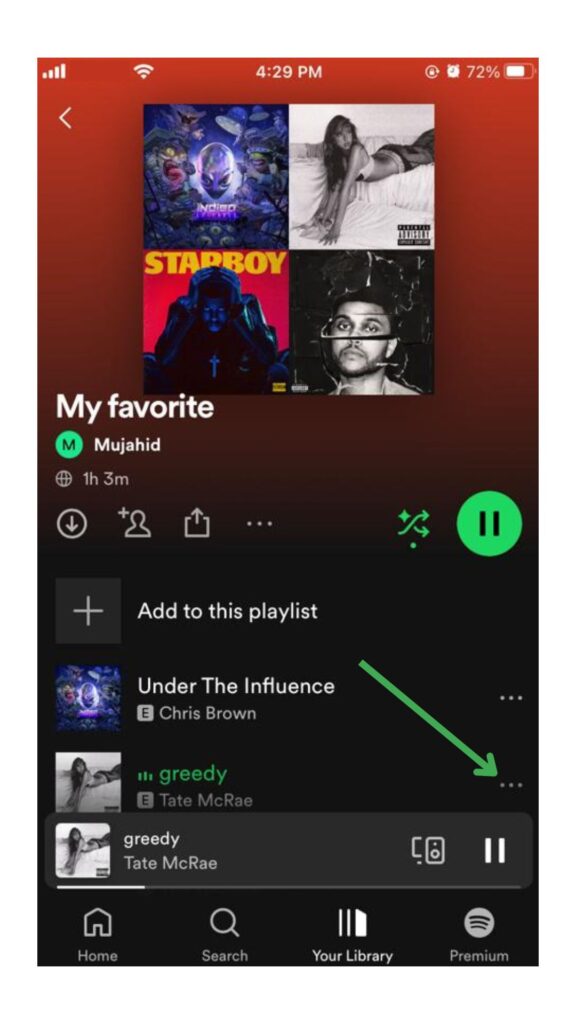
Step 5: Now click on >Remove from this playlist option from the menu.
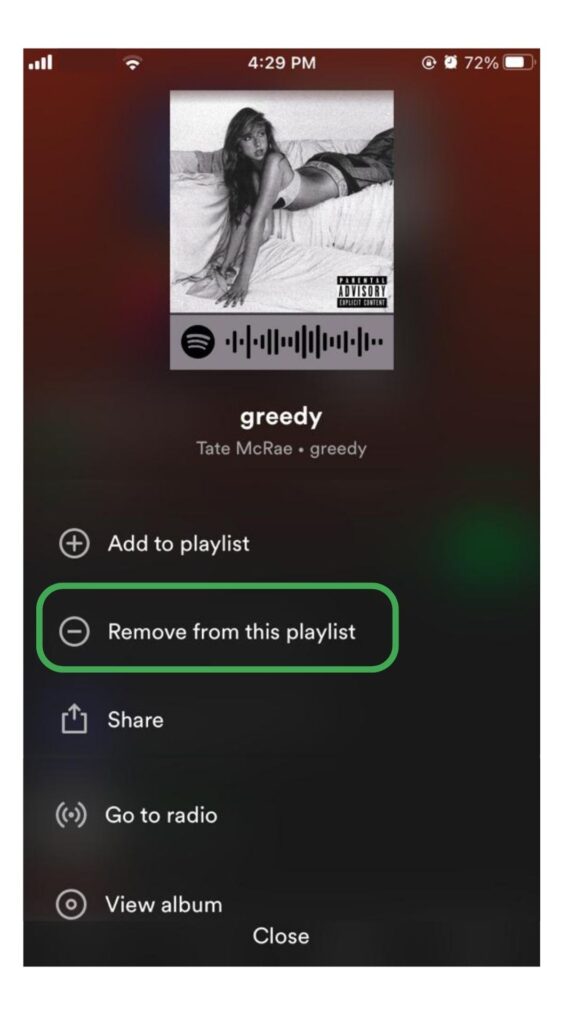
How to Remove Songs From Your Spotify Playlist On Desktop
To remove a song from a playlist on your desktop, follow the steps below.
Step 1: Open your Spotify app or Spotify website on your desktop.
Step 2: Now select the playlist you want to edit.
Step 3: Select the song, and click on the three-dots (···) icon or Right click on it.
Step 4: Then click on >Remove from this playlist option from the menu.
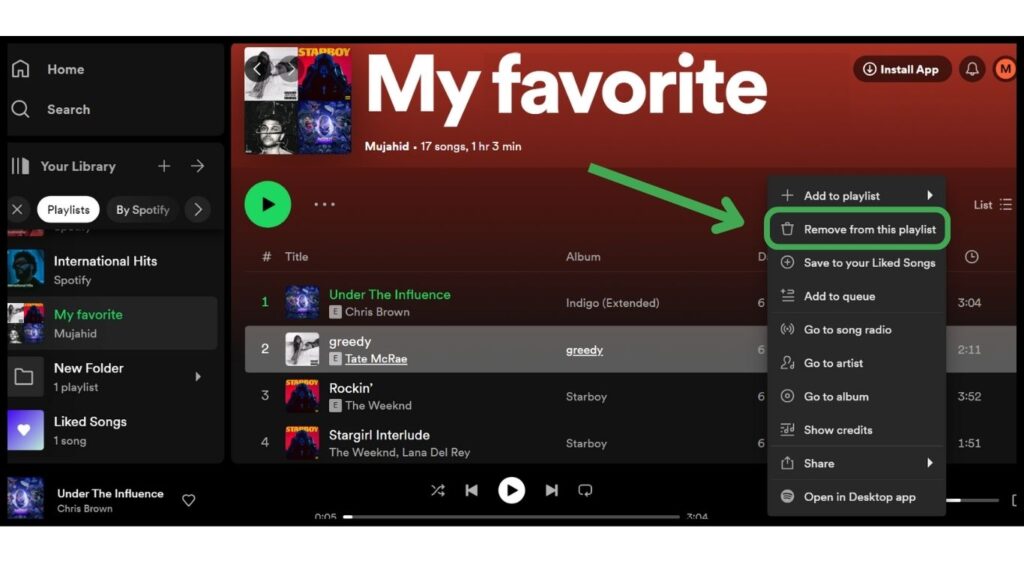
How to Hide a Song From a Playlist Other Own On Spotify
You can hide or unhide a song from a playlist other than on spotify. In spotify to hide a song this feature is available only on spotify mobile app.
If you want to hide a song on spotify, follow the below steps. You can hide the song on spotify in the song options menu in the spotify app.
Step 1: Open your spotify app.
Step 2: Select the song, and Tap on the three-dots icon.
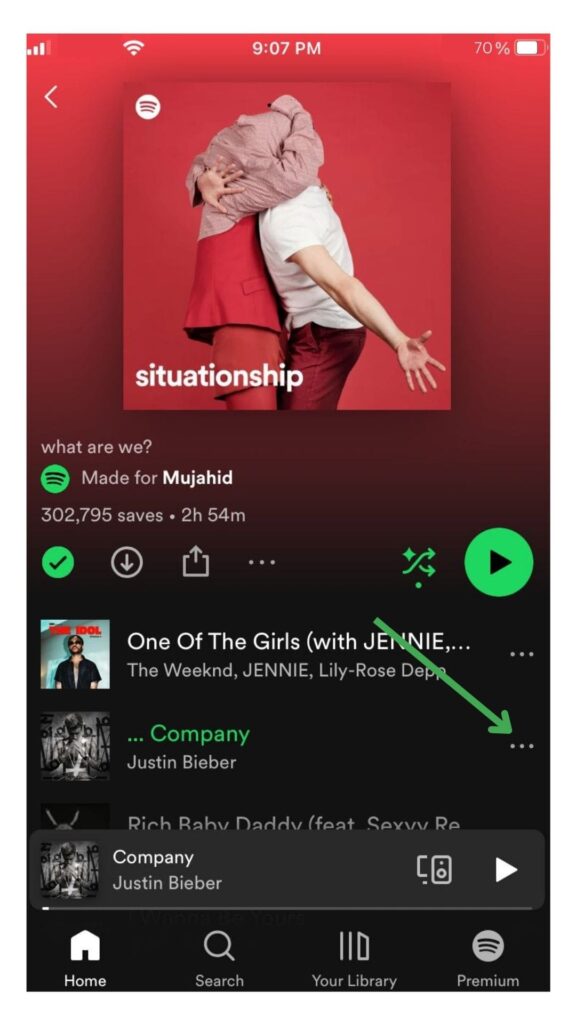
Step 3: Select “Hide this song” in the menu.
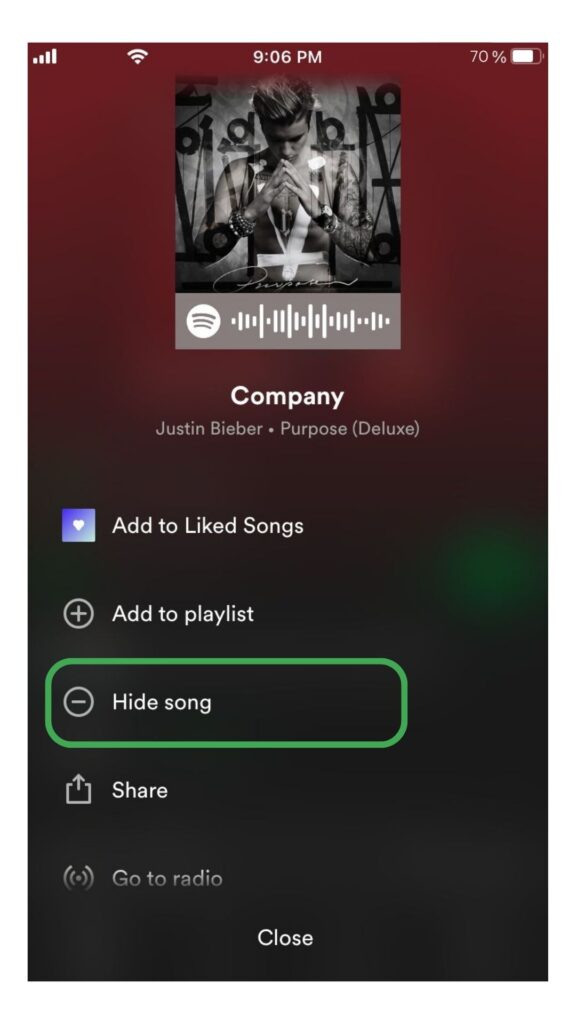
You can hide the song only in spotify mobile app, not on a desktop. You can’t see hidden songs in your liked songs list, artist’s profile, or Spotify search bar results.
How to Unhide a Song On Spotify
You can unhide a song in spotify, by following the simple steps below.
Step 1: Open your spotify.
Step 2: Select the playlist or album.
Step 3: Select the song, and click on the three-dots icon.
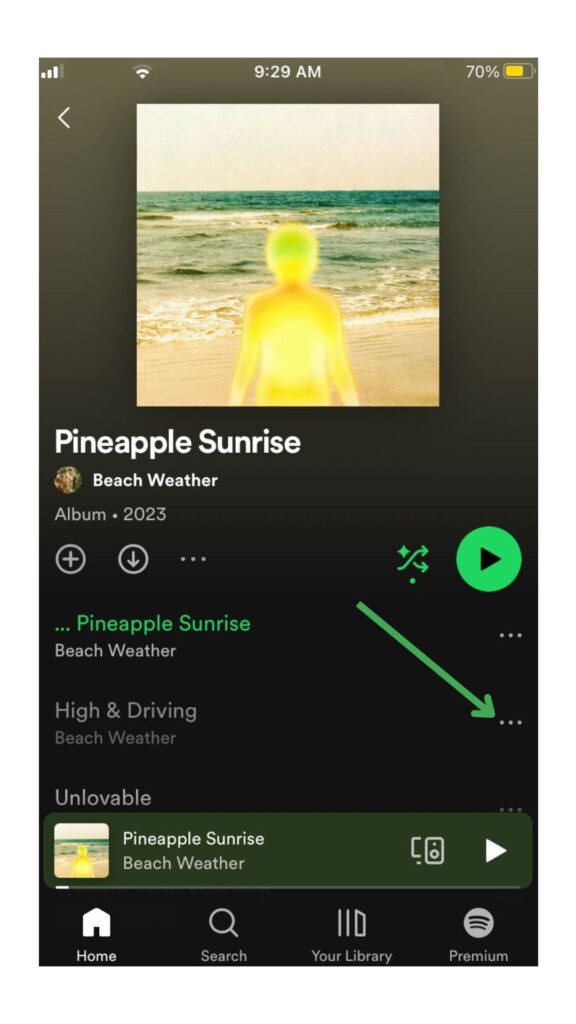
Step 4: Now Tap on “Hidden.
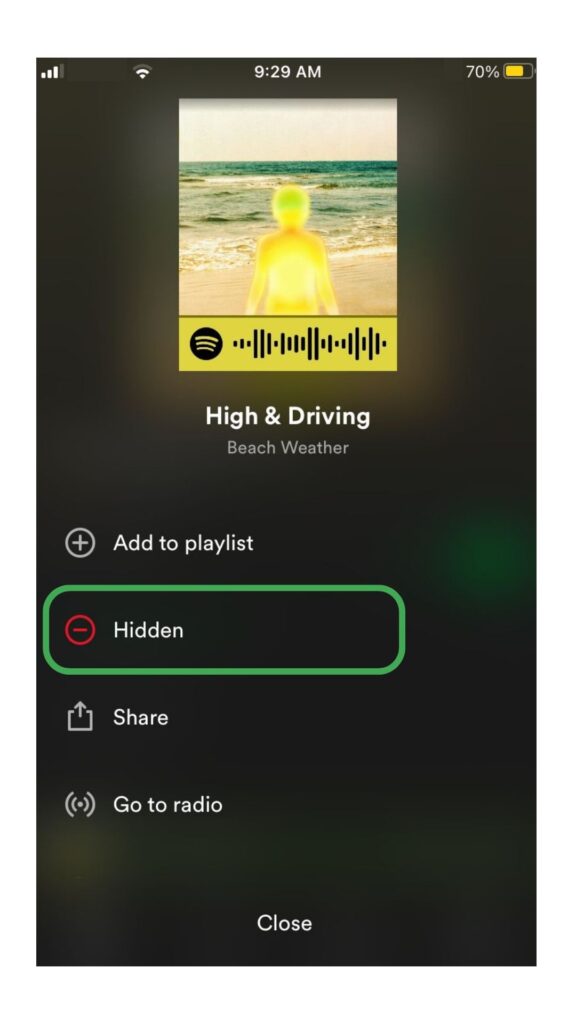
Now your hidden song on spotify will unhide, and spotify will play the song when you listen to your playlist or album.
How to add Songs to a Playlist on Spotify
To add a song to your spotify playlist, follow the steps below.
Step 1: Open your Spotify app.
Step 2: Tap on the search bar.
Step 3: Now type the name of the song or artist.
Step 4: Select your favorite song you want to add to your playlist from the top result list.
Step 5: Now Right click on the song, or click on three dots.
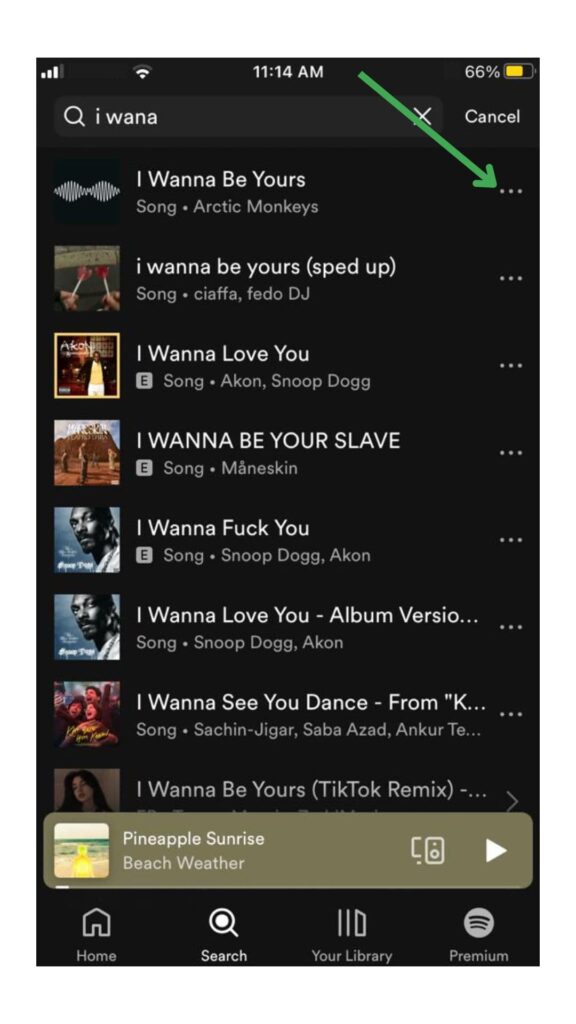
Step 6: Select the option Add to Playlist from the menu.
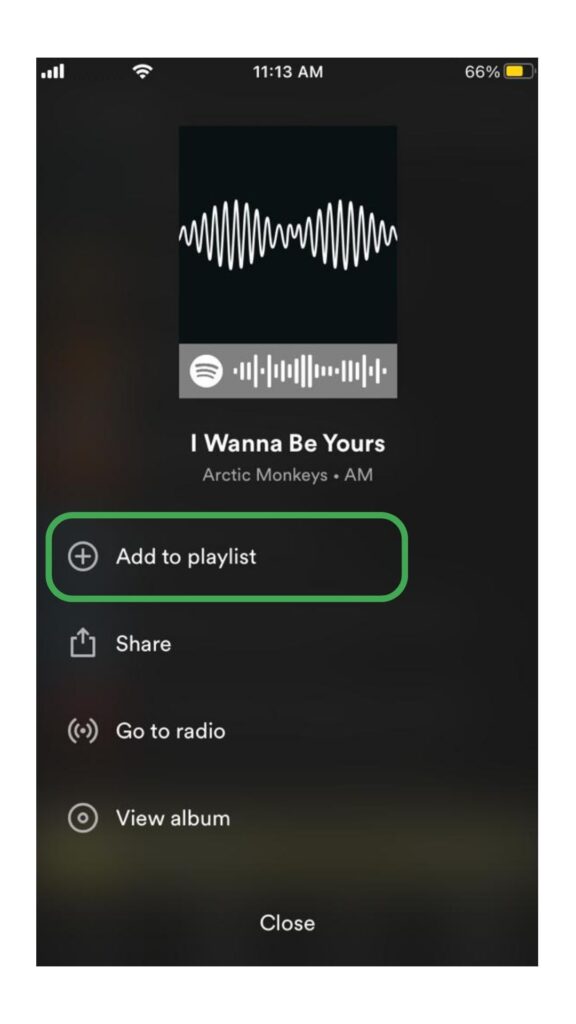
After completing all the steps song will be added to your playlist on the top. If you can’t find the song, go to the top results, then check more below results. In Artist, you will find the top 10 songs.
FOR Desktop
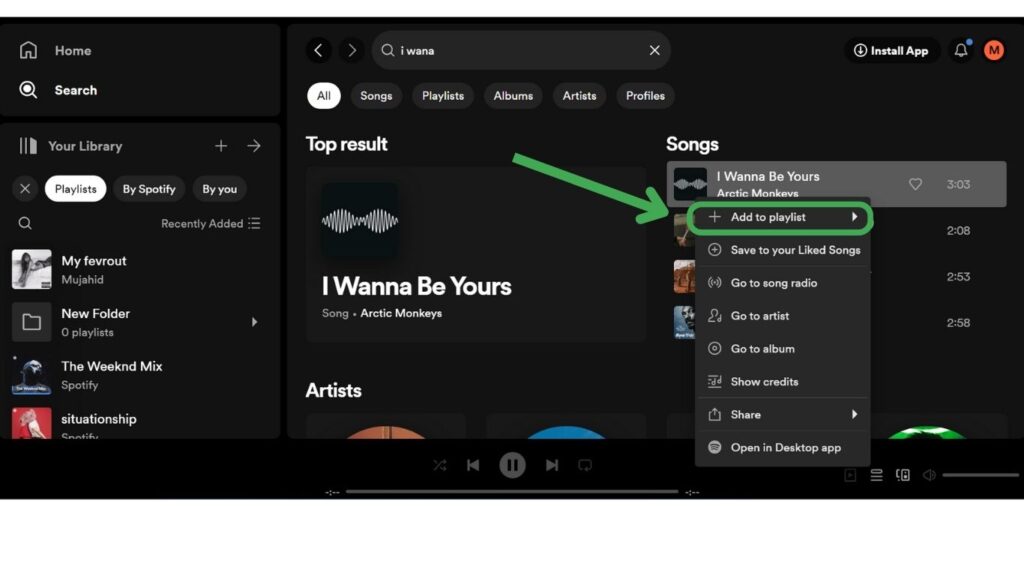
How to Remove Songs from Spotify History?
If you want to remove songs from your spotify playlist, follow the steps below.
Step 1: Open your Spotify app on your desktop.
Step 2: Now login to your spotify account.
Step 3: Open Recently Played.
Step 4: Hover on a playlist or album.
Step 5: Tap on the three-dots icon.
Step 6: Select the option Remove from recently played.
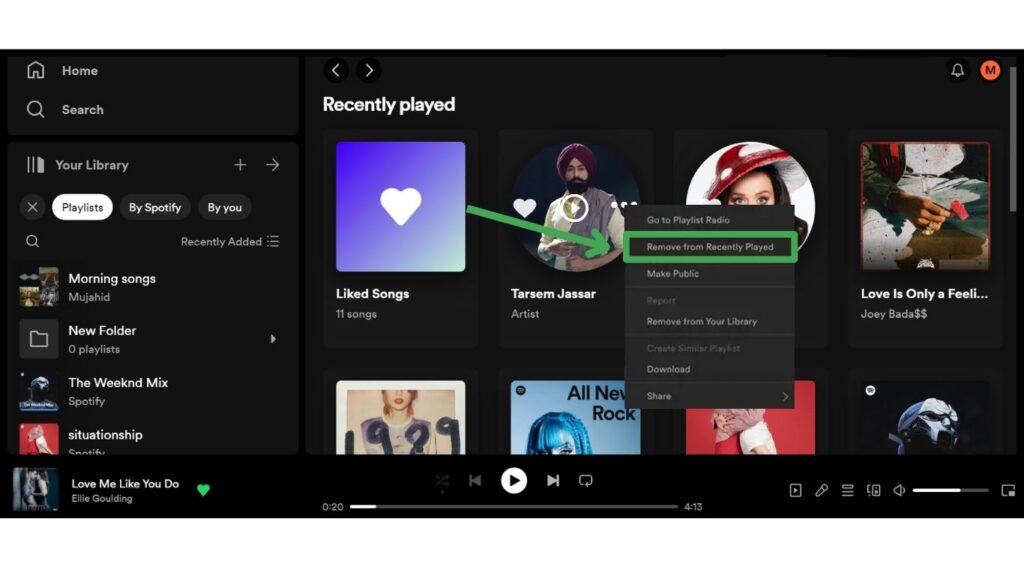
How to Remove All Liked Songs on Spotify?
To remove all liked songs from your spotify playlist, follow the steps below.
Step 1: Open your Spotify app on your desktop.
Step 2: Now login to your spotify account.
Step 3: Open Liked songs.
Step 4: Select all songs( Ctrl + A) or with the mouse.
Step 5: Now right-click on the selected songs.
Step 6: Tap on the option Remove from your Liked Songs.
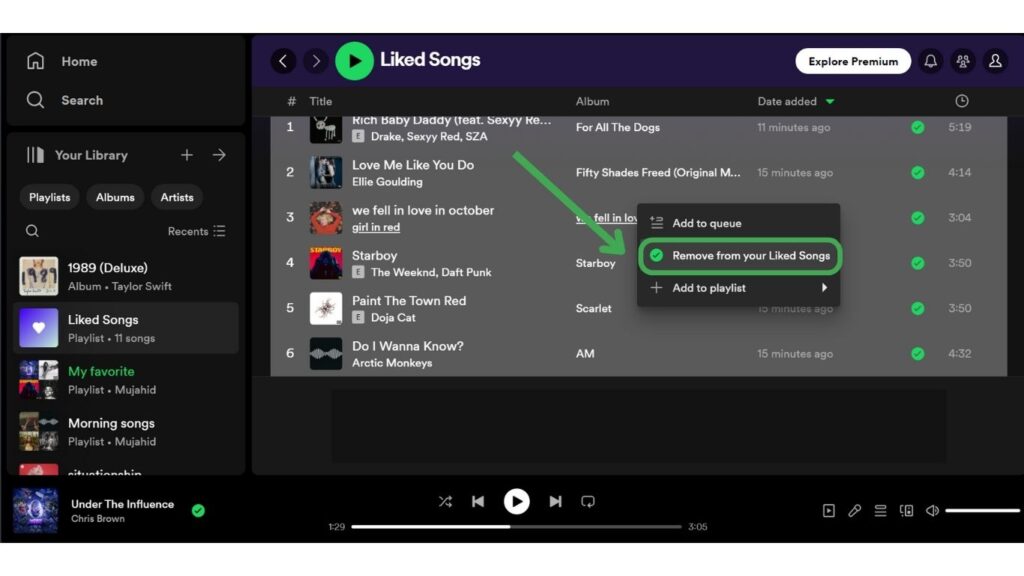
How to Remove Songs from Spotify Queue?
You can enjoy spotify queue feature in only spotify premium. You can remove queue songs from your spotify playlist on the mobile app. To remove queue songs follow the below steps.
Step 1: Open your Spotify app on your mobile.
Step 2: Open the song currently playing on the playback screen.
Step 3: Tap on the Queue icon ( three horizontal lines) on the right bottom of your screen.
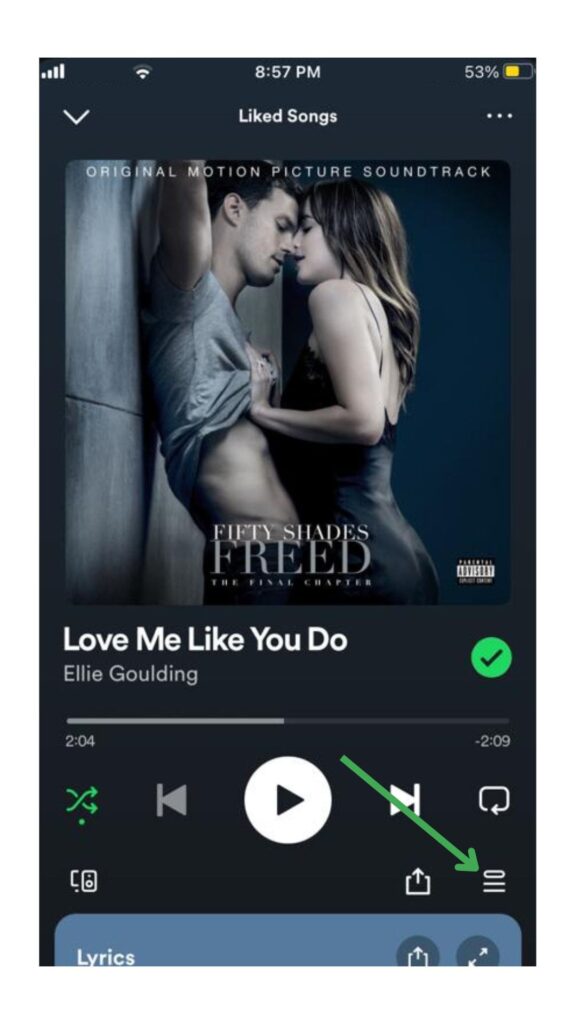
Step 4: Tap the Clear Queue button on the right side of the screen.
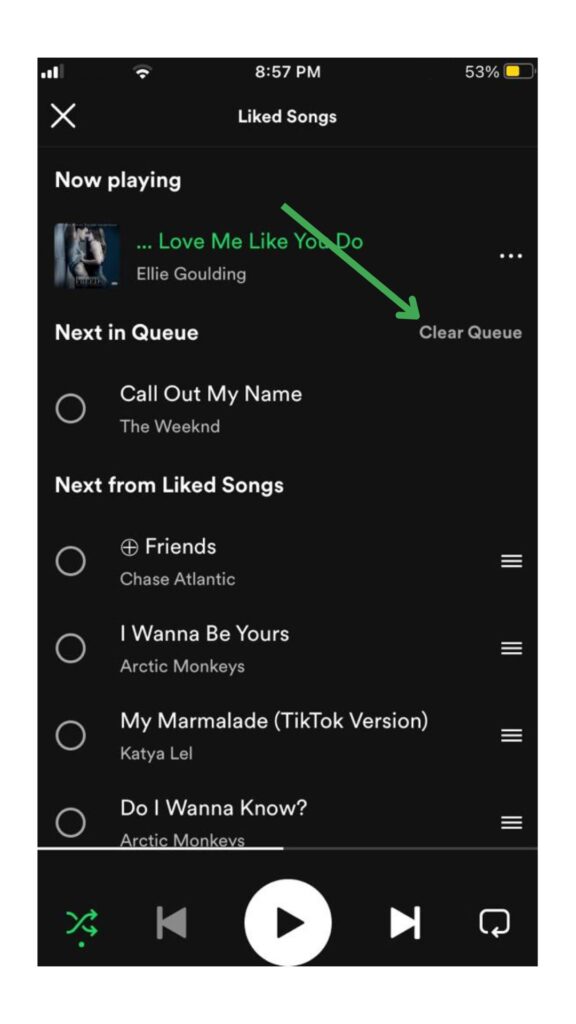
All your queued songs will be removed from your spotify. Spotify queue feature is only available on spotify premium. For desktop users (Clear queue) option is available.
How to Remove Duplicated Songs From Your Spotify?
Sometimes you notice that there are duplicated songs in your spotify, And you want to delete these duplicated songs from your spotify. You can use an app(Spotify-dedup.com) to delete duplicated songs from your spotify.
Follow the steps below, to remove duplicated songs from your spotify.
Step 1: Open your Spotify app on your desktop.
Step 2: Tap on your library.
Step 3: Select the playlist.
Step 4: Select the songs in a row, similar to the artist and album.
Step 5: Then find all duplicated songs and select these songs.
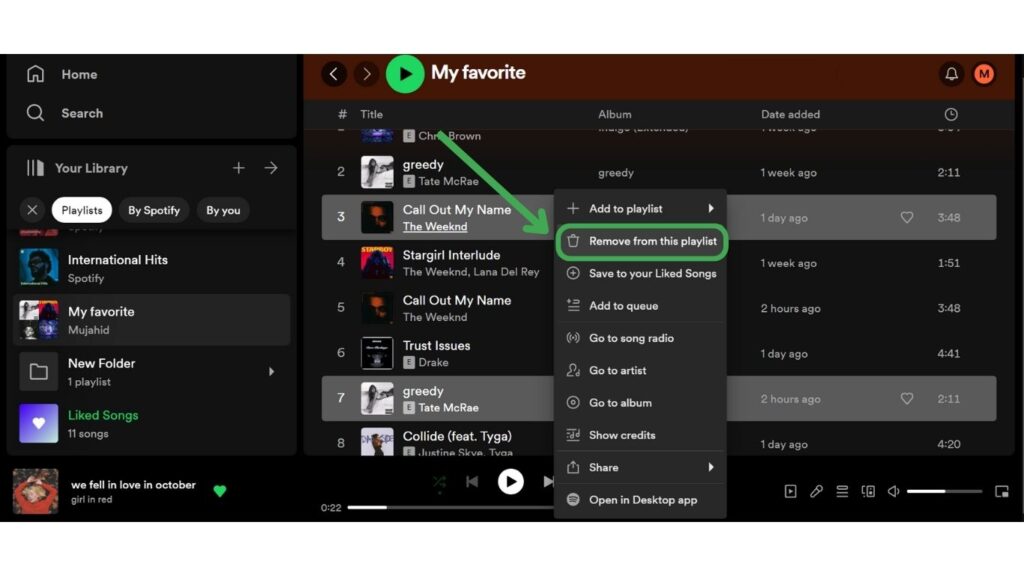
FAQ
Can I remove a song from a playlist?
Yes, you can remove songs from playlists. Open your spotify app, click on library, select the playlist, now select the song, and remove it.
Why can’t I remove songs from my Spotify playlist?
You can remove songs from your spotify playlist. Different spotify feature options are on different devices, either mobile or desktop. You can try both devices to solve your problem.
Can I remove a song from a collaborative playlist?
Yes, you can remove a song from a collaborative playlist. If you are not the playlist owner, you have the necessary permissions to remove a song.
How do I find my Spotify playlists?
Open your spotify app. Tap on your library, you will find all your playlists on the left side of the screen.
How can I add songs to a Spotify playlist?
Open your spotify app. Go to your library, select the playlist, find the song you want to add, click on three dots, and tap “Add to playlist“.
Conclusion
I have shared with you these simple Steps that will help you how to remove a song from a playlist on spotify, using either mobile or desktop.
You can create a Spotify playlist with new music and remove old songs you don’t want to hear. Following these simple steps, you can remove songs from a playlist.
If you have an issue or any questions please comment below.
Meet Lucas Ross, the ultimate Spotify enthusiast and founder of Spotifyanswer.com. For the last 5 years, I have been sharing solutions, tips, guides, and the latest news for Spotify users. Maximize your Spotify experience with expert tips and recommendations to optimize your music listings.

